
Infor OS Portal Info Browser
Articles, Frontpage Article, NewsYou can use the Lawson Portal to create Info Browser data. First, navigate to the left menu and select Info Browser under the General section.
The Info Browser in Smart Office allows you to export its settings and save them as a file…

Cybersecurity In The World Of Quantum Computers
News
Quantum computers possess the ability to perform calculations at speeds far exceeding those of classical computers, which poses a significant threat to current encryption methods. Forbes Council Member and digital expert Dr. Vibhu…

How To Address The Complexity Of Network Security
NewsAs businesses expand their digital footprints, the risks associated with cyber threats grow significantly. Jody Brazil, Forbes Council Member and CEO and Cofounder of FireMon Security Solutions, shares an article discussing the challenges of…
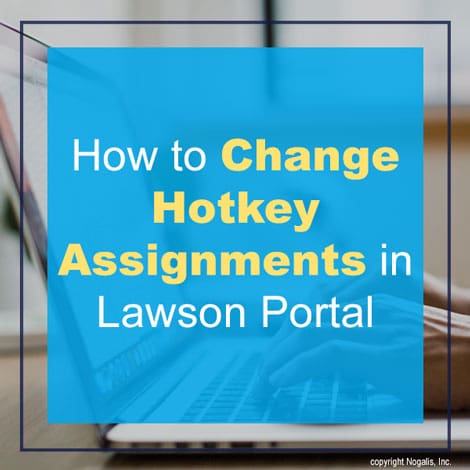
How to Change Hotkey Assignments in Lawson Portal
Articles, Frontpage Article, NewsHotkeys are shortcut key combinations designed to perform specific actions within the Lawson Portal, on forms, or in reports. Both administrators and end-users, with the appropriate permissions, can customize these hotkeys. This guide explains…

Infor Named a Leader in 2025 Gartner Magic Quadrant for Configure, Price, and Quote Applications
NewsInfor recently announced its position as a Leader in the 2025 Gartner Magic Quadrant™ for Configure, Price, and Quote Applications and its completeness of vision and its ability to execute. According to Gartner, "Leaders have the ability to…
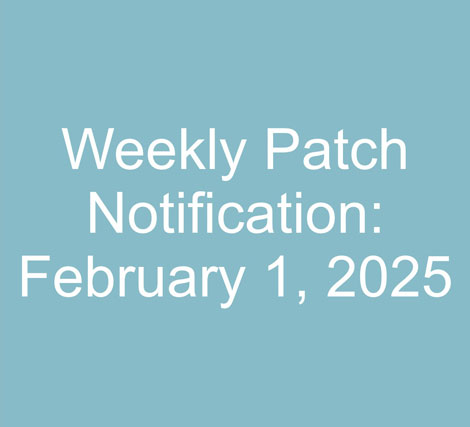 https://www.nogalis.com/wp-content/uploads/2025/03/Weekly-Patch-Notification-February-1-2025.jpg
427
470
Angeli Menta
https://www.nogalis.com/wp-content/uploads/2013/04/logo-with-slogan-good.png
Angeli Menta2025-02-01 19:57:142025-03-13 18:14:10Weekly Patch Notification: February 1, 2025
https://www.nogalis.com/wp-content/uploads/2025/03/Weekly-Patch-Notification-February-1-2025.jpg
427
470
Angeli Menta
https://www.nogalis.com/wp-content/uploads/2013/04/logo-with-slogan-good.png
Angeli Menta2025-02-01 19:57:142025-03-13 18:14:10Weekly Patch Notification: February 1, 2025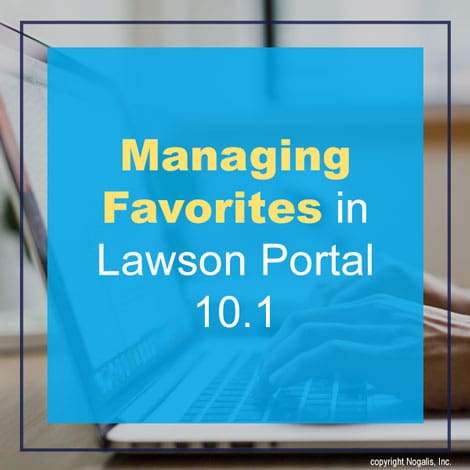
Managing Favorites in Lawson Portal 10.1
Articles, Frontpage Article, NewsFavorites in Lawson Portal are user-defined locations that can be easily accessed from the Favorites group on the Navigation menu or the Pinned Favorites panel on the home page. Here's how you can create and manage your Favorites.
Creating…

The Biggest Cloud Security Challenges Businesses Face And How To Overcome Them
NewsAs more companies migrate to the cloud, they face heightened risks related to data breaches, compliance issues, and misconfigured cloud settings. Anshu Bansal, Forbes Council Membder and founder/CEO of CloudDefense.AI, shares an article discussing…

Planning Your Public Cloud ERP Implementation: A Practical Guide
Articles, NewsForbes Council Member and SAP S/4HANA Cloud Solution Architect RahulBhatia shares an article that provides a comprehensive guide on planning a public cloud ERP implementation. It emphasizes the importance of thorough preparation and strategic…
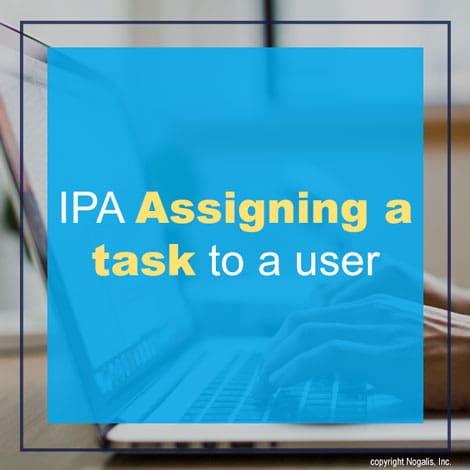
IPA Assigning a task to a user
Articles, Frontpage Article, News
Select User Configuration> Users.
\
Highlight a user. In User Tasks, click New.
Select a task.
If the assignment is temporary, specify the Startand Stop Dates.
If the assignment is not temporary but will…
Events
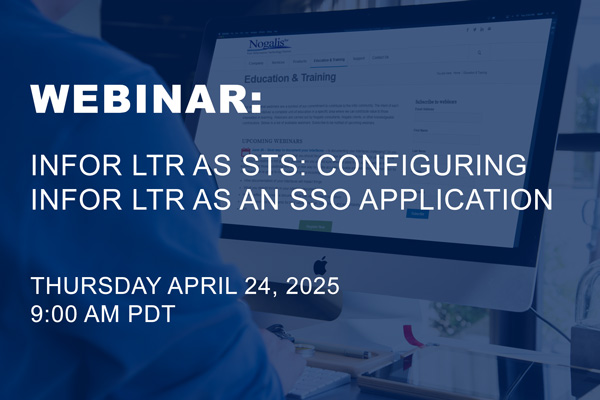 https://www.nogalis.com/wp-content/uploads/2025/03/webinar-title-upcoming-Infor-LTR-as-STS-Configuring-Infor-LTR-as-an-SSO-Application.jpg
400
600
Angeli Menta
https://www.nogalis.com/wp-content/uploads/2013/04/logo-with-slogan-good.png
Angeli Menta2025-03-18 17:38:422025-03-18 17:38:42Infor LTR as STS: Configuring Infor LTR as an SSO Application (4/24 @ 9am PDT)
https://www.nogalis.com/wp-content/uploads/2025/03/webinar-title-upcoming-Infor-LTR-as-STS-Configuring-Infor-LTR-as-an-SSO-Application.jpg
400
600
Angeli Menta
https://www.nogalis.com/wp-content/uploads/2013/04/logo-with-slogan-good.png
Angeli Menta2025-03-18 17:38:422025-03-18 17:38:42Infor LTR as STS: Configuring Infor LTR as an SSO Application (4/24 @ 9am PDT) https://www.nogalis.com/wp-content/uploads/2017/01/Digital-Concourse-MWLUG-CLUE-GALUG-DashboardGear.jpg
287
510
Angeli Menta
https://www.nogalis.com/wp-content/uploads/2013/04/logo-with-slogan-good.png
Angeli Menta2025-03-14 15:33:512025-04-01 15:48:06Upcoming Events April 2025
https://www.nogalis.com/wp-content/uploads/2017/01/Digital-Concourse-MWLUG-CLUE-GALUG-DashboardGear.jpg
287
510
Angeli Menta
https://www.nogalis.com/wp-content/uploads/2013/04/logo-with-slogan-good.png
Angeli Menta2025-03-14 15:33:512025-04-01 15:48:06Upcoming Events April 2025 https://www.nogalis.com/wp-content/uploads/2025/03/webinar-title-upcoming-Infor-LTR-Everything-you-need-to-know-for-a-smooth-migration.jpg
467
700
Angeli Menta
https://www.nogalis.com/wp-content/uploads/2013/04/logo-with-slogan-good.png
Angeli Menta2025-03-03 06:00:182025-02-28 14:46:30Infor LTR: Everything you need to know for a smooth migration (3/13 @ 9am PDT)
https://www.nogalis.com/wp-content/uploads/2025/03/webinar-title-upcoming-Infor-LTR-Everything-you-need-to-know-for-a-smooth-migration.jpg
467
700
Angeli Menta
https://www.nogalis.com/wp-content/uploads/2013/04/logo-with-slogan-good.png
Angeli Menta2025-03-03 06:00:182025-02-28 14:46:30Infor LTR: Everything you need to know for a smooth migration (3/13 @ 9am PDT) https://www.nogalis.com/wp-content/uploads/2018/04/lawson-lgug-events-meetings.jpg
234
500
Angeli Menta
https://www.nogalis.com/wp-content/uploads/2013/04/logo-with-slogan-good.png
Angeli Menta2025-02-13 09:52:442025-02-12 17:59:55Upcoming Events March 2025
https://www.nogalis.com/wp-content/uploads/2018/04/lawson-lgug-events-meetings.jpg
234
500
Angeli Menta
https://www.nogalis.com/wp-content/uploads/2013/04/logo-with-slogan-good.png
Angeli Menta2025-02-13 09:52:442025-02-12 17:59:55Upcoming Events March 2025
