Reporter Dave Jones shares an article on Cyber Security Dive noting the increased priority that companies have placed on cloud security because of the increased instances of cyber attacks and ransomware. To brief, Jones highlights the following:
Reporter Dave Jones shares an article on Cyber Security Dive noting the increased priority that companies have placed on cloud security because of the increased instances of cyber attacks and ransomware. To brief, Jones highlights the following:
One of the biggest security risks for any business is human error. This can expose your business to serious vulnerabilities. With the major shift to remote work/hybrid work spaces since the COVID-19 pandemic surfaced, an influx in cyberattacks have happened – targeting mostly to remote workers. While remote work isn’t new, it’s demand in the current times will continue to be a huge representation in today’s workforce. This doesn’t mean we need to worry greatly about cyber attacks – it means we should be more prepared. Vivian Lopez at Trello shares some great tips on how to tighten your company’s cybersecurity for remote and hybrid work spaces. Employees need a solid understanding of security risks for your business, Lopez says. Below are three factors to gretaly consider when setting up your employees to work remotely.
Make IT Security Education Part Of Onboarding. “Instill good IT security habits from the start. Work with human resources to ensure IT security training is part of onboarding. Let new team members start their job with a clear understanding of your enterprise’s IT policies and procedures, like maintaining password hygiene or discouraging shadow IT.”
Conduct Regular Cybersecurity Training. “Cybersecurity threats grow and evolve, and consistent cybersecurity training is a necessity. While many industry experts recommend quarterly training, we recommend a cadence that supports your company goals. And there’s plenty to cover. According to the (ISC)² 2021 Cloud Security Report, the top IT security training topics enterprises find valuable include cloud-enabled cybersecurity, incident response, risk-based frameworks, and application security.”
Build A Knowledge Hub Of Cybersecurity Assets. “There’s a lot for your remote workforce to absorb when it comes to cybersecurity—IT policy and procedure handbooks, training videos, and more. Your team needs a source of truth for reference materials: An accessible knowledge hub where all IT security resources live.”
One suggested offering for security would be Lopez’s Enterprise Security suite with Trello. “Trello Enterprise relies on enterprise-grade security to help build cybersecurity awareness and keep your business safe. Security features like single sign-on (SSO), user management capabilities, and mobile device management help teams collaborate and work remotely,” says Lopez.
Original Post by Vivian Lopez from Trello.
We don’t typically post technical information here on the blog, that’s mostly reserved for the education section of the site. The past couple of week however we were able to write a couple of queries that helped out a customer quite a bit so we figured maybe you all can benefit from them. Without any further delay, here they are:
-- Get available balances for employees in a specific group and/or plan select E.COMPANY,E.EMPLOYEE,E.FIRST_NAME,E.LAST_NAME ,E.EMP_STATUS, T.R_PLAN, T.EMPLOYEE_GROUP,T.ACCR_LAST_DT,T.AVAIL_HRS_BAL From [PROD].[dbo].TAEEMASTER T, [PROD].[dbo].EMPLOYEE E Where -- T.EMPLOYEE_GROUP = 'EXAMPLE' and T.R_PLAN='XXX' and T.COMPANY = E.COMPANY and T.EMPLOYEE = E.EMPLOYEE and E.EMP_STATUS not like 'T%'; -- Obviously you'll have to change the Employee Group, the Plan code, and the Emp-Status condition to match yours.
This next statement does something rather unique. It reaches into GEN to get the status code definitions for the table field. Nifty!
-- Get all transactions for specific employee group and plan since a specific date including field transactions from GEN select E.COMPANY,E.EMPLOYEE,E.FIRST_NAME,E.LAST_NAME ,E.EMP_STATUS, T.R_PLAN, T.EMPLOYEE_GROUP,T.TA_HOURS,T.DESCRIPTION,A.VALXLT as 'TYPE',B.VALXLT AS 'TRAN TYPE',C.VALXLT AS 'STATUS',D.VALXLT AS 'BALANCE TYPE' From [PROD].[dbo].TAEMPTRANS T, [prod].[dbo].EMPLOYEE E , [GEN].[dbo].[VALLST] A, [GEN].[dbo].[VALLST] B, [GEN].[dbo].[VALLST] C, [GEN].[dbo].[VALLST] D Where T.EMPLOYEE_GROUP = 'EXAMPLE' and T.R_PLAN in('XXX','YYY') and T.COMPANY = E.COMPANY and T.EMPLOYEE = E.EMPLOYEE and T.R_DATE >= '2015-01-01' and A.DOMVAL = T.TA_TYPE and B.DOMVAL = T.TRAN_TYPE and C.DOMVAL = T.STATUS and D.DOMVAL = T.BALANCE_TYPE and A.PRODUCTLINE = 'PROD' and A.FILENAME='TAEMPTRANS' and A.FLDNAME='TA-TYPE' and B.PRODUCTLINE = 'PROD' and B.FILENAME='TAEMPTRANS' and B.FLDNAME='TRAN-TYPE' and C.PRODUCTLINE = 'PROD' and C.FILENAME='TAEMPTRANS' and C.FLDNAME='STATUS' and D.PRODUCTLINE = 'PROD' and D.FILENAME='TAEMPTRANS' and D.FLDNAME='BALANCE-TYPE'; -- You'll have to change the Employee Group, the Plan codes, and the date condition to match yours.
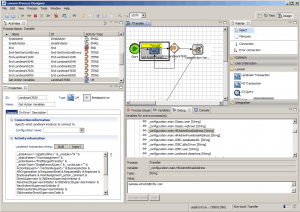 What is IPA (or LPA Lawson Process Automation)
What is IPA (or LPA Lawson Process Automation)IPA is a tool that enables users to automate business processes. IPA is an umbrella term for two software components. Infor Process Designer and Process Server.
The Designer is a utility that allows users to graphically define a business process.
The process server allows a user to maintain processes and administration setup.
