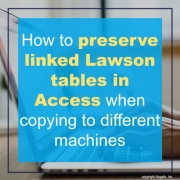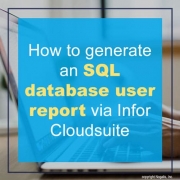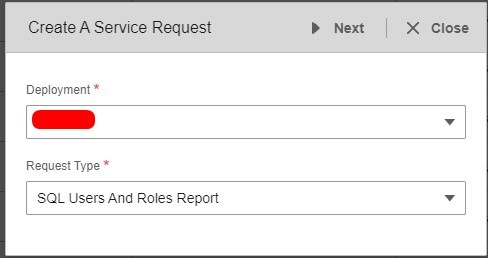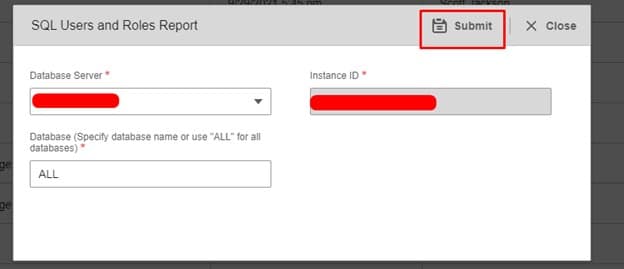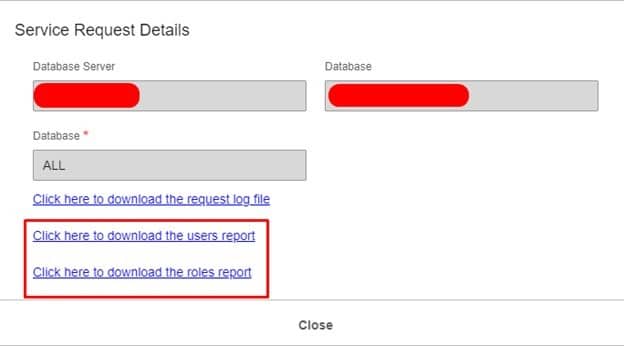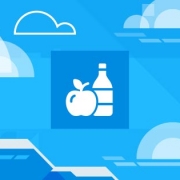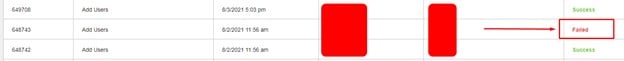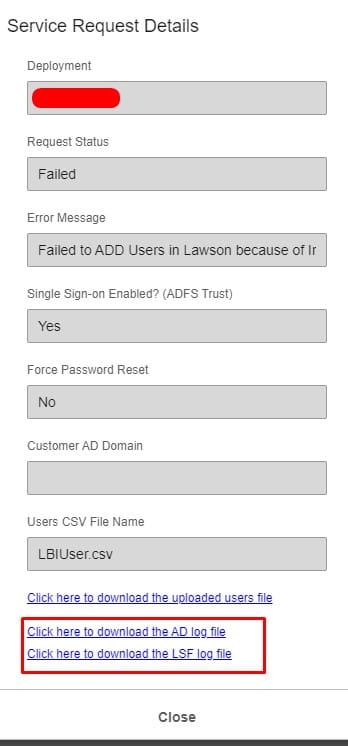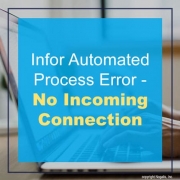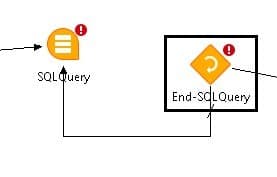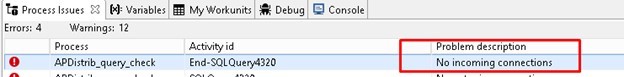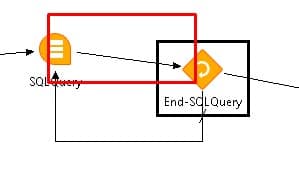Since the COVID era began, a popular term in the technology and business space emerged – digital transformation. Leaders struggled with the abrupt change in consumer behavior and many new practices required business to be done remotely. Yet, even as many organizations have returned to on-site or hybrid operations, the need for leaders to define, execute, and balance how a business adapts to the faster pace of today’s digital reality has never been more critical. Benjamin Laker, a global affairs and leadership strategy expert, shares an article on Forbes highlighting the ways that data drives successful digital transformations.
Return on Investment
“CFOs will be the first to share that any business project must deliver a compelling ROI that is benchmarked against a clear and purpose-built business case. Leading companies are demonstrating excellence in their digital transformation projects. Winning enterprises consistently demonstrate how technology enables the organization to eliminate legacy systems, improve data accuracy, reduce risk, and ultimately deliver shareholder value.”
Automation
“Automation should never be the goal of any project but rather an enabler that frees staff time to pursue higher value-added activities. It’s the entry-level requirement to unlock time to improve strategy and achieve new business outcomes. Consider Maslow’s hierarchy of needs. In that case, automation and productivity are fundamental building blocks in the journey to achieving digital transformation — the ultimate capacity to maximize outcomes and deliver value across the enterprise.”
Process Maturity and Intelligence
“To deliver higher value business outcomes, digital transformation initiatives must offer new insights that lead to better decision making. The most effective and mature systems offer more dynamic and integrated levels of business processes to enable CFOs with greater capacity for decision support.”
Value Realization
“Quantifying the realized value of digital transformation projects can help both the planning of projects as well as the evaluation of their success. Value engineering teams, specialized task forces that evaluate how projects can deliver ROI, will quantify the benefits of a transformation project against comparative industry benchmarks. Highly skilled value engineers capture business requirements, measure the impact of those changes in dollar terms, and validate data through a performance maturity framework that measures progression and the financial impact of realizing project goals. The result is a value realization assessment that can be leveraged to monitor progress as a set of project milestones before, during and after the digital transformation is complete.”
For Full Article, Click Here