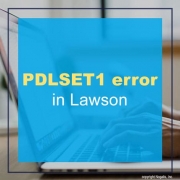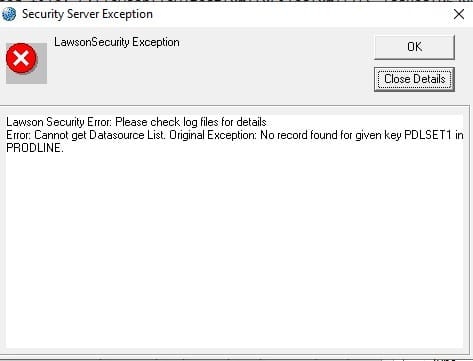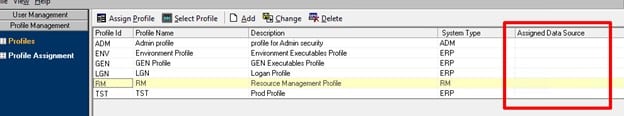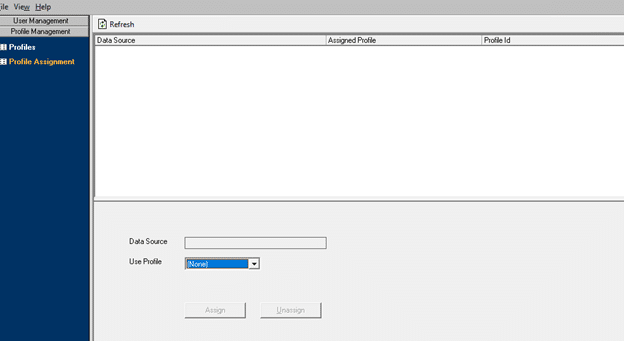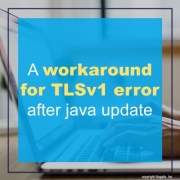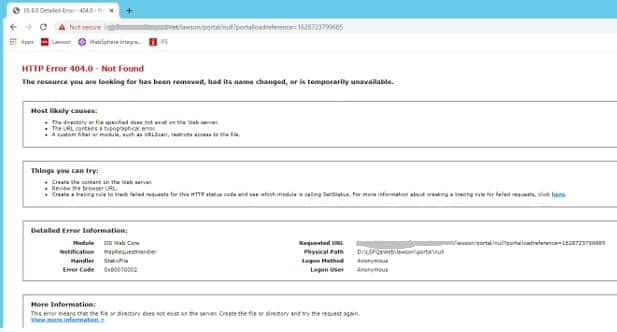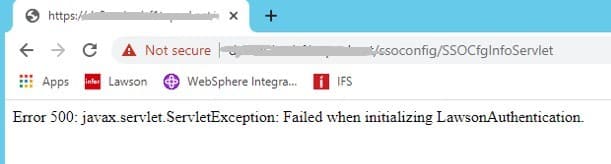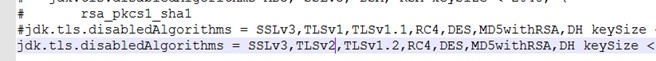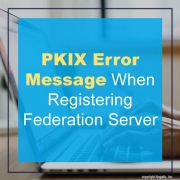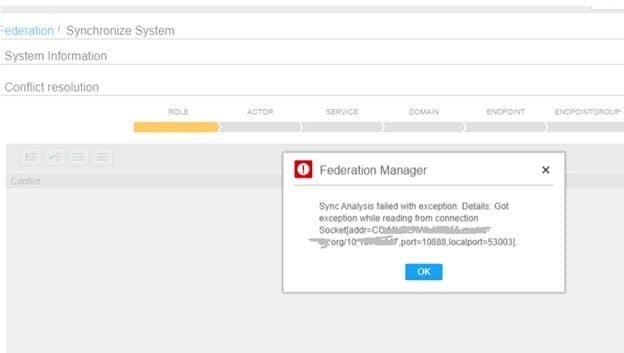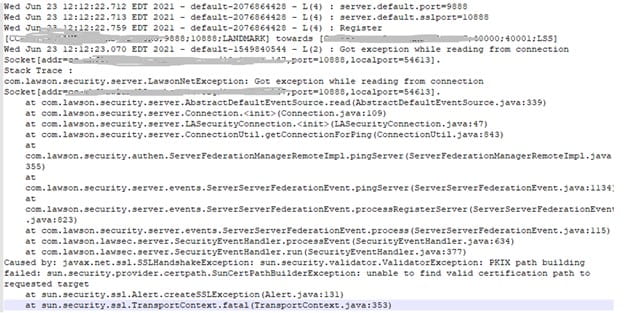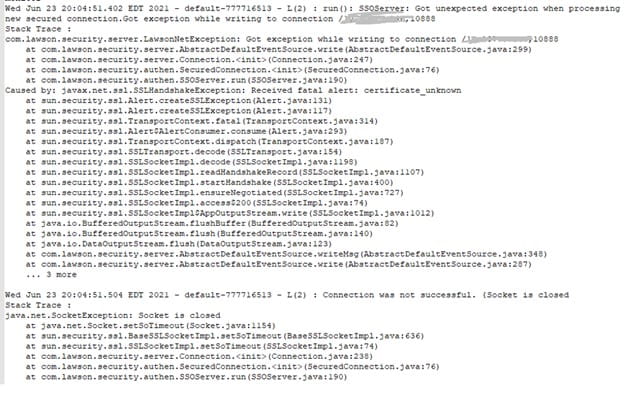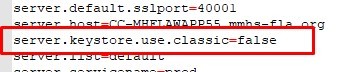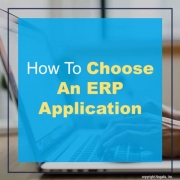In many mergers and acquisitions (M & As), retention problems can lead to negative employee attitudes. High-level organizations can lose influential executives and board members, which can damage the deal’s success, and corporate culture and perception can also suffer. Starting with early negotiations and meetings with the team on the integration of the merged corporate culture, regular dialogue between the two merged management and the employees is crucial to ensure alignment towards a shared vision. Keep the services of qualified consultants who understand the merger objectives of the company and have the skills to achieve them. Build an M&A team and select a coach for the M&A leader so that the team leader can focus on how the new company will be integrated into the company leadership, be sensitive to cultural differences, lead the change process and retain and motivate key employees.
Aside from the obvious HR concerns in Merger and Acquisitions, there is the underlying business philosophy differences which might translated to technology differences. One consideration is how do the two organization manage their inventory. Is it something that can easily be combined in the same system? If not, is it better to keep two systems going even though you are in the same industry?
Even if the inventory is very similar, there could be regional differences that make it very difficult to source the same items in all of the various regions that the combined company might encompass. There could be differences in how the inventory is purchased as well. For example, a grocery chain that basically has the same products in all of their stores is one view of how to manage multiple locations and makes re-ordering easy. All stores carry the same products and therefore it is easy to repeat merging with other stores and converting them to the same products your other stores carry. A repeatable process.
If merging with another grocery chain that allows all of the products to be determined by the store or department manager, then it is a much more complex process to merge these two grocery chains. There is at the core a basic difference between their philosophies about how to manage inventory. This might be the hidden elephant in the room that no one considered during the M&A negotiations.
In conclusion, make sure that the way that business is conducted at both organizations – the operational philosophies – is compatible with the technology that you are planning on using for the combined organization. The HR side of things are easier to manage as everyone is aware of them going into negotiations. It’s the hidden business philosophies that often get left out and cause the biggest upset of successfully combining the organizations.