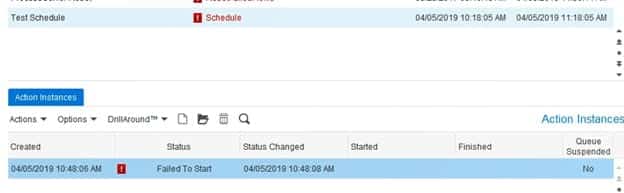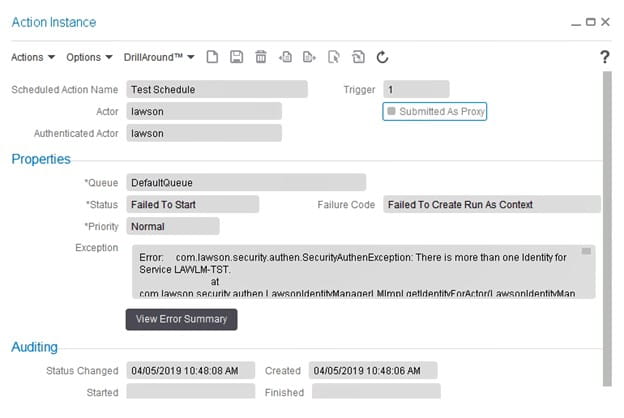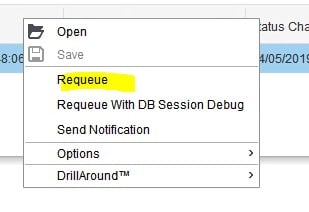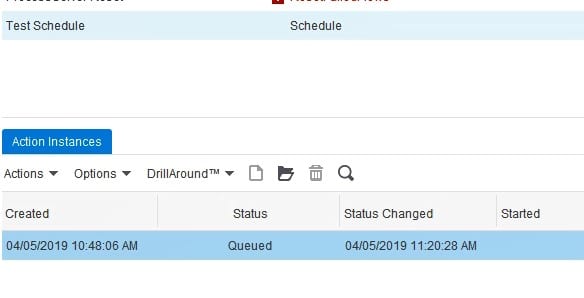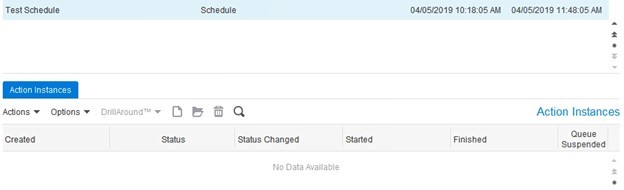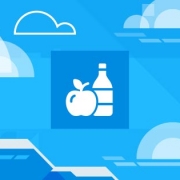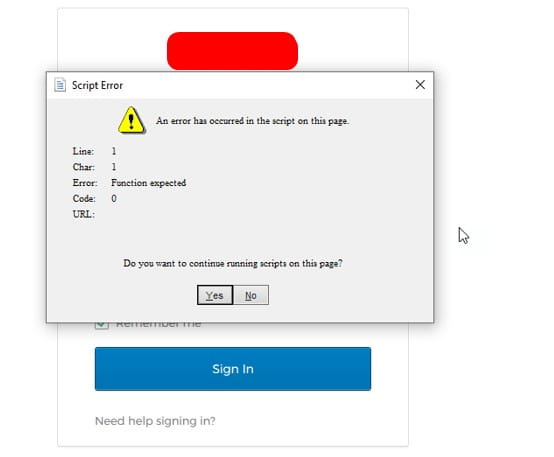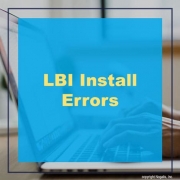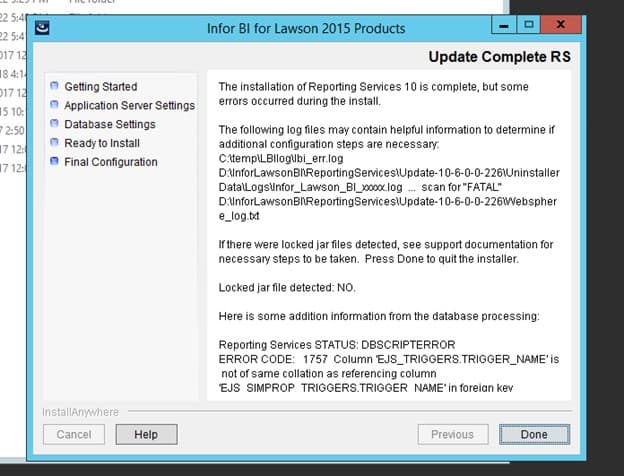Kaleida Health, the largest healthcare provider in Western New York, serving the area’s eight counties, recently selected Infor to assist in consolidating multiple organizations under one single enterprise and move its critical financial and supply chain applications to the cloud to create a more reliable, scalable technology platform. Per the press release, Infor’s healthcare specific cloud solutions run on Amazon Web Services (AWS), and will help Kaleida Health remove workflow silos, gain efficiencies across departments, and improve knowledge sharing organization-wide. Long time Infor customers, the 25 year relationship helped Kaleida Health easily make the decision to upgrade its entire health system to the cloud with the tech giant. Created an integrated enterprise platform will provide Kaleida with the ability to integrate with its clinical systems and partners in a more intuitive, seamless and organized, become more efficient, have better control of costs, make decisions faster, and contribute to better patient outcomes.