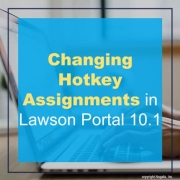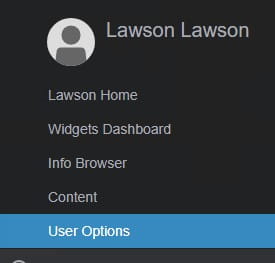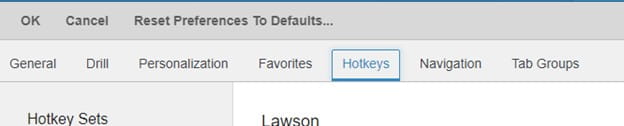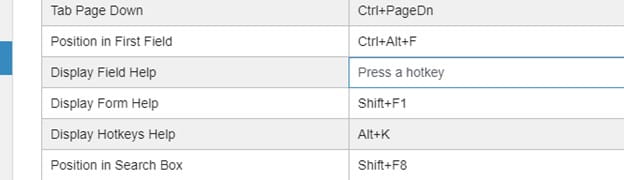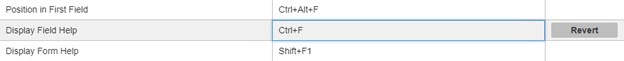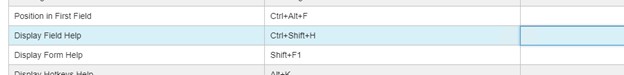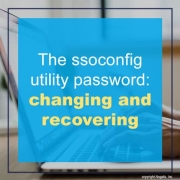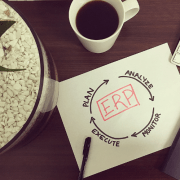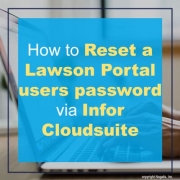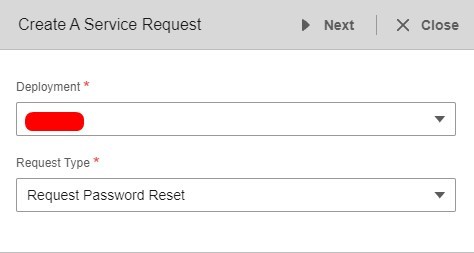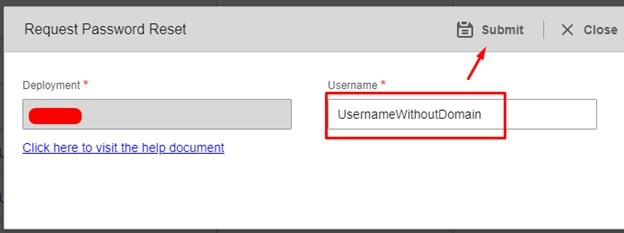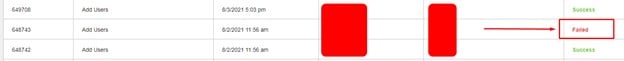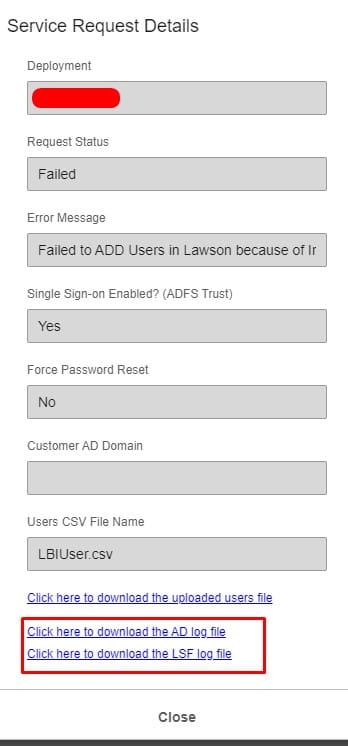In their latest press release, Infor launched its new Infor Velocity Suite, a comprehensive platform designed to enhance process innovation through generative AI. This suite integrates advanced AI capabilities into Infor’s cloud-based solutions, aiming to streamline workflows and boost productivity across various industries. With Infor Velocity, businesses can leverage AI to automate routine tasks, gain insights from data, and improve decision-making processes. The suite includes features such as automated report generation, predictive analytics, and natural language processing, which collectively enable organizations to respond swiftly to market changes and customer demands. Infor emphasizes that this innovative approach not only accelerates operational efficiency but also fosters creativity and collaboration among teams.
The introduction of Infor Velocity reflects the company’s commitment to harnessing cutting-edge technology to empower users and create more agile business environments. By facilitating easier access to AI tools, the suite helps organizations mitigate risks and enhance their competitive edge. Infor also highlights the importance of user-friendly interfaces, ensuring that even those with minimal technical expertise can effectively utilize the suite’s capabilities.
The company has collaborated with industry leaders to tailor the suite’s functionalities to meet specific sector needs, ensuring relevant applications across various markets. Infor Velocity aims to provide a seamless integration experience, allowing businesses to adopt AI technology without significant disruptions. As organizations increasingly recognize the value of AI, Infor Velocity positions itself as a crucial tool for driving future growth and innovation.
Overall, the Infor Velocity Suite represents a significant advancement in the use of generative AI within enterprise solutions, promising to transform traditional business processes and enhance overall performance.
For Full Article, Click Here