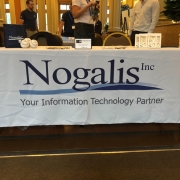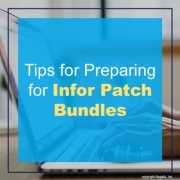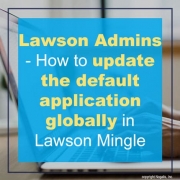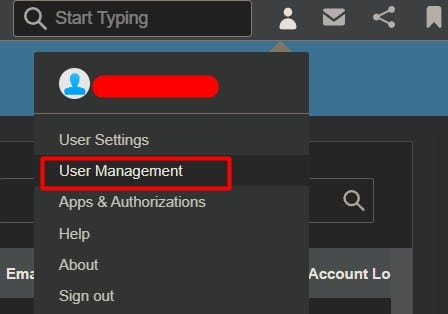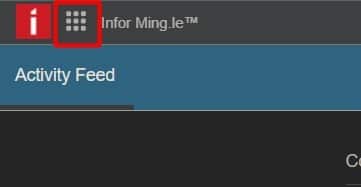One of the biggest reasons businesses implement an enterprise resource planning (ERP) system is because it makes running their businesses easier. According to startupguys.net, you can use software that provides strategies, insights, and tracking capabilities to help you run a profitable business. Having the right ERP software tailored for your business, you can grow your business while staying on top of operations. Here are a few advantages, according to startupguys.net, of using an ERP application in your business:
- Save Time and Money. “An ERP application can save your business time and money by automating processes and providing accurate data for decision-making. They can help businesses manage inventory, track sales and customers, and streamline financial and accounting operations.”
- Improve the Flow of Information. “All employees can access their ERP system, which helps improve communication and collaboration across the organization, as well as improve the flow of information by providing real-time data and visibility into all aspects of the business. This can help managers make better decisions and improve operational efficiency.”
- Provide Real-Time Insights. “This can help you to make better decisions about your business and to monitor your progress over time. Additionally, an ERP application can help you to automate your business processes.”
- Enable Businesses to Be More Agile and Responsive. “ERP systems can also help businesses be more agile and responsive to changes in the marketplace. Companies can free up time and resources to focus on other areas by automating tasks and processes.”
- Improve Customer Satisfaction. “Having an ERP system in place gives you a better understanding of your customer’s needs and wants. This knowledge can help you improve your products and services to meet their needs better. Additionally, ERP systems can help you track customer feedback and complaints.”