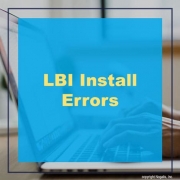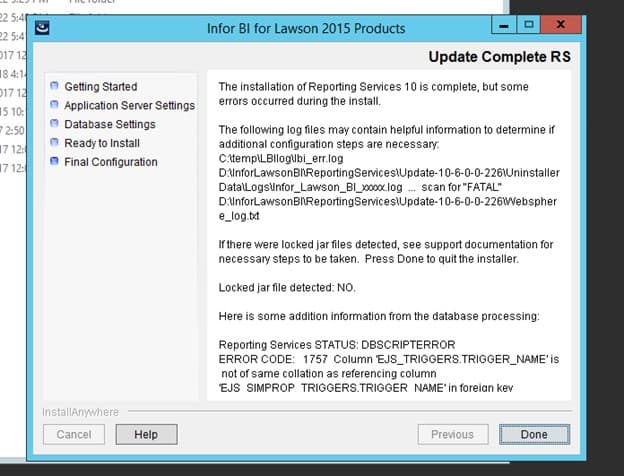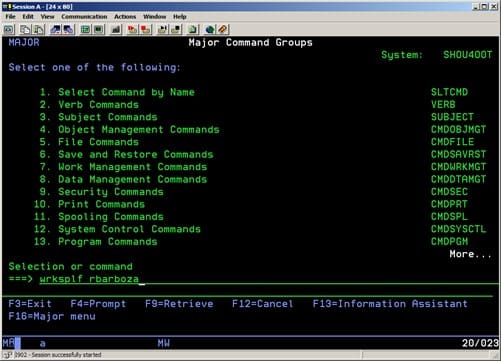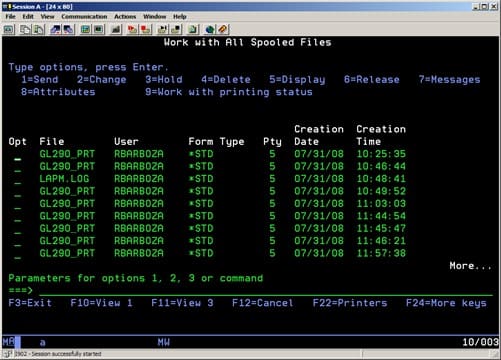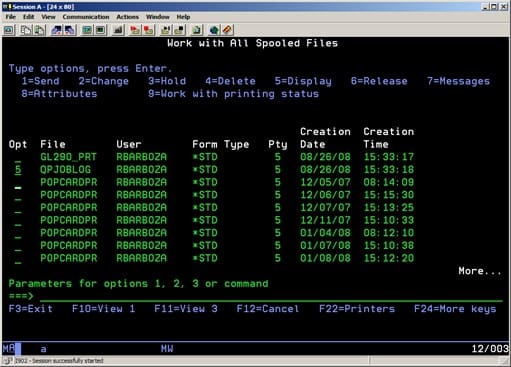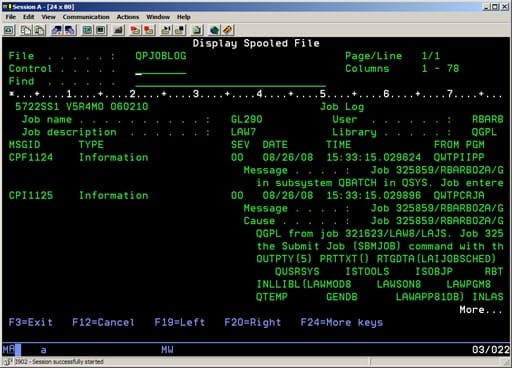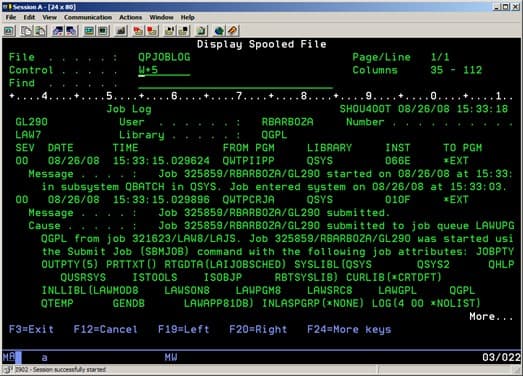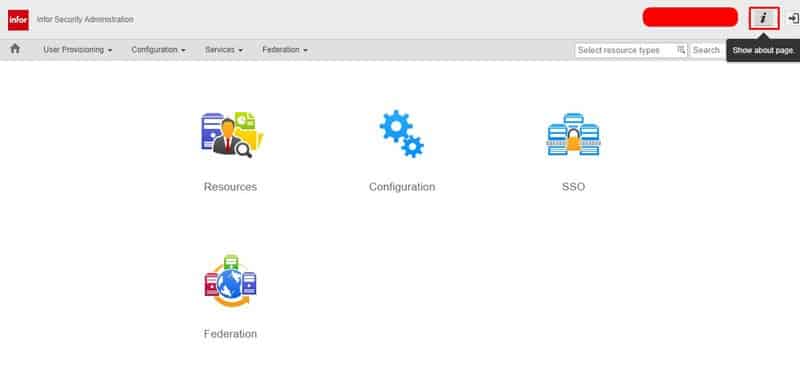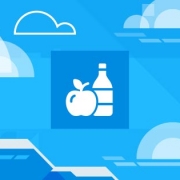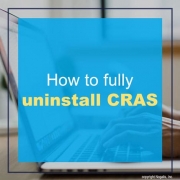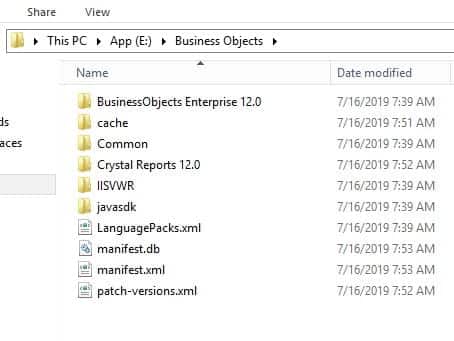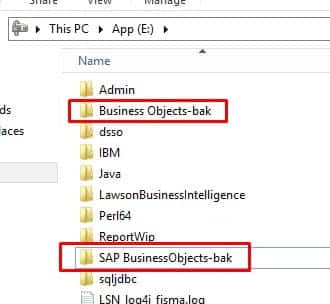Infor recently announced an agreement with one of Europe’s largest fireplace suppliers, Jøtul. The company supplies the markets through one of the most far-reaching global networks in the industry, consisting of its own sales companies and distributors. Per the press release, Infor’s Consulting Services will assist Jøtul in upgrading its current enterprise resource planning (ERP) solution to Infor M3 CloudSuite, which is a standardized industrial manufacturing solution. Further, Infor M3 CloudSuite, powered by Amazon Web Services (AWS), is updated monthly for customers and has a dedicated team to ensure strict requirements for IT security and uptime. The solution is expected to be live in January 2023.