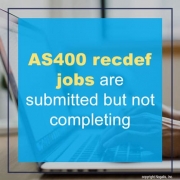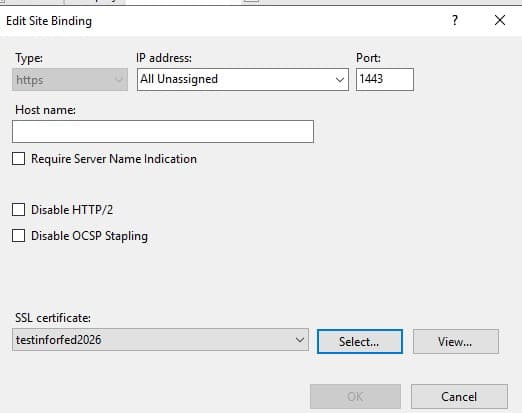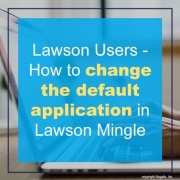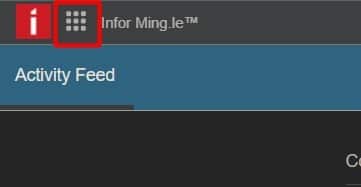Sustainability
“In a recent Gartner survey, CEOs reported that environmental and social changes are now a top three priority for investors, after profit and revenue. Oganizations need a new sustainable technology framework that increases the energy and material efficiency of IT services, enables enterprise sustainability through technologies like traceability, analytics, renewable energy and AI, and deploys IT solutions to help customers achieve their own sustainability goals.”Pioneer
Metaverse
“A metaverse is persistent, providing enhanced immersive experiences. Gartner expects that a complete metaverse will be device-independent and won’t be owned by a single vendor. It will have a virtual economy of itself, enabled by digital currencies and non-fungible tokens (NFTs).”Superapps
“A superapp combines the features of an app, a platform and an ecosystem in one application. It not only has its own set of functionalities, but it also provides a platform for third parties to develop and publish their own mini-apps on. By 2027, Gartner predicts that more than 50% of the global population will be daily active users of multiple superapps.”
Adaptive AI
“Adaptive AI systems aim to continuously retrain models and learn within runtime and development environments based on new data to adapt quickly to changes in real-world circumstances that were not foreseen or available during initial development. They use real-time feedback to change their learning dynamically and adjust goals. This makes them suitable for operations where rapid changes in the external environment or changing enterprise goals require an optimized response.”
Optimize
Digital Immune System
“CIOs are looking for new practices and approaches that their teams can adopt to deliver that high business value, along with mitigating risk and increasing customer satisfaction. A digital immune system provides such a roadmap. Gartner predicts that by 2025, organizations that invest in building digital immunity will reduce system downtime by up to 80% – and that translates directly into higher revenue.”
Applied Observability
“Observable data reflects the digitized artifacts, such as logs, traces, API calls, dwell time, downloads and file transfers, that appear when any stakeholder takes any kind of action. Applied observability feeds these observable artifacts back in a highly orchestrated and integrated approach to accelerate organizational decision-making.”
AI Trust, Risk and Security Management
“Organizations must implement new capabilities to ensure model reliability, trustworthiness, security and data protection. AI trust, risk and security management (TRiSM) requires participants from different business units to work together to implement new measures.”
Scale
Industry Cloud Platforms
“Industry cloud platforms offer a combination of SaaS, platform as a service (PaaS) and infrastructure as a service (IaaS) providing industry-specific sets of modular capabilities to support specific industry business use cases. By 2027, Gartner predicts that more than 50% of enterprises will use industry cloud platforms to accelerate their business initiatives.”
Platform Engineering
“The goal of platform engineering is to optimize the developer experience and accelerate product teams’ delivery of customer value. Gartner predicts that 80% of software engineering organizations will establish platform teams by 2026 and that 75% of those will include developer self-service portals.”
Wireless Value Realization
“Gartner predicts that by 2025, 60% of enterprises will be using five or more wireless technologies simultaneously. As networks move beyond pure connectivity, they will provide insight using built-in analysis and low-power systems will harvest energy directly from the network. This means the network will become a source of direct business value.”