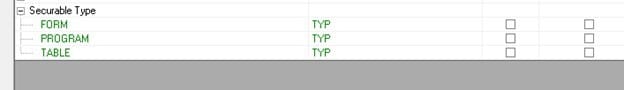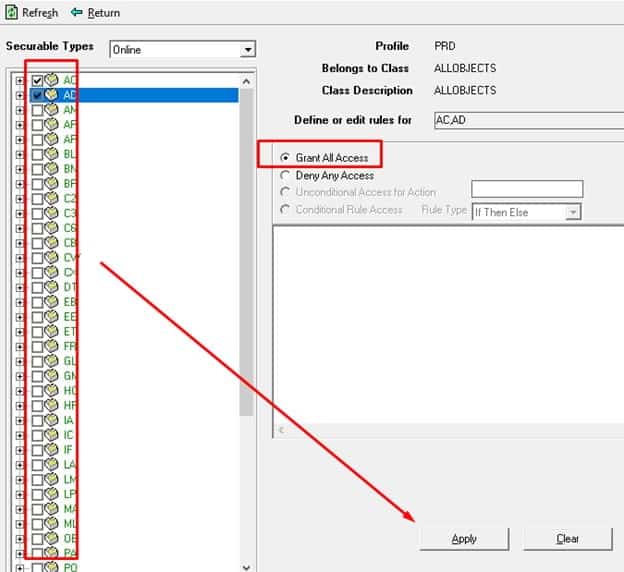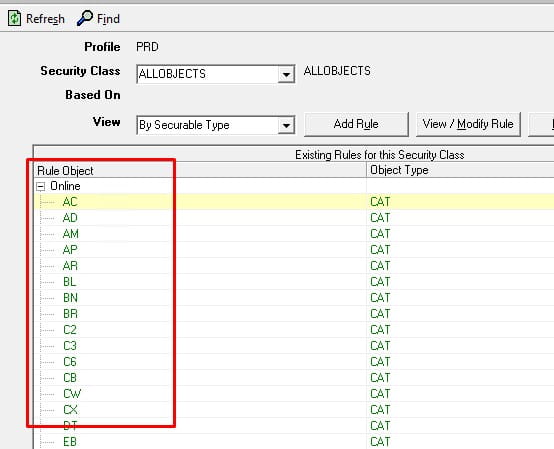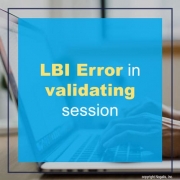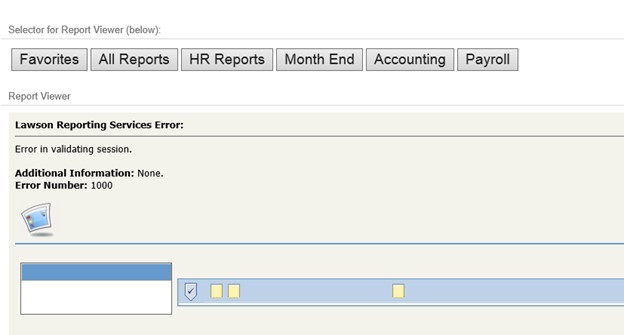Today’s competitive landscape calls for the need of businesses to have a customer relationship management (CRM) system in place. The most effective way to utilize your CRM system is to automate your processes. Tech Digest has a great article describing how CRM automation can help your business organize and manage customer data efficiently, improving customer relationships and sales processes simultaneously. Below are 8 benefits, according to Tech Digest, that CRM automation can do for your business.
- Enhanced Customer Service. “Great customer service is the key to any successful business. It’s what keeps customers coming back, and it’s what helps you to stand out from your competition.”
- Better Data Management. “Data management is integral to any business, and customer relationship management (CRM) systems are essential. Customer relationship management automation can help improve data management in several ways.”
- Better Decision-Making. “In business, time is money. The faster you can make decisions, the better. By automating CRM tasks, businesses can free up time for employees to focus on more strategic tasks.”
- Improved Flexibility And Efficiency In Your Processes. “Automation is quickly becoming a staple in the business world as companies race to keep up with the competition. Businesses can improve flexibility and efficiency by automating specific processes and reducing costs. With CRM automation, processes can be streamlined, reducing the likelihood of errors and freeing your team to focus on more critical tasks.”
- Enhanced Reporting Capabilities. “A CRM system allows businesses to view and analyze customer data in real time. This can help to identify patterns and trends that may take time to be apparent when looking at traditional data reports.”
- Improved Team Communication. “By automating the process of updating and distributing customer data, team members can spend less time gathering information and more time communicating with one another.”
- Cost-Effective. “CRM automation can save your business money. By automating repetitive tasks, CRM automation frees up your staff to focus on more critical tasks.”
- Boost Sales. “Sales representatives are always looking for ways to increase their sales. One way they can do this is by using CRM automation. This allows them to automate repetitive tasks, such as data entry and contact management. As a result, they can spend more time selling, leading to more sales.”