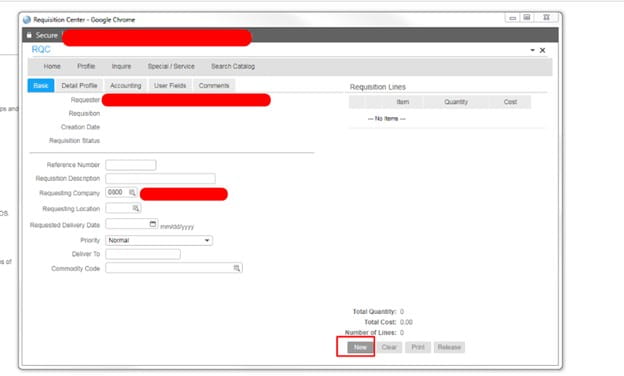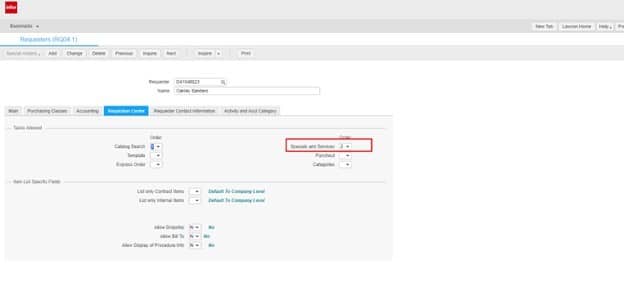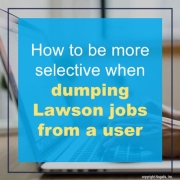According to Gartner, Inc., organizations are investing more resources on supply chain management, prompting chief supply chain officers (CSCOs) to take this opportunity to invest in growth through new technology investments. To help with these investment decisions, Gartner analysts at the Gartner Supply Chain Symposium/Xpo™ list the top eight supply chain technology trends that will receive much of that investment in 2023.
Actionable AI delivers better data-driven decisions by mimicking the problem solving that humans make by augmenting decisions and keeping humans in the loop for validation purposes. Actionable AI learns patterns based off past decisions and experiences to adapt to changing, real world circumstances.
Smart Operations extends the preexisting concept of smart manufacturing to encompass all core operational capabilities, including manufacturing, service and logistics that span warehousing, transportation and global trade.
Mobile Asset Optimization maximizes the use of an enterprise’s mobile assets by combining business process software, sensory technologies and operational research techniques for optimization and business intelligence.
Industry Cloud Platforms combine software as a service (SaaS), platform as a service (PaaS), and infrastructure as a service (IaaS) with specific functionality for vertical industry use cases. They do so not as predefined, one-off, vertical SaaS solutions, but rather as agile composable platforms supported by a catalog of industry-specific packaged business capabilities.
Employee Engagement is broadly a set of tools and applications used to help companies improve frontline worker performance, satisfaction and retention. This trend can span mixed reality and mobile devices to provide content that augments the job, wearables for safety and location management, collaboration tools and more.
Composable Application Architecture is designed to follow the core design principles of modularity, autonomy, orchestration and discovery, with a specific business use case. These packaged business capabilities are encapsulated software components that represent a well-defined business capability, recognizable as such by an end user.
Cyber Resilient Supply Chains means cybersecurity represents the tools, processes and governance methods (mechanisms) needed to mitigate cybersecurity risks caused by the extreme heterogeneity of supply chain technologies and ecosystem participants.
Supply Chain Integration Services encompass technology platforms, integration teams, strategic decision making on which applications to connect when and how (different integration strategies), and finally, cloud services to manage these integrations. Supply chain integration services elevate the role of integration from a tactical, execution-centric and technical view of system interoperability to a strategy-led vision of a more-interconnected world.
For Full Article, Click Here