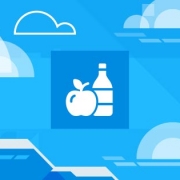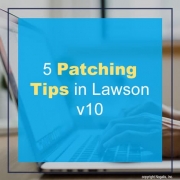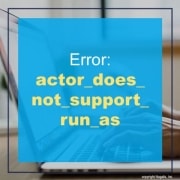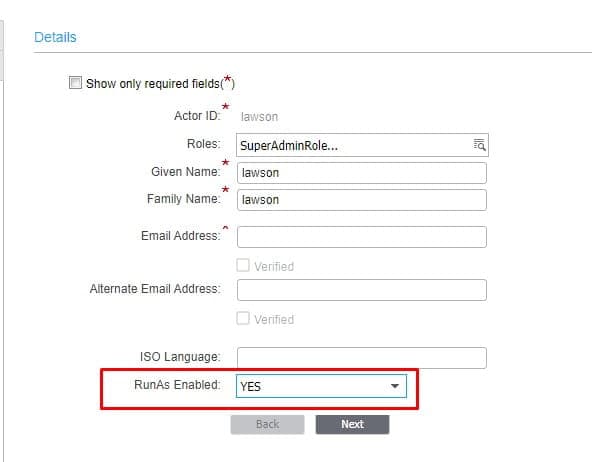One of the more popular technological trends these days is virtual reality (VR). What with the Covid-19 pandemic encouraging us to social distance and live and work remotely, many businesses had to get creative to still be able to cater to their customers. In the real estate sector, VR has become a game-changer in the way real estate agents sell and the way customers buy houses. Maria Prakkat, content marketer and technology specialist, shares an article on HousingWire on the advantages of implementing VR technology in the real estate business.
- Take your customers on virtual tours. “These immersive experiences enable prospective buyers to explore properties in three dimensions from the comfort of their homes.”
- Gain in-depth insights through VR market research. “By utilizing VR technology, agents can conduct immersive surveys, gather feedback and analyze user behavior within virtual environments. This enables them to understand buyer preferences, identify trends and make data-driven decisions.”
- Remote client consultations. “Clients can view properties, discuss details and ask questions in real-time, even if they live far away. This technology eliminates geographic barriers, saving time and increasing convenience for both parties involved.”
- VR QR codes. “QR codes linked to virtual reality experiences simplify the sharing of immersive property tours. Real estate agents can generate QR codes associated with specific properties and share them through various marketing channels, such as websites, social media or print materials.”
- Virtual home staging. “This virtual staging option offers numerous advantages, such as eliminating the need for purchasing or renting physical furniture, enabling agents to showcase various interior design styles to cater to the preferences of diverse potential buyers, and allowing customization and enhancing the overall presentation of the property, potentially increasing buyer interest and accelerating the sales process.”
- VR training of agents. “VR can simulate various sales scenarios, allowing agents to practice communication, negotiation and objection-handling skills. They can interact with virtual clients, respond to inquiries and practice effective sales techniques in a risk-free environment. VR will also allow agents to complete safety and compliance training.”
- Property development visualization. “VR technology presents a valuable opportunity for real estate agents and property developers to harness its capabilities and create detailed, interactive visualizations of their projects even before the construction phase commences.”
- Virtual meetings and collaboration. “Virtual meetings and collaboration enhance communication, allowing for real-time discussions, visual presentations and shared decision-making. This efficient and interactive approach streamlines the overall process, saving time and increasing productivity for all parties involved.”
- Enables design visualization. “Virtual architectural visualizations allow prospective buyers to get a realistic picture of a property’s inside and exterior before purchasing it. Particularly in social distancing trends, 3D visualization has proven crucial in enabling businesses to operate without in-person interactions between entrepreneurs, architects and builders.”
- Immersive VR advertising. “Embracing the innovative potential of VR advertising enables real estate agents to effectively stand out in the competitive real estate market and leave a lasting impression on their target audience. “
Prakkat concludes that VR is transforming the real estate industry, providing game-changing solutions to optimize operations, elevate client experiences and gain a competitive edge.