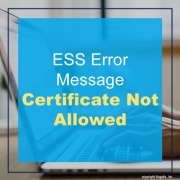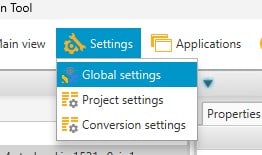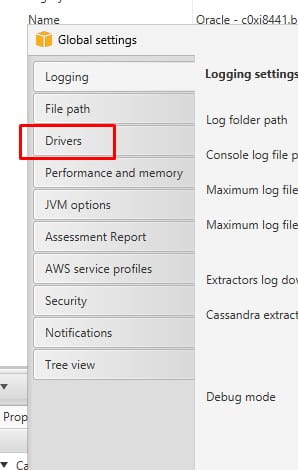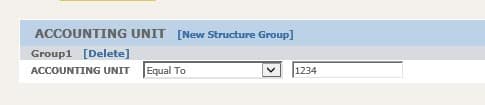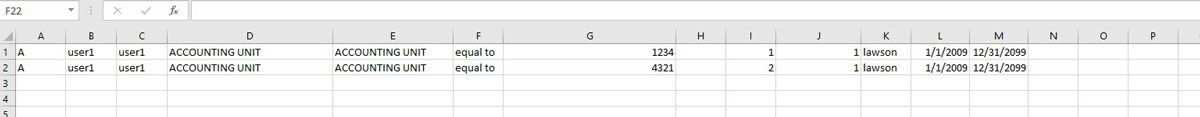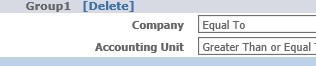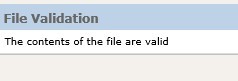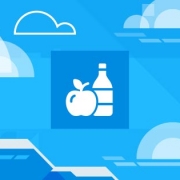When transferring between screens in EMSS, you may encounter the error message “Lawson System Foundation error message “verifyCertificate: CN value: *.<domain> is not in allowed CN list.”
The simplest way to resolve this issue, without requiring a restart, is to update the iosconfig.xml. Add or edit the properties inside LAWDIR/system/iosconfig.xml.
1) Add the following property inside LAWDIR/system/iosconfig.xml:
<parameter name=”com.lawson.ios.transform.validatecert” value=”false” />
2) Save the file, wait 15-30 minutes for changes to take effect.
3) To validate the change, run this URL as a Portal Administrator: https://<LSFServer>:port/servlet/SysEnv
Another option, that will require a restart of services, is to add the certificates to the transform-hosts tag in the iosconfig.xml file:
<transform-hosts>
<cn host=”lawweb1.infor.com” value=”lawweb1.infor.com” />
<cn host=”lawweb2.infor.com” value=”lawweb2.infor.com” />
<cn host=”loadbalancer.infor.com” value=”InforCA” />
</transform-hosts>
Add a common name for every host.
That’s all there is to it!