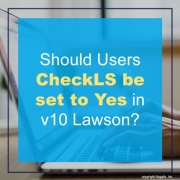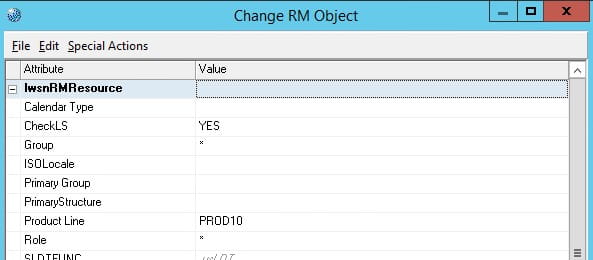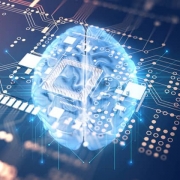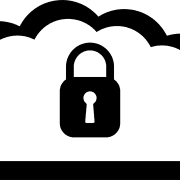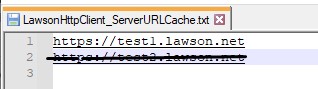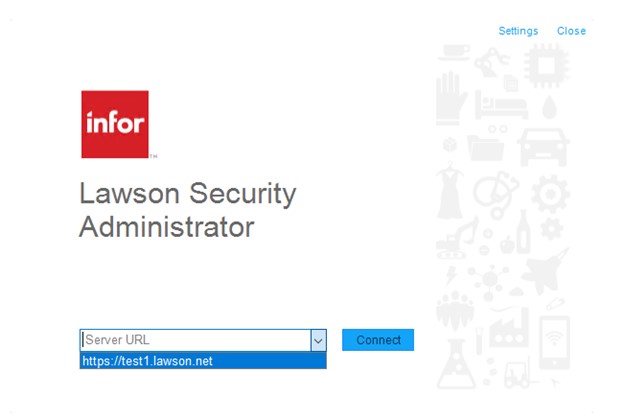As a Lawson Managed Service provider, we see many different Lawson v10 systems (even v9 systems) and often we find users with CheckLS = No but get asked if this should be set to Yes.
In the past when migrating clients from LAUA to v9 or v10, CheckLS to Yes would put them on v9 or v10 security instead of LAUA security.
Today if you’re on later versions of v10, it’s still the best practice to set CheckLS to Yes in the users RM info but the official Infor documentation reads as follows:
“When you upgrade to 10.0.x, the system will treat this field (checkLS) as set to Yes in all cases”
So if you’re scratching your head, what this means is that in v10 and forward, checkLS field Yes or No still puts you on v10 Security. However, setting it to Yes can also give users the ability to access LID if needed (assuming they have ENV access to specific LID command tokens).