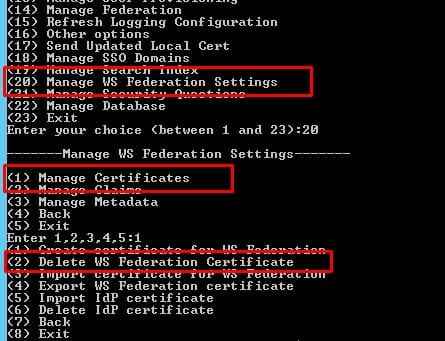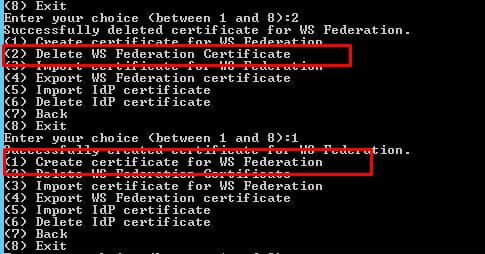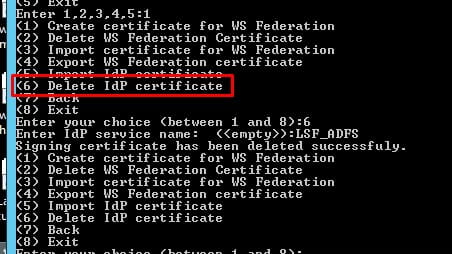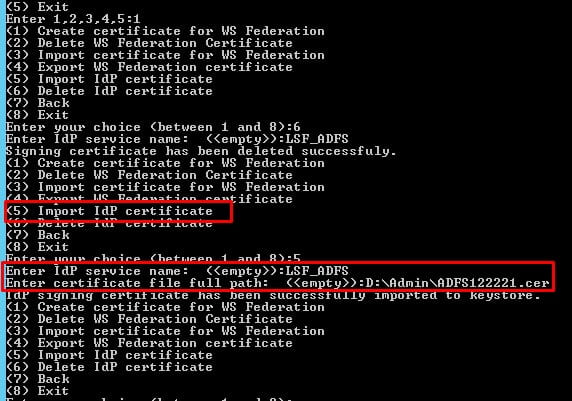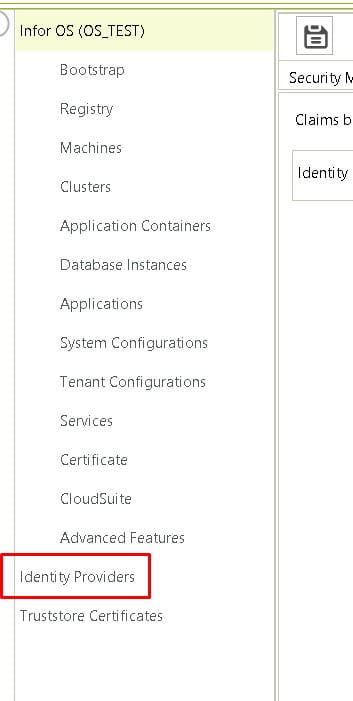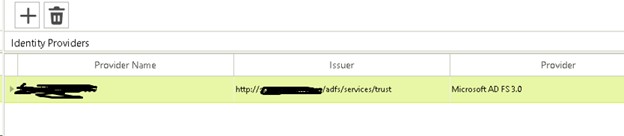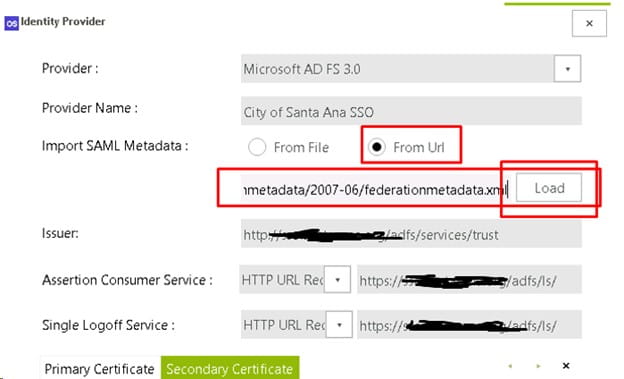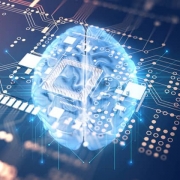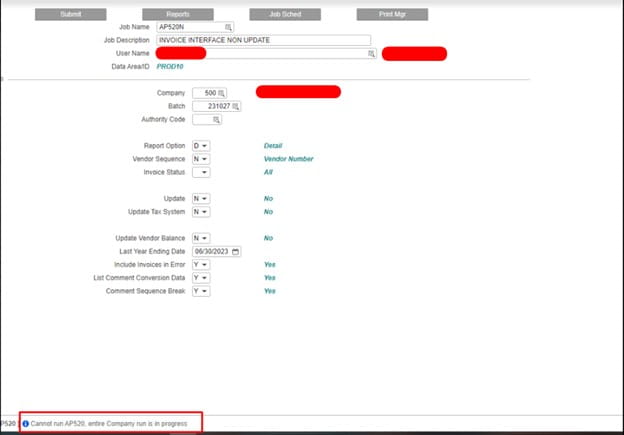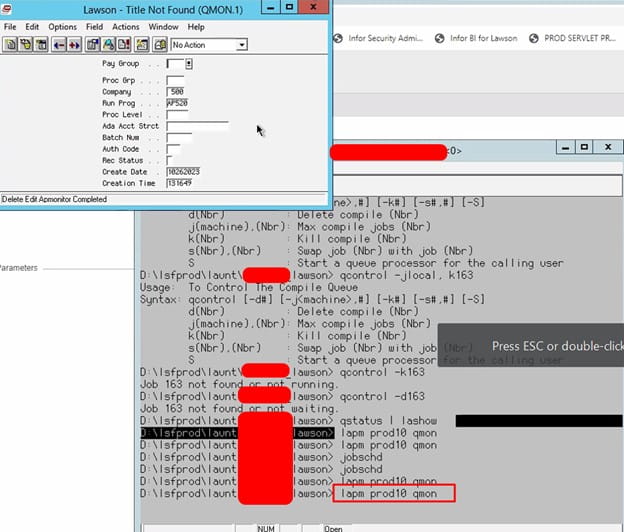What do the Lawson Base Mingle Roles Control?
- “Infor-SuiteUser” is the end-user role. This is the default role assigned to all the users. Users with this role have access to the portal only. The portal is one of the components of the Infor Ming.le application. The portal consists of a top level header, an app switcher panel, search, the user menu, share, bookmarks, and a right panel (context/utility applications panel). The users with this role only do not have access to the social space or ION-related features.
- The “MingleEnterprise” role provides access to the social space component of the Infor Ming.le application. The social space component consists of activity feeds, connections, and groups.
Users who have this role can do these actions:
-
- View the activity feed page
- Post messages to colleagues and groups
- Create new groups
- Connect to users and groups
- “MingleAdministrator” is the role assigned to users to have access to administration pages in Infor Ming.le.
By design, the “MingleAdministrator” role is added to all applications in the tenant. The user with this role can view all application icons on the App Switcher panel. The user’s ability to open the application and access functionality, however, is controlled by the application security.
Users who have this role can see the Admin Settings menu item under the profile menu.
Users who have this role can do these actions:
-
- Manage applications
- Manage context/utility applications
- Manage drillbacks
- Manage general settings
- The user with the “MingleAdministrator” role also needs the “MingleEnterprise” role in order to administer some of the users’ related features in social space.
These users can also do these actions:
-
- Manage users’ feeds and groups’ feeds
- Delete any Infor Ming.le group
- Deactivate the users and groups and also reactivate them
- “MingleIONEnabled” is a role that allows users to access ION-related features within Infor Ming.le.
ION-related components consist of alerts, tasks, ION notifications, and workflows.
Users who have this role can do these actions:
-
- View alerts and perform all the actions in the alerts
- View tasks and ION notifications and perform all the actions in the tasks and ION notifications
- Alerts and Tasks options are displayed in the user menu for the users who have this role.