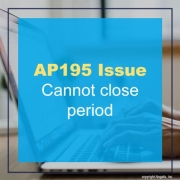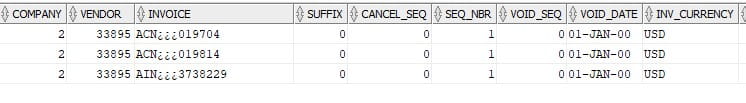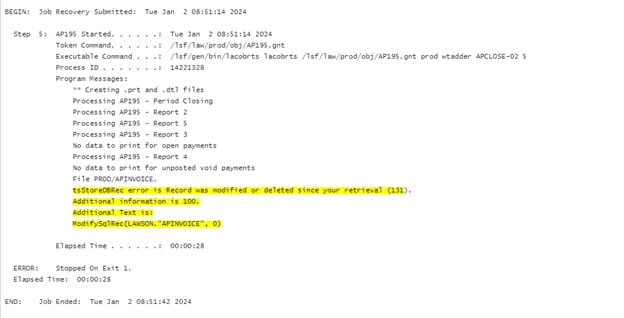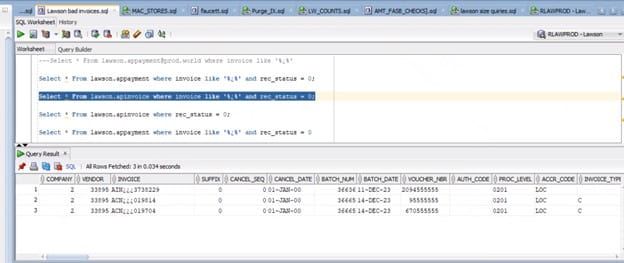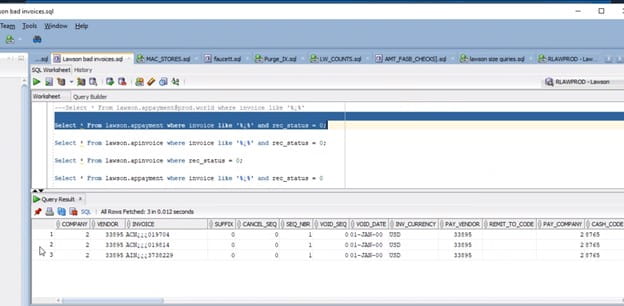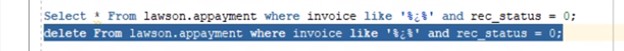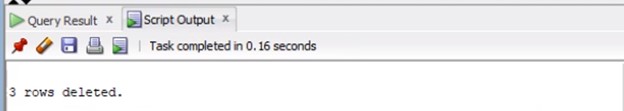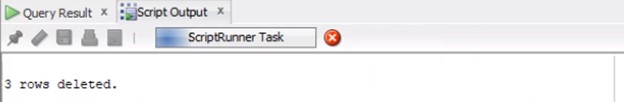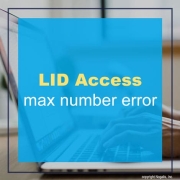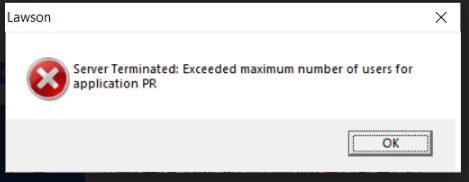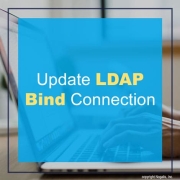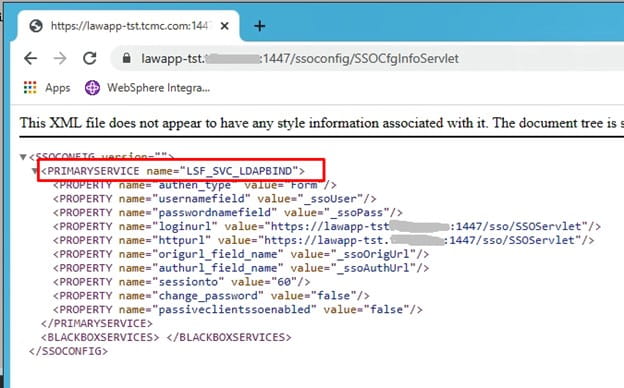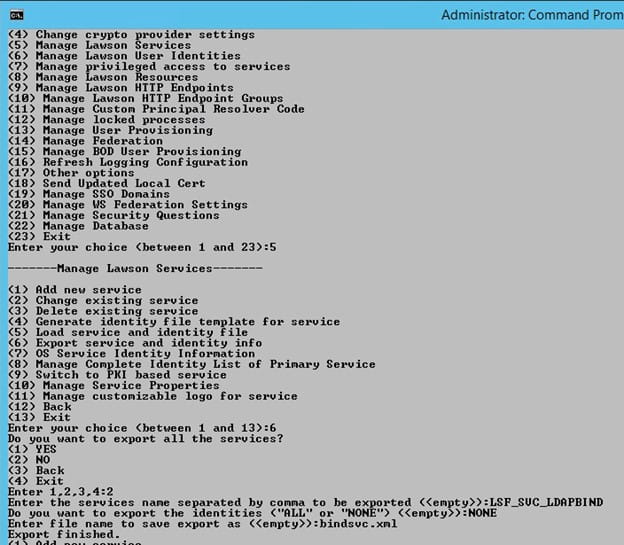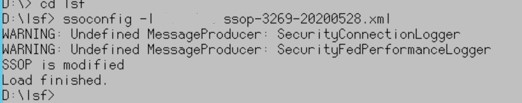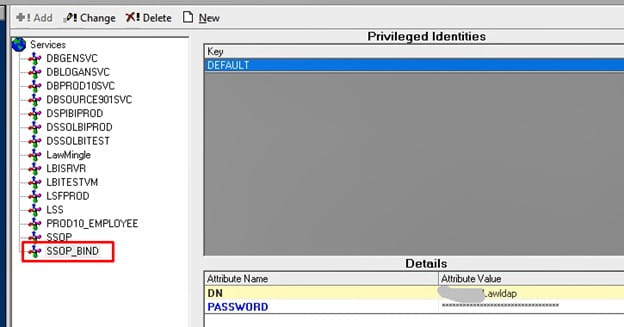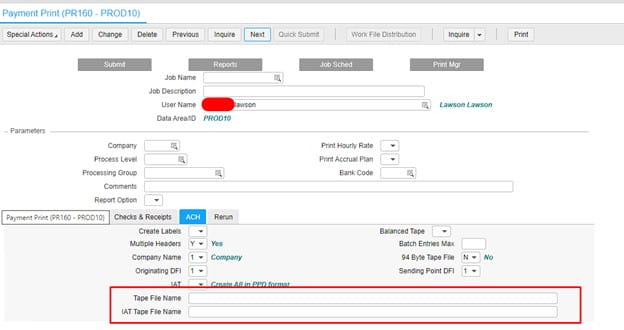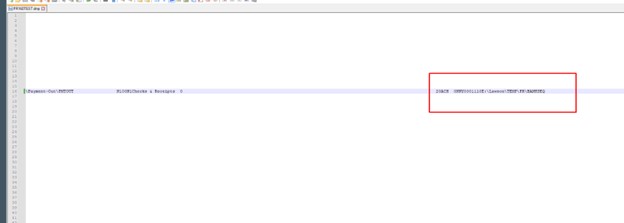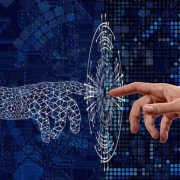Two essential tools important to the manufacturing industry for decades are enterprise resource planning (ERP) and supply chain management (SCM). ERP and SCM provide visibility into production, scheduling, inventory, quality control, forecasting, shipping and logistics management and more. Robert Kramer, VP & Principal Analyst at Moor Insights & Strategy, shares an article on Forbes that explores recent developments in ERP and SCM—including automation, security, artificial intelligence (AI) and machine learning (ML), smart factories and more—and the impacts these have on manufacturers amid the revolutions underway in data and AI. By combining advanced automation, he states, AI and other innovations such as smart factories with human skills and ingenuity, modern ERP and SCM systems can help organizations optimize production, improve efficiency and create a more responsive and sustainable manufacturing environment.
Effects Of ERP And SCM On Manufacturers
Kramers states that modern ERP and SCM systems centralize, govern, secure, analyze and utilize data across all operational aspects of an enterprise – all things that are fundamental to any manufacturer’s success, in both tactical and strategic dimensions. Tactically, ERP and SCM systems enhance operational efficiency. Strategically, ERP and SCM systems unify business information to enable a complete view of operations. Bellow are snippets of Kramer’s reports on the impact ERP and SCM have in the manufacturing space.
Data Management And AI Essentials. “AI and machine learning can significantly enhance ERP and SCM systems in manufacturing by improving production control, inventory management and other functions. AI automates routine tasks and enhances processes such as scheduling and maintenance. ML adds value by predicting equipment failures, minimizing downtime and maintenance costs and generating accurate demand forecasts.”
Influence Of Industry 4.0 And 5.0. “Industry 4.0 focuses on automation and connected enterprises (including smart factories) to optimize production, improve operations and enhance product quality. It does this by integrating digital technologies such as IoT, AI and advanced robotics. Industry 5.0 emphasizes collaboration between humans and machines to create personalized and sustainable production processes. This approach seeks to balance technological advancements with human and environmental considerations.”
Smart-Factory Technology Impacts Manufacturing. “When considering modern ERP and SCM systems for manufacturers, the concept of the smart factory often plays a role. A smart factory is a digitized and connected production facility that leverages advanced technologies such as IoT sensors, AI, machine learning, robotics, analytics and cloud computing to optimize manufacturing processes. The goal is to enhance efficiency, flexibility and productivity through real-time monitoring, automation and the other capabilities of these advanced technologies. By integrating smart-factory principles with modern ERP and SCM systems, organizations can further improve operations and product quality while reducing costs.”
Manufacturing, like any industry, continues to evolve to meet changing market demands, This makes modern ERP and SCM systems crucial for global operations and supply chain management. As Kramer discussed, these systems integrate advanced technologies such as AI, machine learning, IoT, automation and smart factories. He notes that cloud-based solutions can provide a unified system with flexibility and scalability, offering benefits such as accessibility, rapid deployment, improved performance and centralized data security.
For Full Article, Click Here