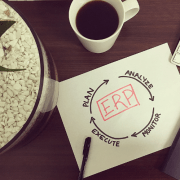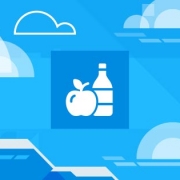Enterprise software leaves little room for innovation and growth outside of implementing growing technologies such as artificial intelligence (AI) or the internet of things (IoT). Enterprise resource planning (ERP) systems are a prime example of this, with few new players in the last decade. Traditional vendors have either converted their on-premises offering to cloud versions or created new cloud products. After about a decade of using cloud solutions, many ERP buyers are realizing that this delivery model carries significant challenges. Companies are facing significant risks related to security, fraud. And since most business software products cannot help companies address these issues, businesses will rely more on governance, risk and compliance (GRC) software and services. Automation is supposed to create new jobs and new types of software, but companies will start to reallocate their IT budgets from traditional spending (on software and hardware) to new technologies such as AI, RPA, IoT, or blockchain. Here are 5 ERP trends to watch out for in 2019.
- 75% of ERP buyers will prioritize functionality over ease of use or pricing
- 30% of new ERP implementations will be a two-tier model
- One in four SMBs will replace or consider replacing their cloud accounting software
- Enterprise compliance and GRC adoption will increase by 25–30%
- By 2025, one in three medium and large companies will reduce their software budgets by 25% to focus on automation
Since ERP software covers different aspects of a business across many industries and business models, they must adjust to changes and strategies as fast as customers and technology standards change in order to stay relevant.