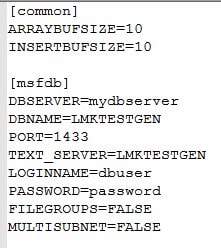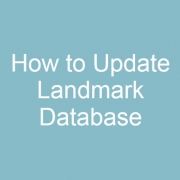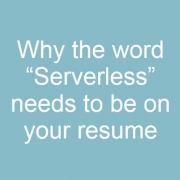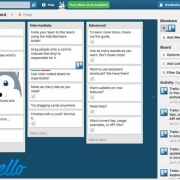You might come across the need to update a service or identity configuration in ssoconfig (LSF), especially if you have implemented AD FS and need to update your usernames or service URLs. A quick way to update a ssoconfig service is to load an XML file with the updates. Create and save your XML file, set your environment variables on LSF, then run the command ssoconfig -l <password> <filepath>
Here is the file format for a service and an identity (make sure OVERRIDE is set to true if you are doing an update):
<?xml version=”1.0″ encoding=”ISO-8859-1″?>
<BATCH_LOAD FORMAT=”” OVERRIDE=”true”>
<SERVICE>
<HasCredential>TRUE</HasCredential>
<LoginProcedure>Form based</LoginProcedure>
<ID>DSSOIBITEST</ID>
<SvcEntryAttrList>user,password</SvcEntryAttrList>
<LOGINSCHEME NAME=”Form”>
<PROTOASSERT>Use HTTPS always</PROTOASSERT>
<HTTPURL>https://server.company.com:80/sso/SSOServlet</HTTPURL>
<HTTPSURL>https://server.company.com:443/sso/SSOServlet</HTTPSURL>
<PRIMARYTARGETLOOKUP>Verify passwords in Lawson Security</PRIMARYTARGETLOOKUP>
<LOGIN_RDN/>
<NAMING_ATTR>cn</NAMING_ATTR>
<USERNAMEFIELD>_ssoUser</USERNAMEFIELD>
<PASSWDFIELD>_ssoPass</PASSWDFIELD>
<SERVICEURL>https://server.company.com:443/sso/SSOServlet</SERVICEURL>
<LOGIN_SUBMIT_METHOD>POST</LOGIN_SUBMIT_METHOD>
</LOGINSCHEME>
<IdentityAttrList>user</IdentityAttrList>
<CredentialAttrList>PASSWORD</CredentialAttrList>
</SERVICE>
</BATCH_LOAD>
<?xml version=”1.0″ encoding=”ISO-8859-1″ standalone=”no”?>
<BATCH_LOAD FORMAT=”Opaque” OVERRIDE=”TRUE”>
<IDENTITY SERVICENAME=”SSOP” >
<RDID>lawson</RDID>
<USER><![CDATA[lawson@company.com]]></USER>
</IDENTITY>
</BATCH_LOAD>