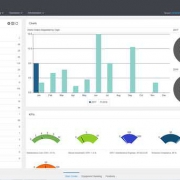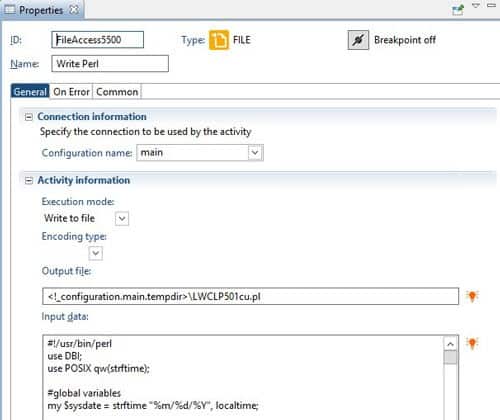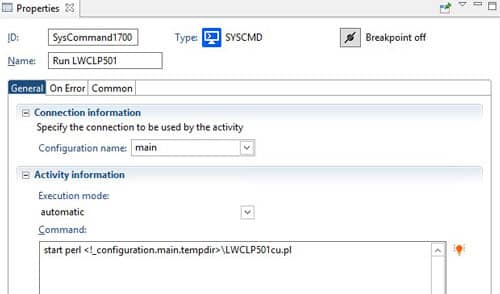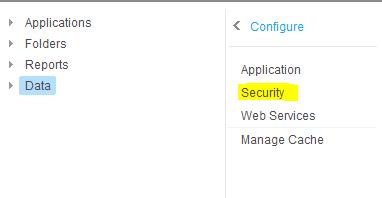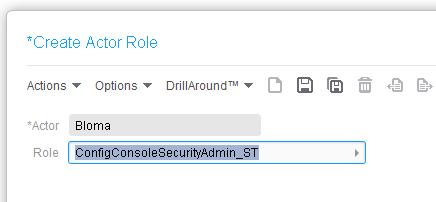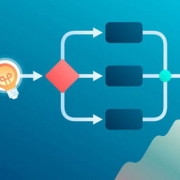Infor’s presence in Saudi Arabia has made a huge impact across many sectors. According to the press release, following a string of project successes and recent signings, the enterprise software vendor reports its license revenues in the kingdom have increased by 78% between FY18 and FY19, a testament to the escalating interest in digital transformation technologies across Saudi Arabia. Digital transformation is Saudi Arabia’s vision through 2030 and the tech giant Infor is helping them get there. Infor recently signed two agreements with Saudi Bugshan, one of the largest business groups active in the Middle East and North Africa with interests spanning automotive, beauty & fragrance, education, food & beverage, healthcare, and real estate. The implementation of a suite of applications from Infor LN will help with enterprise resource planning efforts. Another recent addition to Infor’s portfolio lies with Almajdouie Logistics Company’s adoption of Infor’s warehouse management system (WMS). These projects join Infor’s already impressive customer portfolio for Saudi Arabia, which includes MEDISERV, Zahid Tractor & Heavy Machinery Co. Ltd, Saudi Diesel Equipment Co. Ltd., and Saline Water Conversion Corporation.