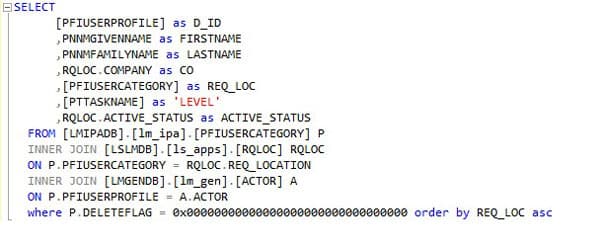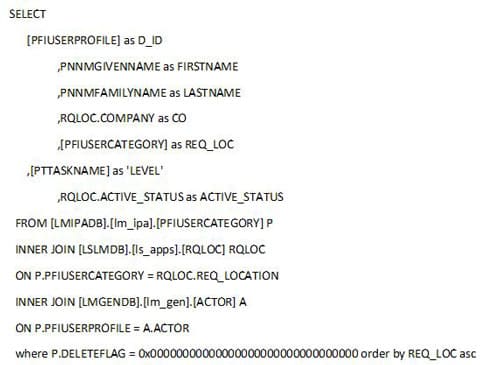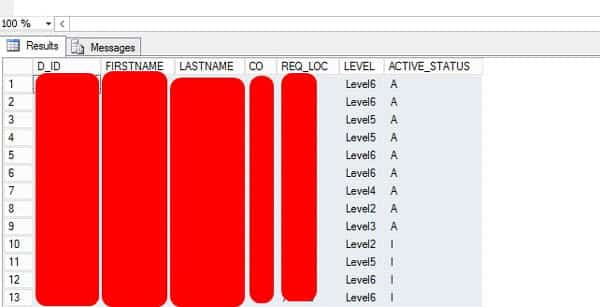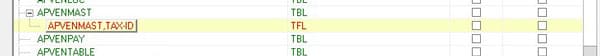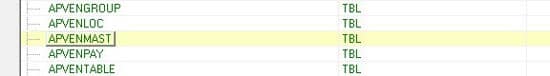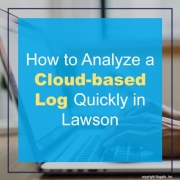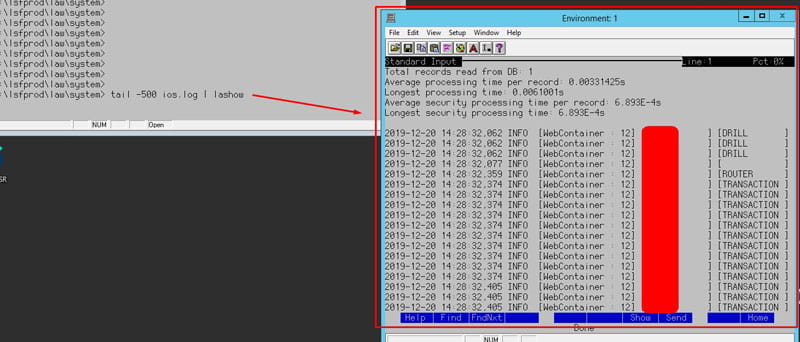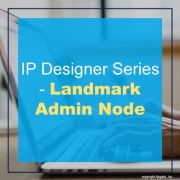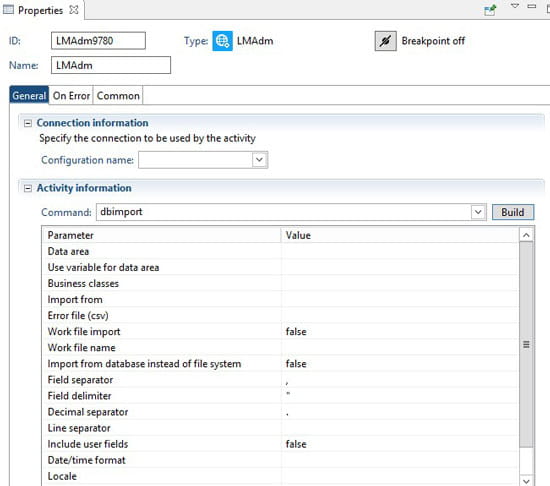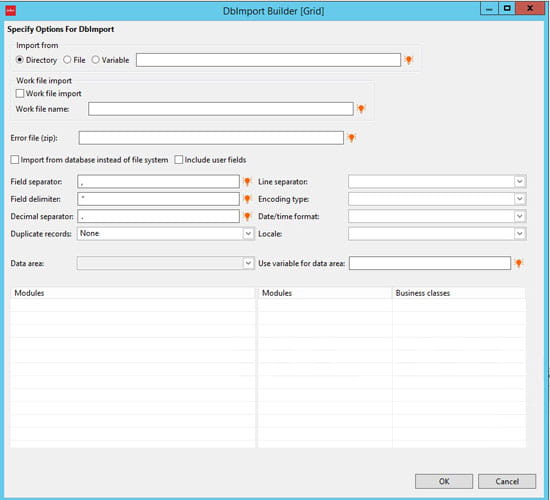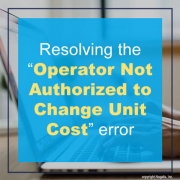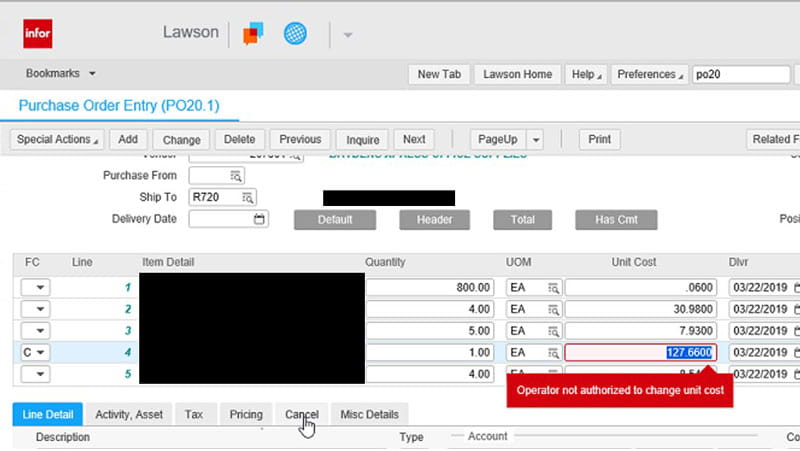Lawson natively supports requisitions and a hierarchy requisition approval system within organizations. Some use both the approval strings found in RQ02 and setup filters within Lawson Rich Client (An application in Lawson Landmark). More info on this can be found in another one of our articles titled: “A Brief Overview into the Lawson Requisition and Approval Process”
To generate a database dump of all approvers and their levels using my method, you’ll need read access rights to the LSL, IPA, and GEN databases and must be using SQL.
-
- Login to your TEST or PROD database application.
- Create a new query window and paste the below SQL code in, one is a screenshot to show syntax highlights and the other is the raw code for your convenience.
Run the query and your results should show as so:
- Copy and paste with headers into Excel to filter down the data or edit the query.
I’ve included an Active Status to show which locations are active or inactive. This can be changed in RQ01 per company and location.
Feel free to optimize the query to your likings if you see any inefficiencies. Remember, this is only for approval levels on the landmark side, not the RQ02 strings themselves.