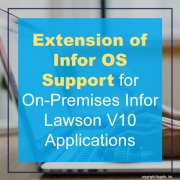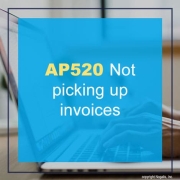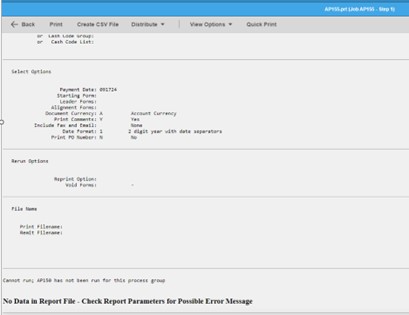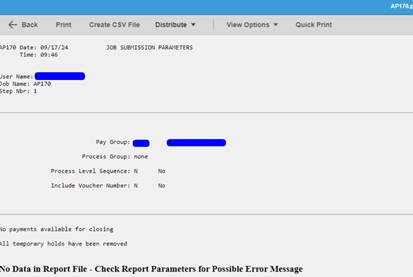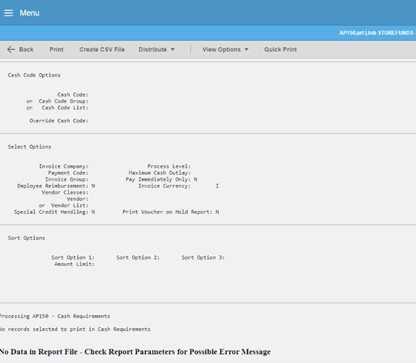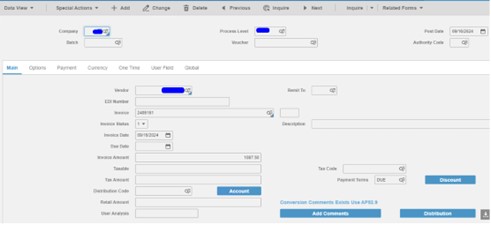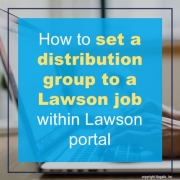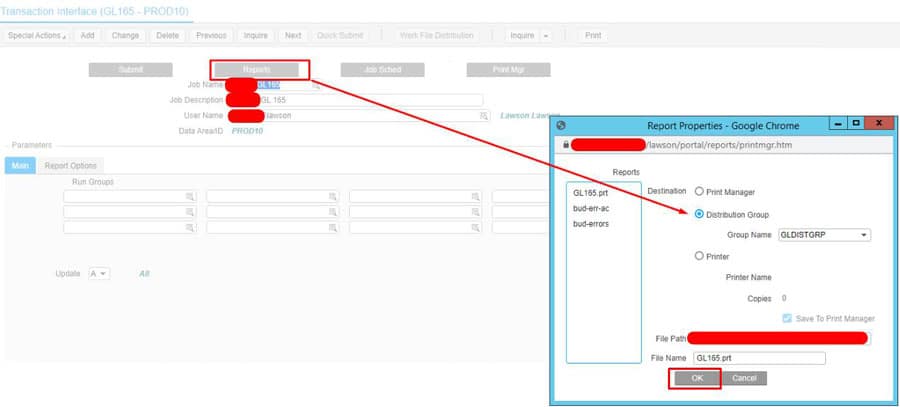Infor’s Will Quinn, supply chain and logistics expert, discusses on Enterprise Times the transition from Industry 4.0 to Industry 5.0 in manufacturing, emphasizing the need for a more human-centric approach. Industry 5.0 aims to integrate advanced technologies like AI and robotics with human skills, fostering collaboration between machines and workers. This shift is driven by the desire for increased personalization, sustainability, and resilience in production processes. Quinn highlights how Industry 5.0 focuses on enhancing the role of humans in manufacturing, promoting creativity and innovation. By leveraging data analytics and smart technologies, companies can optimize operations while prioritizing employee well-being. The article also emphasizes the importance of sustainability, with manufacturers urged to adopt eco-friendly practices and circular economy principles. Moreover, he outlines the challenges that companies may face during this transition, including the need for workforce retraining and changes in organizational culture. Successful implementation of Industry 5.0 will require collaboration between various stakeholders, including governments, businesses, and educational institutions. Quinn concludes by stating that embracing Industry 5.0 can lead to more resilient and adaptable manufacturing sectors, ultimately benefiting both the economy and society.