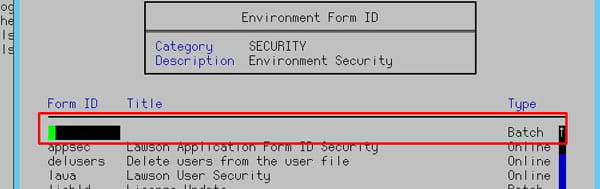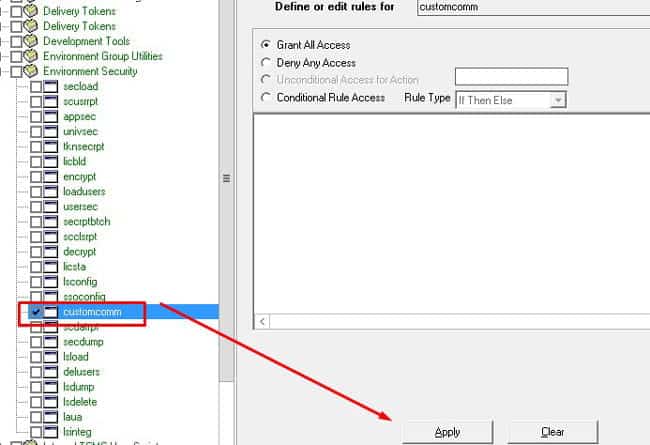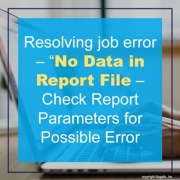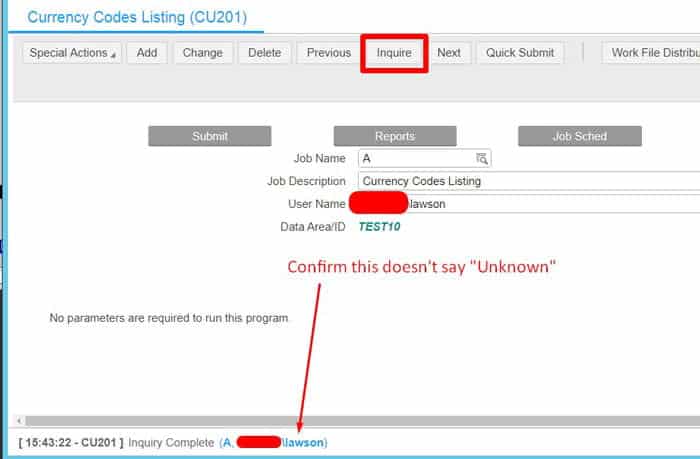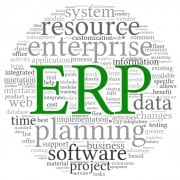While many businesses across the nation are closing office doors, many people are going to be experiencing working remotely for the next several weeks. As you get your work-at-home stations set up, be mindful of the following things to keep your personal and company information secure.
- Know your cybersecurity basics – Ensure you have up to date software, a security or anti-virus software installed (MalwareBytes is a popular free program), and use passwords on all your devices and apps.
- Secure your home network – Turn on encryption (WPA2 or WPA3) on your home router. What encryption does is it scrambles information sent over your network so outsiders can’t read it. As a reminder, make sure your router software is up to date.
- Keep an eye on your laptop – this is important even if you’re working at home, live with roommates, or at a shared work space. Never leave your laptop unattended and unlocked. Your pets, kids, family members, roommates – anyone can accidentally mess up your programs if you leave your laptop around.
- Securely store sensitive files – Not everything you bring from work is stored on a laptop. If you have printed sensitive documents, make sure to properly and securely store these documents in locked drawers. Remember, this is sensitive material and although your kids probably don’t understand your work, you must treat your “home office” the same way as your actual office and make sure sensitive company information is secure.
- Dispose of sensitive data securely – You may have a someone properly disposing sensitive documents at your office, but not at home. Make sure to shred anything you throw away that contains work-related information.
- Follow your employer’s security practices – Employers who sent their workers home most likely gave a set of guidelines for the remote work for the next few weeks. Your home is now an extension of your office. So, follow the protocols that your employer has implemented.
To learn more ways to stay on top of cybersecurity, visit the FTC website here