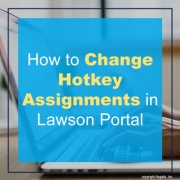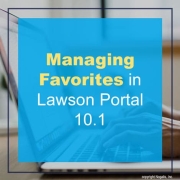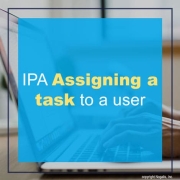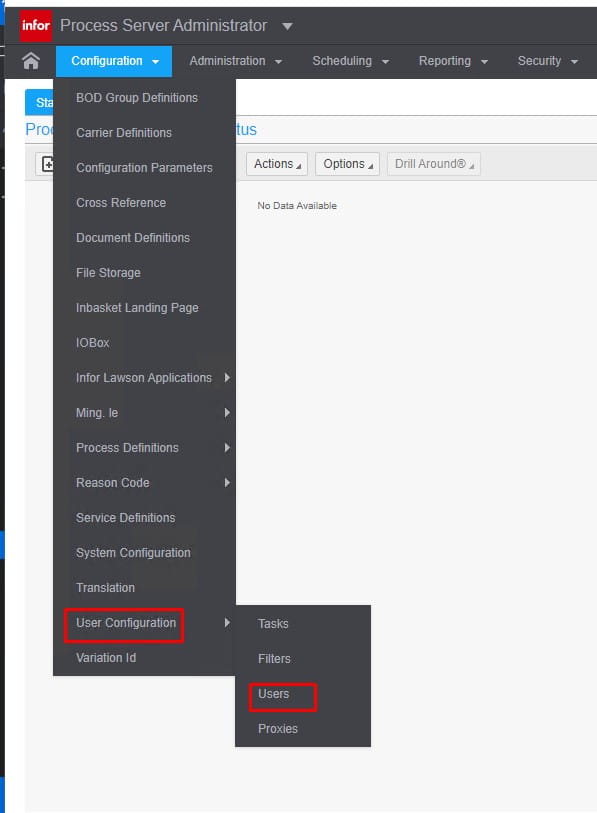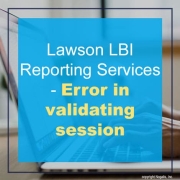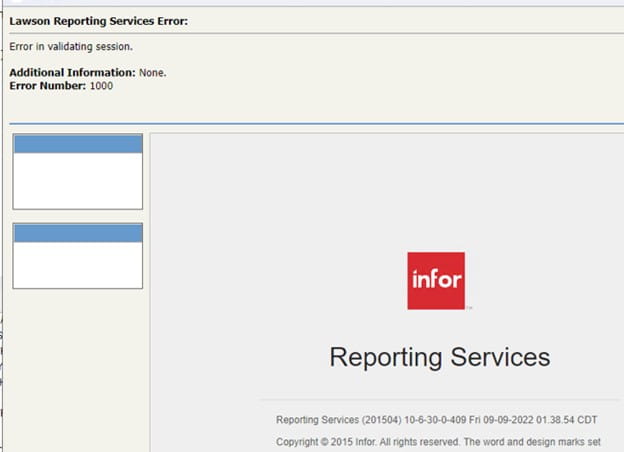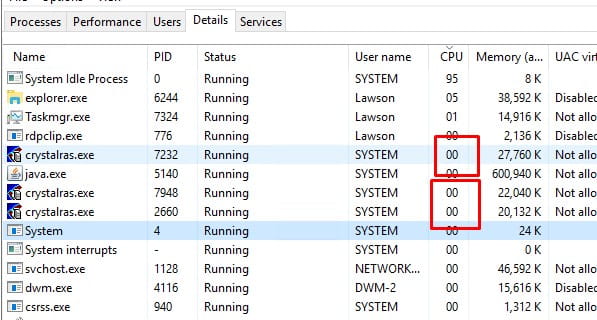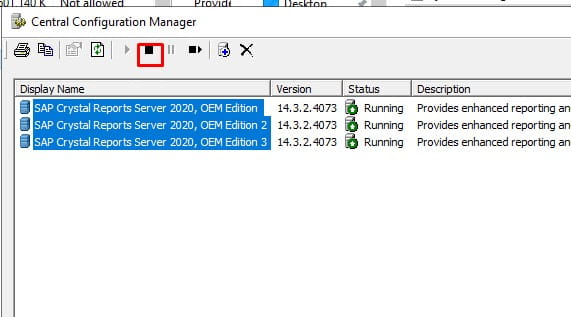As businesses expand their digital footprints, the risks associated with cyber threats grow significantly. Jody Brazil, Forbes Council Member and CEO and Cofounder of FireMon Security Solutions, shares an article discussing the challenges of network security in an increasingly complex digital landscape. Brazil highlights the need for organizations to adopt a comprehensive approach to network security, which includes understanding the various types of threats they may face. Key strategies include implementing a layered security model that combines different security measures to protect against various attack vectors. The article also stresses the importance of regular risk assessments to identify vulnerabilities within the network. Training employees on cybersecurity best practices is another crucial element, as human error remains a significant factor in security breaches. The need for automation in security processes is mentioned, suggesting that automated tools can help detect and respond to threats more efficiently. Furthermore, collaboration between IT and security teams is vital for creating a resilient security posture. Brazil points out that organizations must also consider compliance with regulations and standards to avoid legal ramifications and penalties. Brazil concludes that a proactive and adaptive approach to network security is essential for organizations to safeguard their assets and maintain trust with their customers. Overall, the article underscores the complexity of network security and the necessity for comprehensive strategies to effectively mitigate risks.