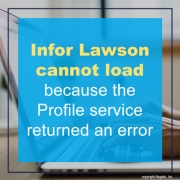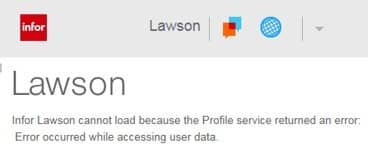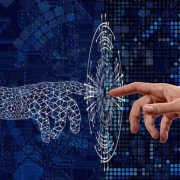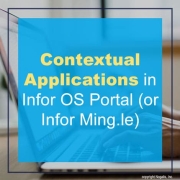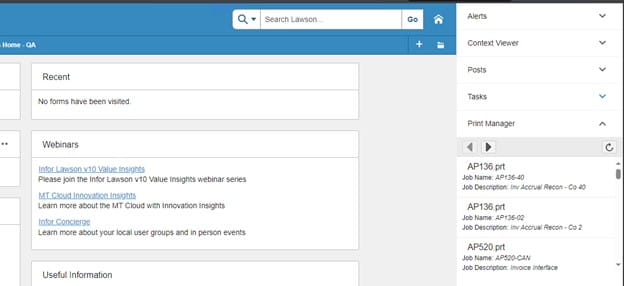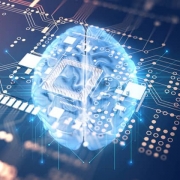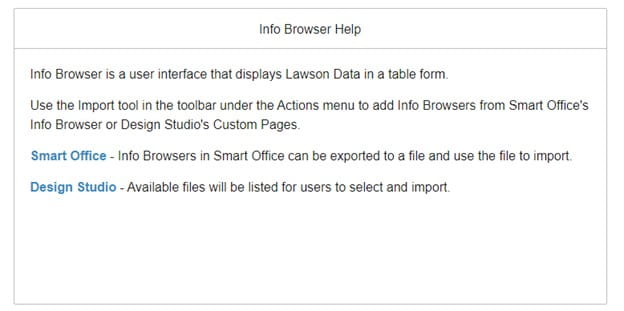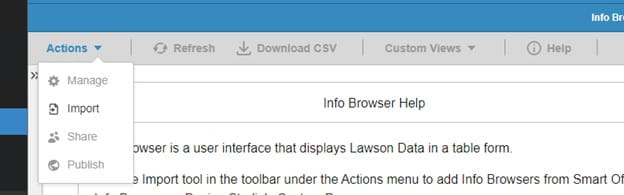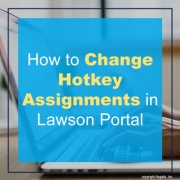In a conversation with DataQuest India and Infor’s executives, Mari Cross and Frank Resink, key strategies for achieving a smooth digital transformation are highlighted. The article discusses how enterprises can modernize their ERP (Enterprise Resource Planning) systems through cloud adoption while ensuring minimal disruption to customer service. Companies, especially in sectors like manufacturing, construction, and healthcare, often face challenges with legacy systems that limit agility and scalability.
To facilitate a successful transition, organizations should focus on customer-centric strategies, phased implementation, and proactive communication. Key steps for a smooth ERP transition include conducting early readiness assessments, engaging in workshops, ensuring effective data migration, and providing post-go-live support. The article emphasizes the importance of data quality and governance in cloud migrations, with Infor’s acquisition of Albanero aimed at enhancing these capabilities.
AI and automation are also discussed as transformative tools that can make ERP implementations more efficient. Infor offers pre-configured AI use cases to help organizations with limited in-house expertise leverage these technologies quickly. The article outlines industry-specific applications of AI across construction, manufacturing, retail, and healthcare, showcasing successful case studies.
Common pitfalls in cloud ERP implementation include clinging to outdated processes and failing to embrace cloud-native approaches. Successful implementation relies on strong governance, change management, and data readiness, with executive support being crucial for overcoming challenges.
Continuous customer engagement and feedback are necessary for long-term success, with Infor conducting regular optimization reviews and workshops to identify new opportunities. The article concludes by highlighting the future of ERP as intelligent and agile, driven by the convergence of cloud technology and AI, particularly as India emerges as a leader in tech talent and digital transformation. Organizations are encouraged to prioritize automation, data integrity, and customer success in their modernization efforts.