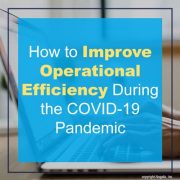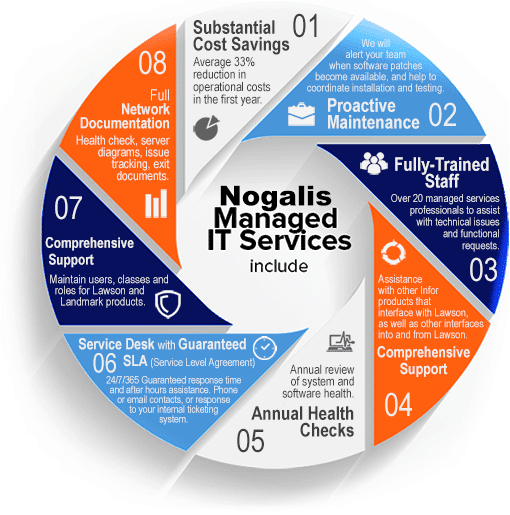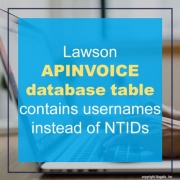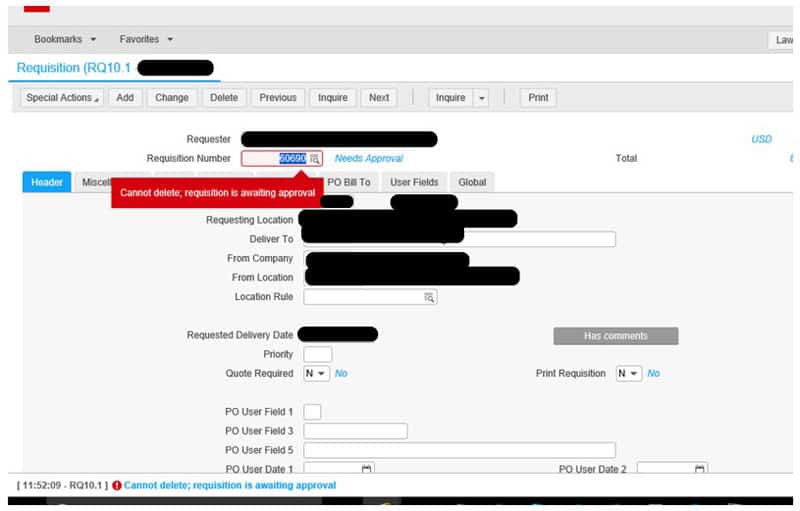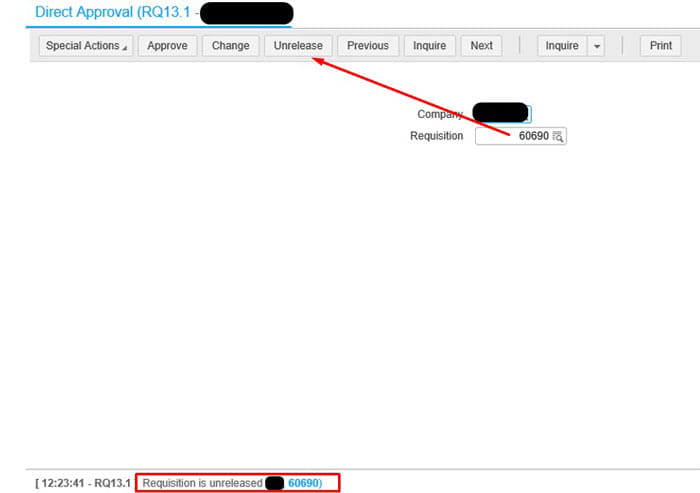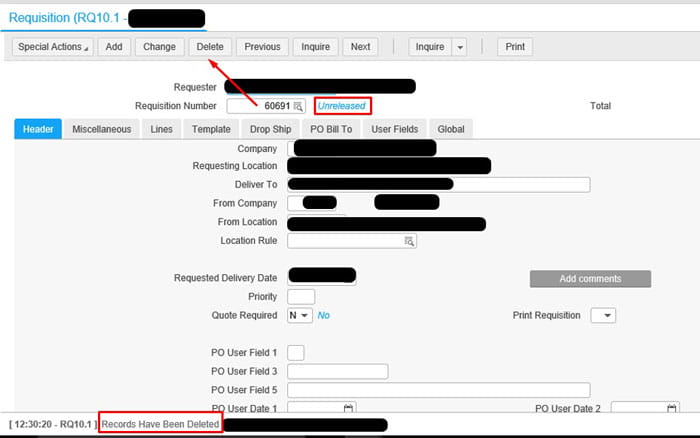Leading organizations across North America are trusting Infor’s cloud and digitalization vision for the banking industry, increasing the tech giant’s customer base in financial services by 400% over the past 12 months. These customers include CIBC FirstCaribbean International Bank and SunStream Business Services. In the past 12 months Infor has shown significant leadership in the financial services and banking industry. Per the press release, by adopting a continuous accounting framework, finance practitioners can increase the quality, accuracy, and efficiency of their financial operations. Infor’s CloudSuite Financials applications drive unparalleled levels of usability, connectivity, and insight. With CloudSuite Financials’ critical business applications, organizations can experience automatic upgrades that deliver the latest advances in enterprise functionality, such as maintaining the global general ledger, assisting in close management, access to intercompany billing and streamlining receivables and billing. Commercial businesses across industries such as financial services understand the benefits that cloud solutions offer in terms of greater operational flexibility and reduced costs.