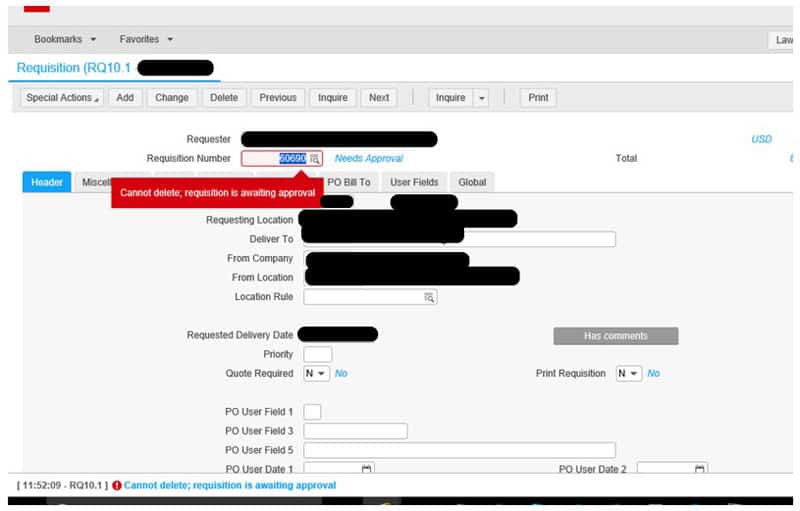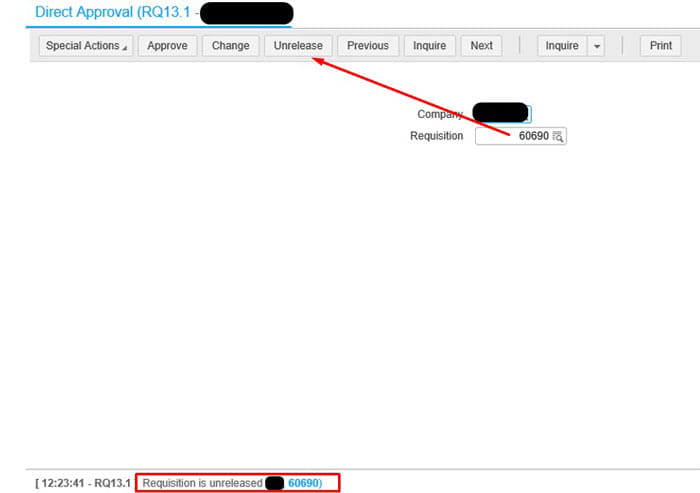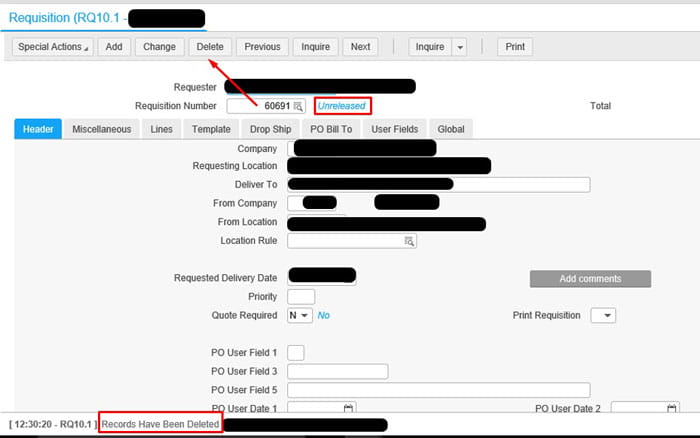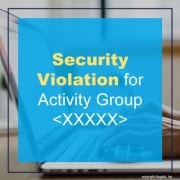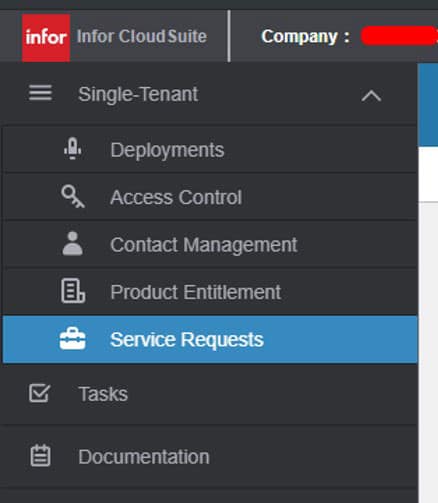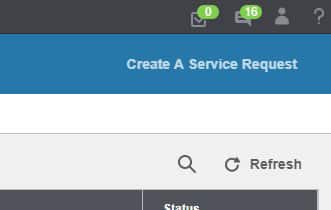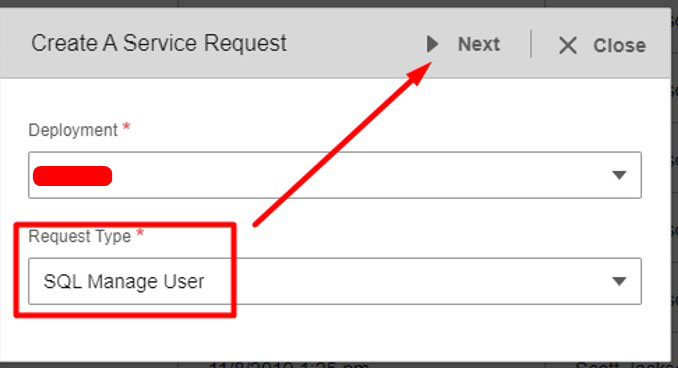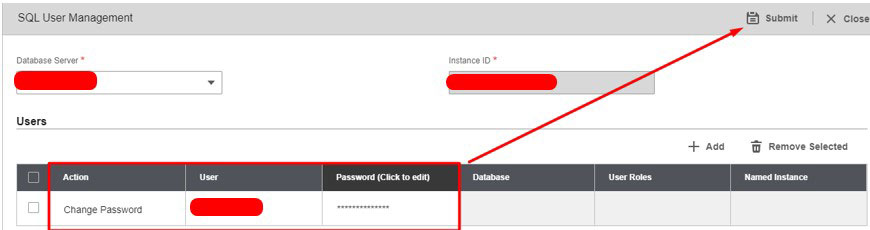Infor recently revealed a fully contactless suite of applications for the hospitality industry, specifically designed for hotels and resorts, casinos and gaming, restaurants and food services, and event sales and table reservations. Infor Hospitality Cloud Solutions are designed to address hotel operational needs for social distancing and contactless processes – including mobile check-in/check-out, digital keys, and the ability to order room service via one’s own device. This is especially essential because of the current pandemic. Per the press release, Infor Hospitality Management Solution (HMS), Infor HMS Online Check In, Infor HMS Online Check Out, and Infor POS Order Now have been added to the Infor Hospitality Cloud Solution Suite to deliver convenience, clarity, and care with every stay. New to the suite are web-based tools that allow guests to manage their check-in and check-out experiences according to preference. With real time accessibility, this tool will help hoteliers keep pace with the current pandemic safety measures as well as the busy lives of their guests.
Additionally, Infor’s restaurant technology (Infor Point of Sale) has been enhanced with the Self- Service Order Now solution to online food ordering. Guests can order food online on their smart device in the comfort of their hotel room or in a restaurant facility without having to interact with staff keeping social-distancing norms. These are just some of the many new enhancements to Infor’s technology suites to help staff and customers stay safe during these difficult times.
For Full Article, Click Here