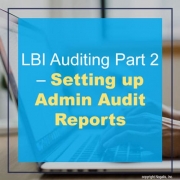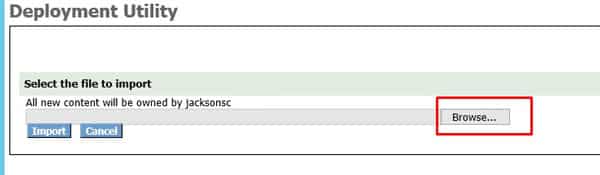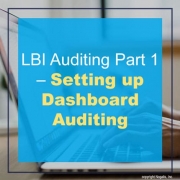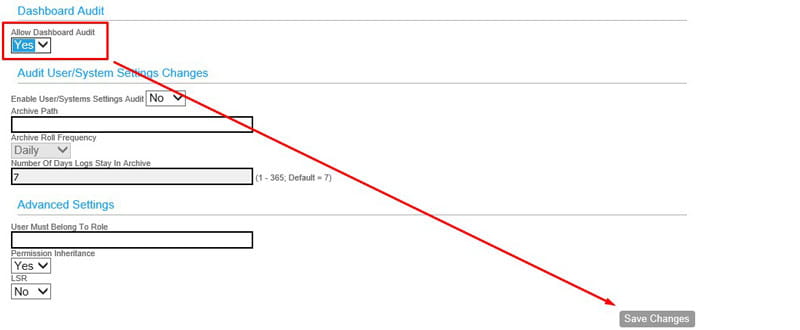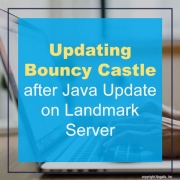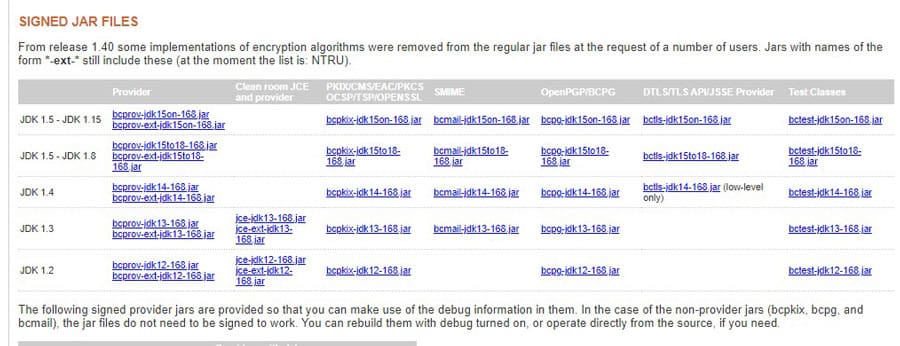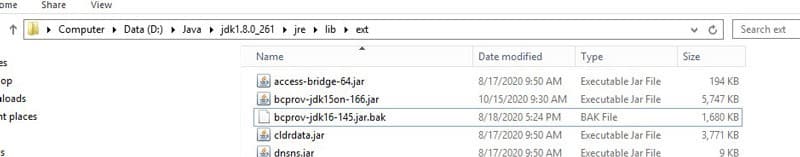Today’s workforce is dependent on real-time, on-the-go information and connectivity. Your enterprise resource planning (ERP) system can be the key to helping your business migrate to a more mobile workplace. Mobile ERP can keep your employees informed in real-time, as well as customer communications. Tech reporter Joe Devanesan shares an article on Tech HQ explaining how many businesses may have already adopted mobile technologies, though they may not be using them correctly or to its full capabilities. Devanesan provides 6 key benefits of having Enterprise Resource Planning in your pocket and on-the-go.
- Flexibility. Mobile-based ERP provides unrivaled convenience in data logging by making it easy for workers to enter all relevant data accurately without re-keying the data into back-end systems.
- Quality Data. Mobile-based ERP can be designed to capture bad data and erase it from entering your ERP system, thus helping you to collect data more easily.
- Greater Productivity. Mobile-based ERP also allows companies to gain a competitive advantage by providing instant access into real-time business data, while at the same time having the capability to take necessary actions on your mobile device.
- More Visibility. By having the ability to anticipate the demand, companies can evaluate the status of their business and plan in real-time with the information and data they get from different points.
- Agile Systems. For most users of the mobile-based ERP, it will allow them to simplify strenuous and time-consuming processes that would have been tedious and repetitive.
- Improved Quality of Service. With instant access to relevant information regardless of where mobile workers may be, mobile-based ERP enables any queries to be resolved and data to be provided to customers immediately.
Now more than ever businesses and businesspeople must be flexible as mobility will be more prevalent in the workplace.