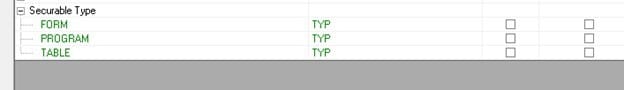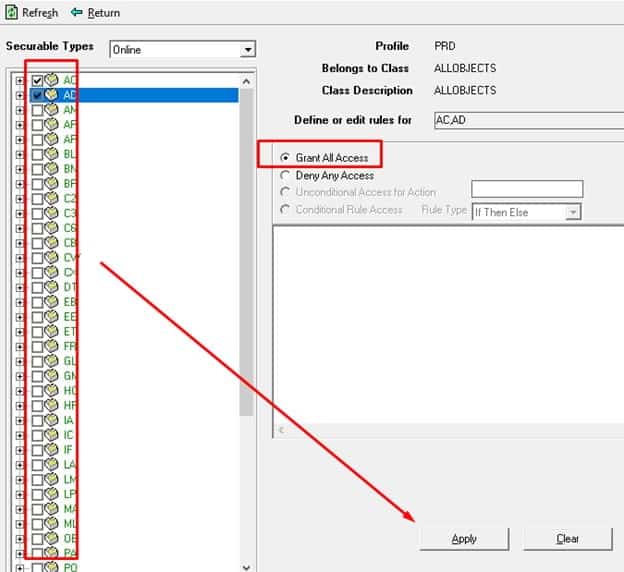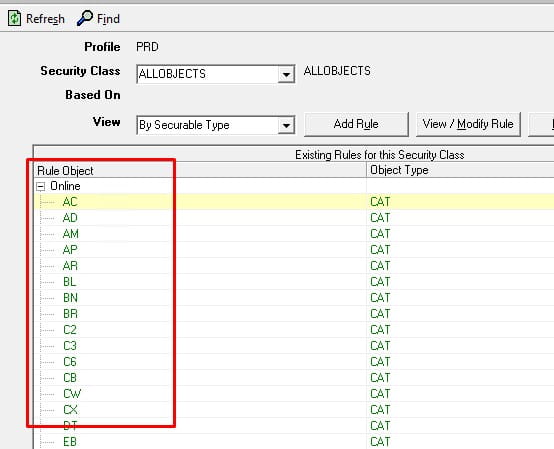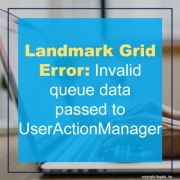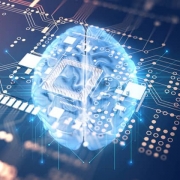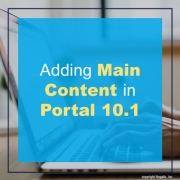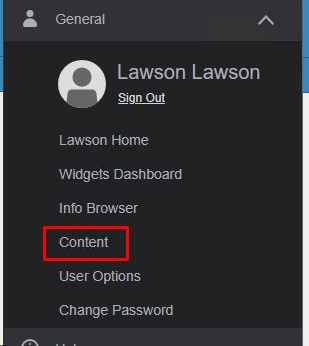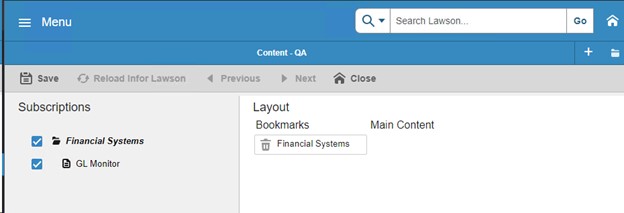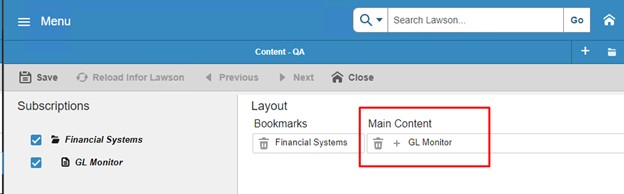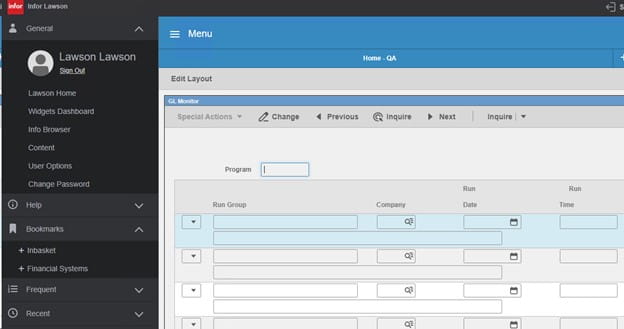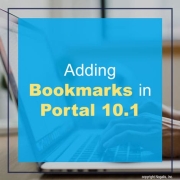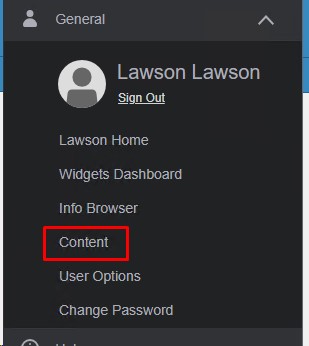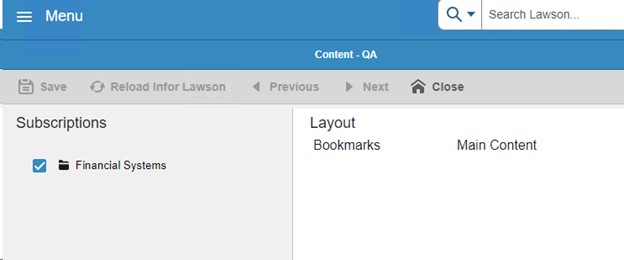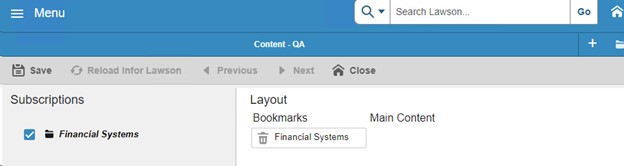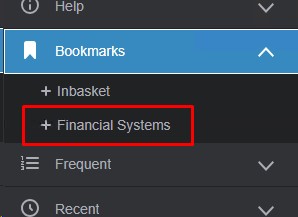“Disruptions to daily operations, unnecessary downtimes, data migration challenges, and time-consuming training for employees are just some of the challenges faced by companies in the finance industry that want to update their existing ERP systems,” says Radhika Ojha, tech expert and senior editor at ERP Today. Organizations who find it hard to migrate from their legacy on-premise systems to the cloud fear that the investment would be too costly or have too many roadblocks. However, there are solutions and providers who make projects like these as seamless as possible. For example, solutions like SAP S/4HANA are designed to eliminate these uncertainties as ERP and solution providers collaborate to ensure stability and certainty in a firm’s migration to the cloud. Ojha shares an article for Financial companies to take for cloud migrations. For businesses that want to migrate to cloud, it takes five steps to ensure they get a robust and scalable solution:
Step 1: Choosing the right solution and process. “The first step is to choose the solution that meets the business needs rather than the “hot new thing” in the market. At this stage, companies should choose an ERP partner to coach their teams through the migration process. The partner can help them understand the adaptations from their current working style to new methods in Cloud ERP systems like SAP S/4HANA that come with business processes which incorporate standard industry best practices.”
Step 2: Getting familiar with the new platform. “As soon as access is provided, it helps to familiarize the team with the new platform as soon as possible so that the testing can help the solution provider build on how the cloud ERP will function within the business.”
Step 3: Activating new processes. “This step allows the organization to understand the new processes that a business or division will use. These could include discrete or customized business processes or end-to-end ones. This step helps users to prepare for the shift to full production in a structured manner.”
Step 4: Activating digital features. “In this step, firms add new digital processes like automated “colleagues” (RPA) or advanced reporting, depending on their needs, before launching the system. Systems like SAP S/4HANA add the latest technology like built-in artificial intelligence (AI), machine learning, robotic process automation, and analytics to make business operations more efficient.”
Step 5: Acceptance and adoption. “At this stage, the teams begin to operate the new system fully. Change coaches ensure that the users are empowered to use the new system and that the change being delivered benefits the whole team. This step also ensures that the new Cloud ERP system unlocks best practices. Data can also be migrated from existing systems to the new Cloud ERP platform by assessing, cleaning, and migrating it so that the new system runs perfectly from the first day and helps in the quick adoption of the new ERP.
For Full Article, Click Here