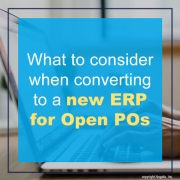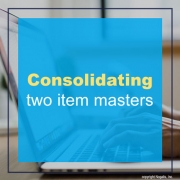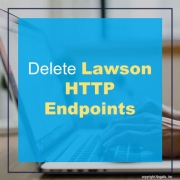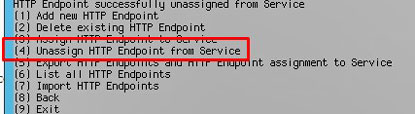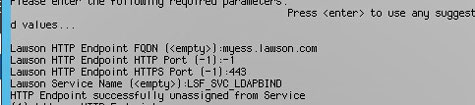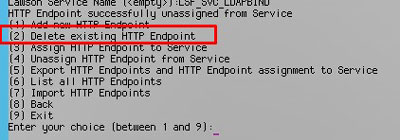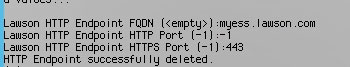The current pandemic has forced many of us to work remotely from home. While we use many online meeting tools to connect with clients on a daily basis, online meeting for collaboration with your team needs a bit more thought put into it. Kat Boogaard at Trello shares an interesting read on how to choose the right online collaboration tool to work remotely with your team. Technology alone won’t solve your team’s remote workspace. Boogaard stresses that you must choose the right tool for your team as one program may not fit all your items on your checklist. You must be mindful of the accessibility, communication channels, transparency, productivity, and accountability of the tool you select. Below are 6 things to look for, according to Boogaard, when choosing an online collaboration tool for easier remote working.
- Cost – When it comes to figuring out which tools might be a fit for you, money is important criteria to consider. How much are you willing and able to spend on a collaboration tool? Before you start exploring different platforms, ask yourself: How many people will actively use the tool? What’s your maximum monthly spend for this tool?
- Customization – Search for a tool that’s highly customizable so your team can use the tool in a way that works best for them.
- Integrations – Your goal is to streamline and centralize your team’s work and conversations. Connect with your team to understand what tools are used on a daily basis. From Slack to Google Drive, there are probably a number of apps that you won’t need or even want to eliminate.
- Automations – A collaboration tool that has workflow automations can take repetitive tasks off of your team’s plate. Whether it’s automatically creating a project timeline when somebody fills out a form or triggering a team email when a task is checked off, these types of actions eliminate busy work, reduce the potential for error, and keep your whole team moving forward.
- Security – Especially in industries that frequently deal with sensitive information, security needs to be high on your list of must-have features. Even if your team doesn’t work with highly-confidential details, you still want to know that things like your goals, projects, and future plans don’t get hacked, compromised, or leaked into the wrong hands.
- Ease Of Use – If you want employees to actually use the tool you put in place, you need to look for one that’s easy for them to get up to speed with. Every new app has a bit of a learning curve, but you can ease that burden by looking for one that’s as intuitive and user-friendly as possible.
Boogaard concludes that having the right technology on your side can increase transparency, centralize communication, and make collaboration a lot less stressful.
Original post by from Trello.