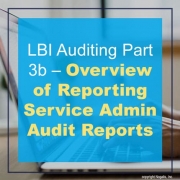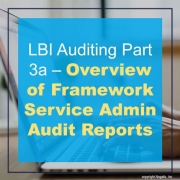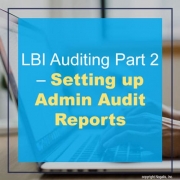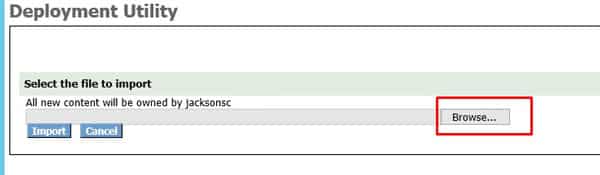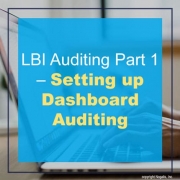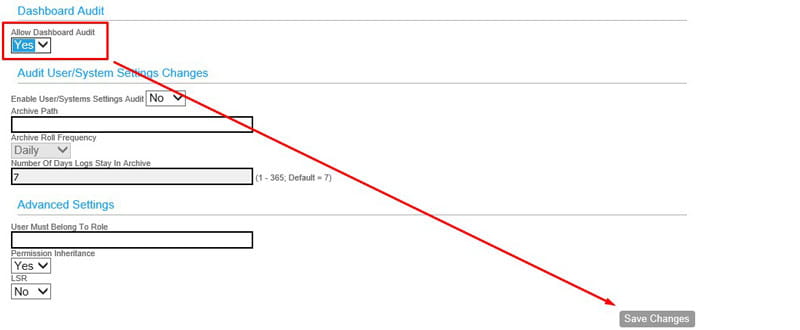The life of a business relies on data. Collecting, analyzing and acting on data is how you stay in business. So how do you optimize your data to grow your business? The answer is data science. Data science is the art of transforming existing data into meaningful insights that businesses can use to make decisions. Core to the data scientist’s toolkit is artificial intelligence (AI), which strives to enable machines to replicate human intelligence to execute reasoning. Many experts have motioned for the integration of AI into customer relationship management (CRM) systems, the data powerhouse of a strong business. With CRM and AI, one can apply predictive analytics to grow and scale a business. Rekha Gibbons, chief operating officer at Raare Solutions, shares an article on Destination CRM explaining how data science can leverage this even more. Data is all about understanding people and CRM systems do just that – understand and record customer behavior. Gibbons lists a few examples of how brands successfully utilize data science to leverage customer data to their advantage.
Predictive. What’s better than knowing your customer’s needs? with predictive analytics, you can go a long way with sending personalized emails and offers based on data found from customers’ spending habits.
Personalization. Amazon has set the standard for personalization based on Big Data. Consumers can buy anything on Amazon, but the choices can be staggering. To reduce churn and help the consumer get what they really want, Amazon adopted a collaborative filtering engine. The collaborative filtering engine analyzes the items previously purchased, online shopping cart or wish list, products reviewed and rated, and frequent searches. This personalized recommendation system offers products that people with similar profiles have purchased.
Innovation. Peloton was storming the fitness world well before COVID-19. Because of the pandemic, the cycling company had to change their sales model a bit to conform to customers’ new needs. Peloton showed how data innovation can succeed even during extreme crises: confined at home with your own sanitized bike, while you connect to people just like you.
Cleanliness. Part of the beauty of understanding the more technical portions of data science is the foundation of data hygiene. Data integrity is always a problem. It makes absolutely no sense to add AI or machine learning if the data itself isn’t clean. And what does that mean? No duplicate records. Unique customer ID. Continuously fresh data.
Gibbons concludes while data science is a science, the instrumental factor is humanization. This is why CRM’s secret weapon is data science. This discipline allows marketers to answer core questions: Who to target? When to target? How to predict behavior? How to retain? Which channel? The next time you use analyze your data, make use of your secret weapon—the data scientist.