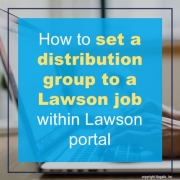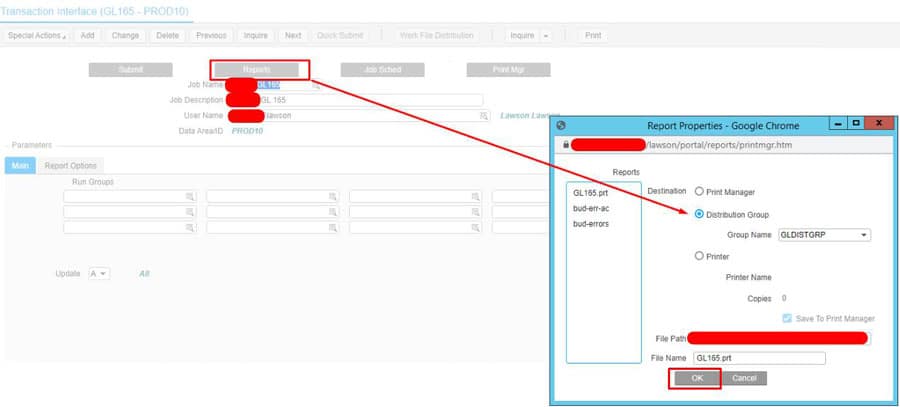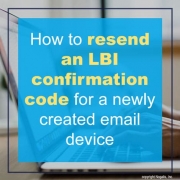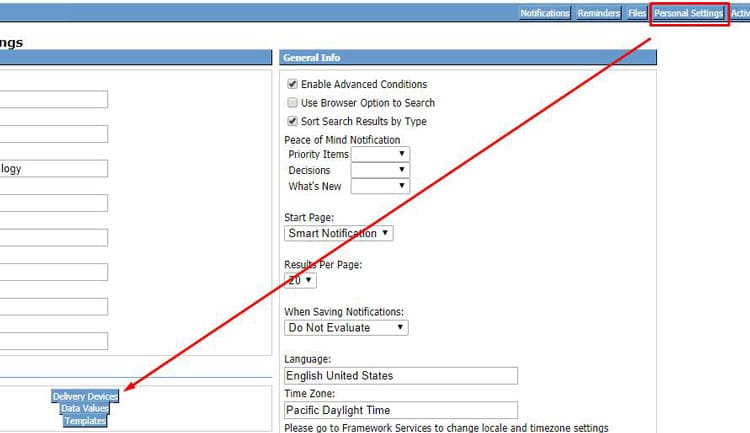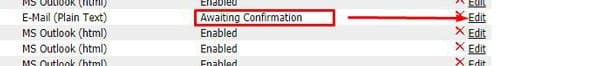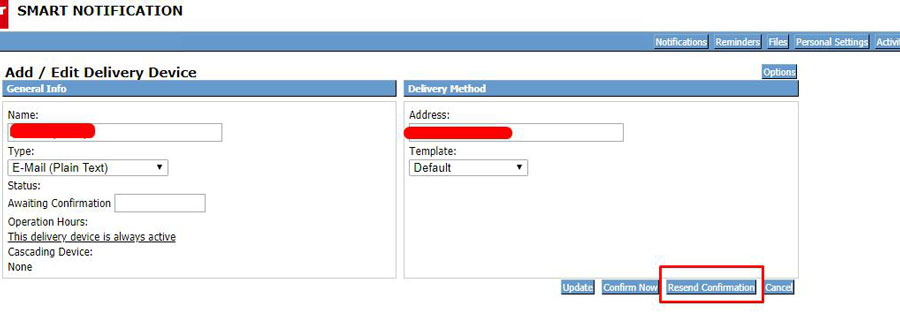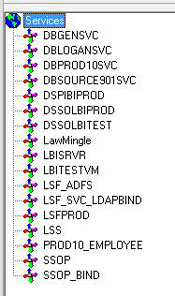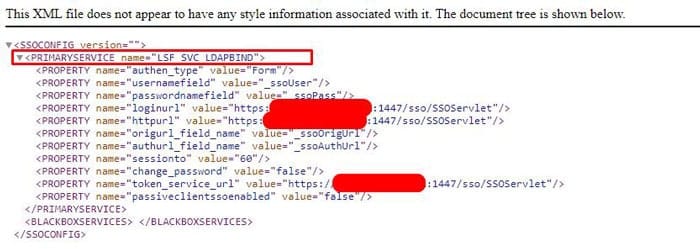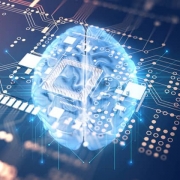Customer relationship management (CRM) systems have fast become invaluable tools in running business operations. However, manually updating CRMs can quickly add up work because of the always-connected, fast changing world we live in. This is where the collaboration of artificial intelligence (AI) with your CRM system thrives. Jody Glidden, founder and CEO of B2B relationship intelligence service and data management platform Introhive, shares an article on inforworld.com how the power of AI can liberate organizations from manual processes connected to their CRM system. Below are three key advantages AI brings to CRM systems based on Glidden’s experience at Introhive.
Better customer engagement – “AI technology greatly assists with customer service and support functions. Chat and email bots ensure that customers get quick answers and direction. New AI technologies analyze voice and text in real time to help agents most effectively serve prospective and existing clients. If an employee can be freed from the more time-consuming administrative responsibilities of their role, they can focus on the more meaningful aspects of their jobs: creative thinking, problem solving, and client support. Improved employee satisfaction and retention tends to follow.”
Keener sales insights – “Having a centralized record of clean customer sales data and communications means better sales forecasting and clearer insights into how deals were won or lost. AI integration ensures that your CRM captures customer data in the desired format using document, image, and speech recognition technologies. High-quality customer data and accurate, AI-driven predictions also have important implications for how teams are organized to manage various accounts. Utilizing an AI application is effectively like giving a data scientist to each staff member to make sense of disparate business data that would otherwise be lost or delayed in analysis.”
Smarter social networking – “While new technologies are often criticized for making social interactions less authentic, I’ve long championed the power that technology has to strengthen connections and relationships, especially in business,” says Glidden. “Introhive specializes in AI-driven relationship intelligence to better understand one’s client base and branching networks of prospective clients and referrals. AI integrations mine CRM platforms for transactional data, social contacts, and communication history. This information is then collected, grouped, analyzed, and distributed automatically so teams have insights about best engagement practices with customers, vendors, and other stakeholders.”
Glidden further notes that as companies emerge from the pandemic and try to capitalize on virtual networking, there will be a greater adoption of AI integrations across businesses, especially within the CRM market.
For Full Article, Click Here