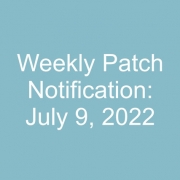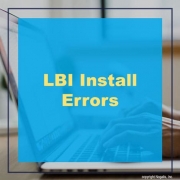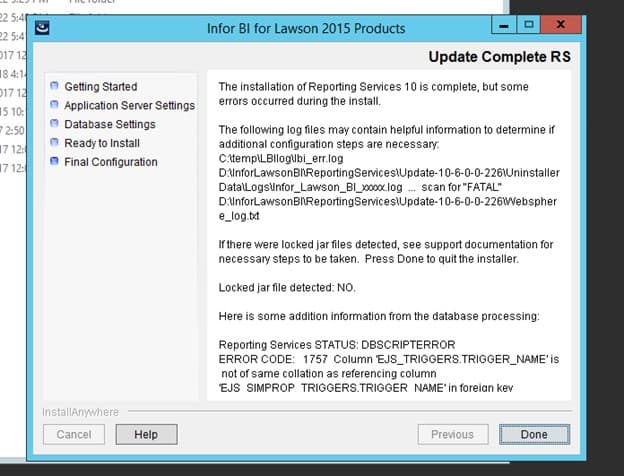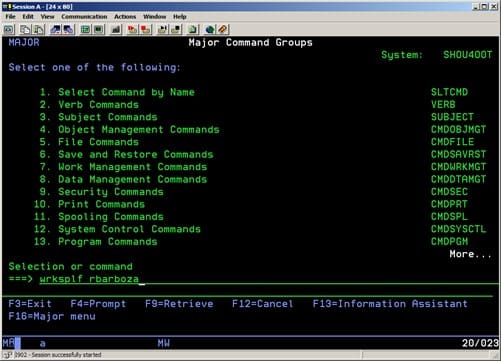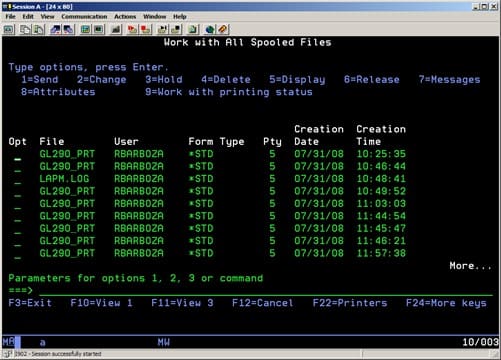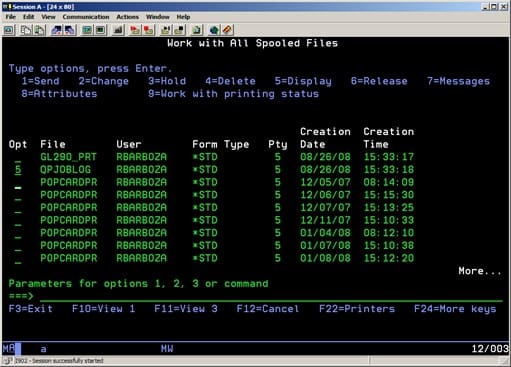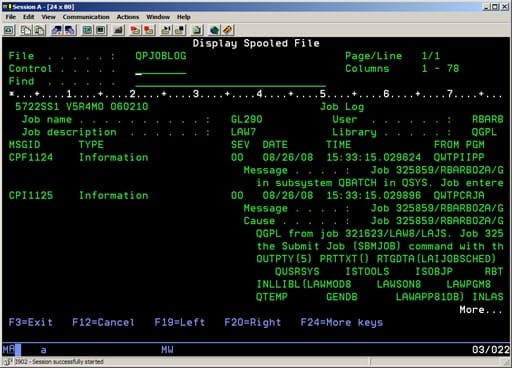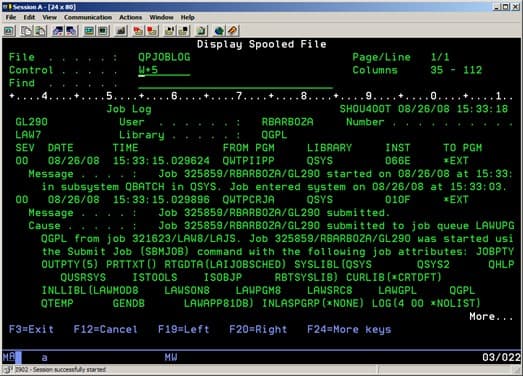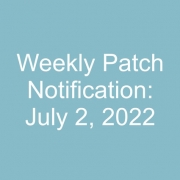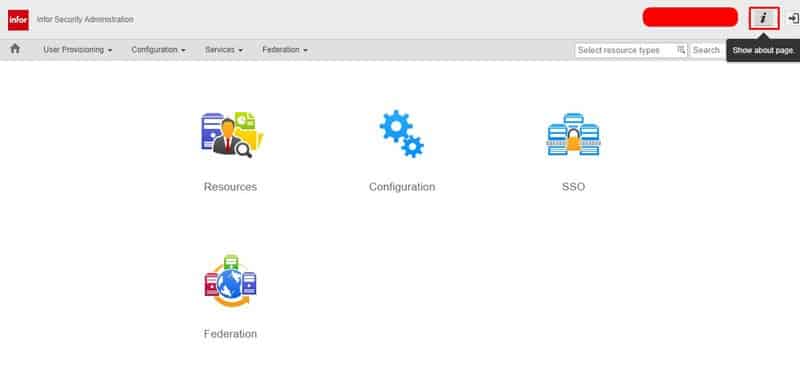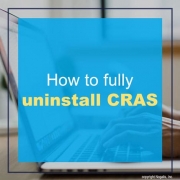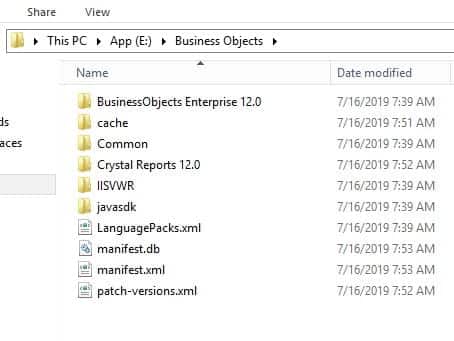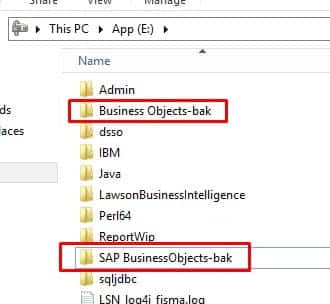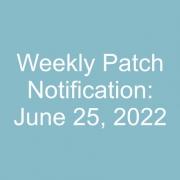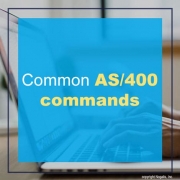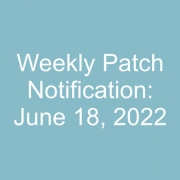Here is a simple solution for common LBI Install Errors.
Problem:
During an LBI install you get this error regarding a trigger name not the same collation as refencing column.
Resolution:
Run this query
IF NOT EXISTS (SELECT * FROM dbo.sysobjects WHERE id = object_id(N'[dbo].[EJS_SIMPROP_TRIGGERS]’) and
OBJECTPROPERTY(id, N’IsUserTable’) = 1)
CREATE TABLE [dbo].[EJS_SIMPROP_TRIGGERS]
( [SCHED_NAME] NVARCHAR(120) NOT NULL,
[TRIGGER_NAME] NVARCHAR(130) COLLATE SQL_Latin1_General_CP1_CI_AS NOT NULL,
[TRIGGER_GROUP] NVARCHAR(160) COLLATE SQL_Latin1_General_CP1_CI_AS NOT NULL,
[STR_PROP_1] NVARCHAR(512) NULL,
[STR_PROP_2] NVARCHAR(512) NULL,
[STR_PROP_3] NVARCHAR(512) NULL,
[INT_PROP_1] INT NULL,
[INT_PROP_2] INT NULL,
[LONG_PROP_1] BIGINT NULL,
[LONG_PROP_2] BIGINT NULL,
[DEC_PROP_1] NUMERIC(13,4) NULL,
[DEC_PROP_2] NUMERIC(13,4) NULL,
[BOOL_PROP_1] NVARCHAR(2) NULL,
[BOOL_PROP_2] NVARCHAR(2) NULL,
CONSTRAINT PK_EJS_SIMPROP_TRIG PRIMARY KEY (SCHED_NAME,TRIGGER_NAME,TRIGGER_GROUP),
CONSTRAINT FK_EJS_SIMPROP_TRIG FOREIGN KEY (SCHED_NAME,TRIGGER_NAME,TRIGGER_GROUP)
REFERENCES EJS_TRIGGERS(SCHED_NAME,TRIGGER_NAME,TRIGGER_GROUP));
Start your install over and the same error should not repeat.
Interface versions are important when debugging an issue. This way you can check whether or not a patch exists that addresses the issue or if Infor is assisting you with the problem and needs a starting point.
Some of the most common ones needed are:
- Lawson System Foundation (ILSF)
- Security Jar files (secLS)
- Infor Landmark (ILMRK)
- Distributed Security Package (DSP)
Its quite simple as long as you have access to LID, Infor Security Services (cloud) and Landmark Command Line (cloud) access.
Starting with LID:
- For Lawson System Foundation (ILSF) version run command: univver lawsec.jar
- For Security Jar files (secLS), change directory to %GENDIR%/java/thirdparty and run this command: univver secLS.jar
- For Distributed Security Package (DSP), change directory to %LAWDIR%/lss/system
- Type command: lashow install.log
- This will display the inside of the file, you can copy the version or export as needed.
Infor Security Services (ISS):
- Click the lower case “i” on the upper right-hand corner of the page
Landmark Command Line (ILMRK):
- Simply type univver -V
It is recommended to run monthly health checks to get versioning a long with analyzing server health and logs. Organizations with a single Lawson professional are sometimes spread thin and overwhelmed.
These organizations often hire a Lawson consultant team who offer managed services at a fixed monthly rate. These Lawson teams have a wider range of expertise and knowledge and are ideal for larger organizations but also are great for smaller ones that don’t need a dedicated Lawson employee on-site.
Sometimes uninstalling Crystal Reports Application Server from the Programs utility leaves behind extra “stuff” that needs to be removed. Else, you won’t be able to upgrade or reinstall CRAS.
To clean up CRAS after an uninstall, first make sure install files are deleted (usually under the Business Objects or SAP BusinessObjects folder).
Next, delete the following registry keys:
HKEY_LOCAL_MACHINE\SOFTWARE\SAP BusinessObjects
HKEY_CURRENT_USER\Software\SAP BusinessObjects
HKEY_USERS\S-#-#-##-…-####\Software\SAP BusinessObjects
The number signs (#) represent a series of numbers that are different on each computer.
Restart the computer
You should now be good to install a new version of CRAS.
Problem: When deleting an ActorRole we receive the following error: “Error deleting ActorRole record. Error – (Access Denied for Update on Actor for actor=<ActorName>)”
To resolve this issue, follow the steps below:
The root cause of this error is the ALLGenAccess_ST security class was removed from the SecurityAdministrator_ST role.
To resolve the issue perform the following steps:
- Run the adminlaw command to place the Landmark environment in a restricted state.
- Run the following command to turn security off for the Landmark environments GEN productline: secadm security activate gen ALL_ACCESS
- Log into the rich client as an administrator, open the RoleSecurityClass business class and assign the ALLGenAccess_ST security class to the SecurityAdministrator_ST role and save the change.
- Run the following command to turn security on for the Landmark environments GEN productline: secadm security activate gen PROCESS_RULES
- Run the startlaw command to take the Landmark environment out of a restricted state.
- Test the S3 LSF Security Administrator.
NOTE: You may also see the following error attempting to update a user’s Identity record.
“Landmark error adding Identity – (Access Denied for CreateNewIdentityForActor on Actor for actor=<ActorName>)”
AS/400 (Application System/400) is the operating system made by IBM. Companies use this system for enterprise resource planning (ERP) in industries that involve extreme reliability. Below is a list of common AS/400 commands that are useful for your everyday knowledge base.
| DSPMSG | Displays messages in queue |
| DSPMSGD | Displays description of messages, ie CPF messages |
| WRKMSGF QCPFMSG | Displays contents of MONMSG file |
| WRKUSRPRF – | Can work with specified user’s profile |
| WRKSBMJOB *JOB | Displays my jobs for the current session |
| WRKACTJOB | Displays all active jobs |
| WRKUSRJOB | Displays list of my jobs to work with |
| WRKOBJ | Work with an object. Use *ALLUSR in qualified name to skip Q libraries |
| WRKSPLF | Displays spool files |
| WRKOUTQ | Displays members in specified OUTQ |
| DISPLIB | Displays contents of specified library |
| EDTLIBL | Allows addition and deletion of libraries to and from list |
| ADDLIBLE Library Name | Add library to current list |
| STRPDM | Start PDM |
| STRDBG | Start Debug |
| ADDBKP | Add a break point and variables to monitor in debug |
| RMVBKP | Remove a break point in debug |
| ENDDBG | End Debug |
| STRDBU | Start DBU (Database Utility) Look at and make changes to the database |
| DBU Qualified Name | Runs DBU without the above command. ADDLIBLE DBU41 *LAST before using |
| STRDFU | Start DFU (Data File Utility) Many of the same functions of DBU |
| DSPFFD | Displays file field descriptions |
| DSPFD | Displays file description for specified file |
| DSPPFM | Displays member of a physical file |
| DSPDBF | Displays contents of database file. Must add TAATOOL to library list before using this command |
| DSPPGMREF | Display the files used in a program and which libraries the program was compiled over |
| PRTRNG | Will allow printing a range of pages from a member in the specified OUTQ. Must add PRTRNG to library list before using this command |
| OUTQ(PRINTER) | Mark object in spool file with 2 for change. Type this on the command line. |
| WRKJOBSCDE | Look at scheduled jobs |
| RUNQRY QRYFILE(LIB/FILE) | Run query on a file with no parameters |
| DSPDBR LIB/FILE | Shows logicals related to a physical file |
| DSPMSG | Displays messages in queue |
| DSPMSGD | Displays description of messages, ie CPF messages |
| WRKMSGF QCPFMSG | Displays contents of MONMSG file |
| WRKUSRPRF – | Can work with specified user’s profile |
| WRKSBMJOB *JOB | Displays my jobs for the current session |
| WRKACTJOB | Displays all active jobs |
| WRKUSRJOB | Displays list of my jobs to work with |
| WRKOBJ | Work with an object. Use *ALLUSR in qualified name to skip Q libraries |
| WRKSPLF | Displays spool files |
| WRKOUTQ | Displays members in specified OUTQ |
| DISPLIB | Displays contents of specified library |
| EDTLIBL | Allows addition and deletion of libraries to and from list |
| ADDLIBLE Library Name | Add library to current list |
| STRPDM | Start PDM |
| STRDBG | Start Debug |
| ADDBKP | Add a break point and variables to monitor in debug |
| RMVBKP | Remove a break point in debug |
| ENDDBG | End Debug |
| STRDBU | Start DBU (Database Utility) Look at and make changes to the database |
| DBU Qualified Name | Runs DBU without the above command. ADDLIBLE DBU41 *LAST before using |
| STRDFU | Start DFU (Data File Utility) Many of the same functions of DBU |
| DSPFFD | Displays file field descriptions |
| DSPFD | Displays file description for specified file |
| DSPPFM | Displays member of a physical file |
| DSPDBF | Displays contents of database file. Must add TAATOOL to library list before using this command |
| DSPPGMREF | Display the files used in a program and which libraries the program was compiled over |
| PRTRNG | Will allow printing a range of pages from a member in the specified OUTQ. Must add PRTRNG to library list before using this command |
| OUTQ(PRINTER) | Mark object in spool file with 2 for change. Type this on the command line. |
| WRKJOBSCDE | Look at scheduled jobs |
| RUNQRY QRYFILE(LIB/FILE) | Run query on a file with no parameters |
| DSPDBR LIB/FILE | Shows logicals related to a physical file |