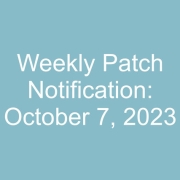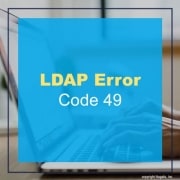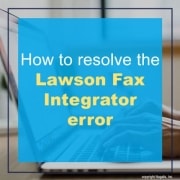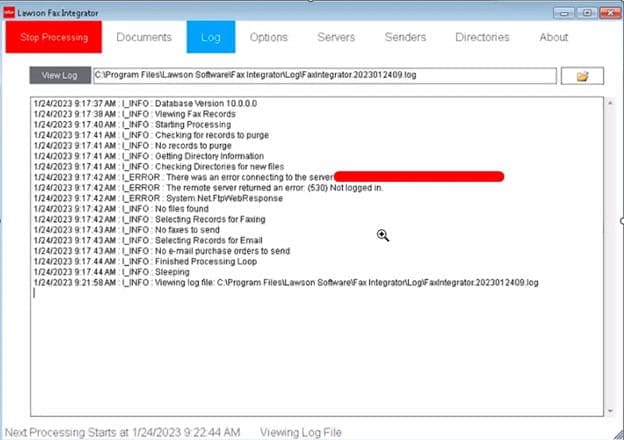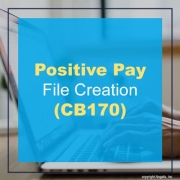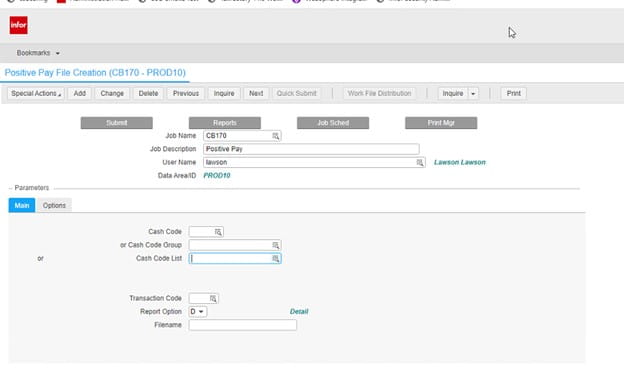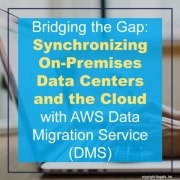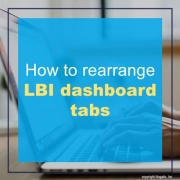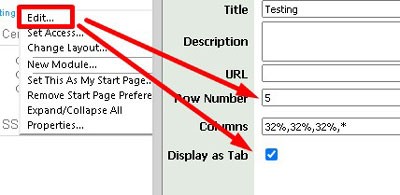Introduction:
Migrating data from on-premises databases to the cloud is a critical step for organizations seeking to modernize their infrastructure and unlock the full potential of the cloud. Among the various tools available for data migration, the AWS Data Migration Service (DMS) stands out as a powerful and comprehensive solution. In this article, we will explore the benefits of using the AWS Data Migration Service and how it can simplify and streamline your data migration journey.
Seamless Data Replication:
One of the key advantages of using AWS DMS is its ability to perform seamless data replication from various source databases to AWS services. Whether you’re migrating from Oracle, Microsoft SQL Server, MySQL, PostgreSQL, or others, DMS supports a wide range of source databases. This flexibility allows you to replicate data in real-time or perform one-time full data loads efficiently, minimizing downtime and ensuring data consistency throughout the migration process.
High Data Transfer Speed:
AWS DMS leverages AWS’s global infrastructure and network backbone, enabling high-speed data transfer between your on-premises databases and AWS services. The service optimizes data transfer by parallelizing data extraction, transformation, and loading operations. This results in faster migration times, reducing the overall migration duration and minimizing the impact on your production environment.
Minimal Downtime:
Downtime can have a significant impact on businesses, causing disruptions, revenue loss, and user dissatisfaction. AWS DMS minimizes downtime during the data migration process by enabling continuous replication and keeping the source and target databases in sync. This ensures that your applications can remain operational while the migration is ongoing, with minimal interruption to your business operations.
Data Consistency and Integrity:
Maintaining data consistency and integrity during migration is paramount to ensure the accuracy and reliability of your data. AWS DMS provides built-in mechanisms to validate and transform data during the replication process. It performs data validation checks, handles schema and data type conversions, and ensures referential integrity, helping you maintain the quality and integrity of your data as it moves to the cloud.
Flexible Schema Mapping and Transformation:
Data migrations often involve schema changes and data transformations to align with the target database’s requirements. AWS DMS offers flexible schema mapping and transformation capabilities, allowing you to define and customize the mapping between the source and target databases. This empowers you to harmonize and optimize the data structure, format, and organization during the migration, ensuring a seamless transition to the cloud.
Continuous Data Replication and Change Data Capture (CDC):
AWS DMS supports ongoing replication and Change Data Capture (CDC), enabling real-time synchronization of your databases. CDC captures and replicates data changes as they occur, providing up-to-date data in the target database. This is particularly useful for scenarios where real-time data availability is critical, such as high-volume transactional systems or analytics workloads. With continuous replication, you can maintain a live replica of your on-premises database in the cloud, facilitating data-driven decision-making and minimizing the time gap between data updates.
Easy Integration with AWS Services:
AWS DMS seamlessly integrates with various AWS services, offering a range of options for your migrated data. For relational databases, you can leverage Amazon RDS, Aurora, or Redshift as target databases. For NoSQL databases, Amazon DynamoDB can be utilized. Additionally, you can take advantage of other AWS services like AWS Schema Conversion Tool (SCT) for automated schema conversion and AWS Database Migration Service (DMS) for homogenous database migrations. This tight integration simplifies the migration process and enables you to leverage the full capabilities of the AWS ecosystem.
Scalability and Cost-Effectiveness:
By migrating your data to AWS using DMS, you can leverage the scalability and cost-effectiveness of cloud services. AWS provides flexible scaling options, allowing you to scale up or down based on your workload requirements. This scalability eliminates the need for upfront hardware investments and enables you to pay only for the resources you consume, optimizing your cost structure and providing cost savings in the long run.
Conclusion:
The AWS Data Migration Service (DMS) empowers organizations to migrate their data to AWS securely, efficiently, and with minimal disruption. From seamless data replication to minimal downtime, data consistency, and easy integration with AWS services, the benefits of using AWS DMS are substantial. By embracing the power of DMS, organizations can unlock the full potential of the cloud, leverage advanced analytics, enhance data-driven decision-making, and embark on their digital transformation journey with confidence.
If you are unable to log into Lawson System Foundation (LSF) environment and getting the following examples of “LDAP error code 49” messages in the LAWDIR/system/security_authen.log.
June 24 13:26:43.779 EDT 2023 – default–539786713: [LDAP: error code 49 – 80090308: LdapErr: DSID-0C090439, comment: AcceptSecurityContext error, data 52e, v4563 ]
June 24 13:26:43.779 EDT 2023 – default–539786713 – L(2) : LDAP Bind failed. DN: CN=Infor,OU=Lawson,OU=Other,DC=us
[LDAP: error code 49 – 80090308: LdapErr: DSID-0C090439, comment: AcceptSecurityContext error, data 52e, v4563 ]
Stack Trace :
javax.naming.AuthenticationException: [LDAP: error code 49 – 80090308: LdapErr: DSID-0C090439, comment: AcceptSecurityContext error, data 52e, v4563 ]
June 21 13:25:17.805 EDT 2023 – default-1015973274: Error encountered while getting users DN. Please see logs for details[9xxxcsntmtl7k222uu027itela] Could Not Bind With privileged identity. User [[email protected]][LDAP: error code 49 – 80090308: LdapErr: DSID-0C090439, comment: AcceptSecurityContext error, data 775, v4563 ]
Stack Trace :
javax.naming.AuthenticationException: [LDAP: error code 49 – 80090308: LdapErr: DSID-0C090439, comment: AcceptSecurityContext error, data 775, v4563 ]
Resolution:
There are several values that can indicate what LDAP function is causing the issue, but usually the most helpful is the AD-specific error code after the word “data” as shown in the examples above where the error code is 52e and 775.
525 user not found
52e invalid credentials
530 not permitted to logon at this time
531 not permitted to logon at this workstation
532 password expired
533 account disabled
701 account expired
773 user must reset password
775 user account lockedKeywords:
Follow these simple steps on how to resolve the Lawson Fax Integrator error(s):
“There was an error connecting to the server” or “The remote server returned an error: (530) Not logged in” (see screenshot below)
To resolve either of these, first navigate to the Servers >> Lawson tab, then make sure you use valid credentials for the FTP user.
Next, Under the Servers >> Portal tab, make sure that you have valid Lawson user credentials. If not, then enter the correct information.
Finally, click Update after entering your credentials. This will resolve the 530 FTP invalid credentials error. That’s all there is to it!
Positive Pay File Creation (CB170) produces a flat file containing bank required payment information for issued, voided and stop paid payment transactions that have been processed since the last run of the CB170 for the cash code and transaction code.
NOTE: The first time the CB170 is run for a cash code, it will only report on open transactions.
The positive pay file is then sent to the bank to be used to confirm checks presented for payment have not been altered.
Since there are no standard file layouts, you will need to use an external mapping tool to reformat the file into the specific bank format. Use this procedure to define a positive pay file.
-
- Cash Code – Enter or select the cash code for which the report is being run. Enter or select one of Cash Code, Cash Code Group, or Cash Code List.
- Cash Code Group – Enter or select the cash code group for which the report is being run. Enter or select one of Cash Code, Cash Code Group, or Cash Code List.
- Cash Code List – Enter or select the cash code list for which the report is being run. Enter or select one of Cash Code, Cash Code Group, or Cash Code List.
- Transaction Code – Enter or select the transaction code for which the report is being run.
- Report Option – Select Full Detail or Summary print option.
- Filename – Enter a name for the positive pay file. If this field is left blank, the report creates a file named CB170POSPAY.
Introduction:
In today’s hybrid IT environments, where organizations operate both on-premises data centers and cloud infrastructure, synchronizing data between these environments is critical. AWS Data Migration Service (DMS) offers a powerful solution for bridging the gap between on-premises data centers and the cloud. In this article, we will explore how you can leverage AWS DMS to synchronize changes between your on-premises data center and the cloud, ensuring data consistency and enabling real-time decision-making.
Setting Up the Replication:
To synchronize changes between your on-premises data center and the cloud, you need to set up replication using AWS DMS. Begin by deploying an AWS DMS replication instance in your AWS account, which serves as the migration engine. Configure the source endpoint for your on-premises database and the target endpoint for your cloud-based database service. AWS DMS supports various source databases, such as Oracle, Microsoft SQL Server, MySQL, and PostgreSQL. Ensure that your on-premises database is accessible from the AWS DMS replication instance.
Change Data Capture (CDC):
Change Data Capture (CDC) is a crucial feature provided by AWS DMS for real-time data synchronization. By enabling CDC, DMS captures and replicates only the changes made to the source database, ensuring that the target database remains up-to-date with the latest data. CDC can be configured at the table or database level, depending on your requirements. This capability minimizes data transfer and reduces the impact on network bandwidth, allowing near real-time synchronization between the on-premises data center and the cloud.
Network Connectivity and Security:
To synchronize changes between the on-premises data center and the cloud, a secure and reliable network connectivity is essential. AWS provides Virtual Private Cloud (VPC) and Direct Connect services to establish secure connections between your on-premises network and AWS cloud infrastructure. It is crucial to configure network security groups, firewalls, and routing rules to allow traffic between the on-premises data center and AWS resources. Follow AWS security best practices and ensure encryption of data in transit to maintain data integrity and confidentiality.
Monitoring and Managing Replication:
AWS DMS provides monitoring capabilities that allow you to track the progress of replication and detect any issues or delays. Utilize the AWS DMS console or leverage AWS CloudWatch to set up alarms and notifications for critical events. Monitoring replication latency, throughput, and error rates helps you identify potential bottlenecks and take proactive measures to optimize the synchronization process. Regularly review replication logs and metrics to ensure the health and performance of the replication tasks.
Handling Data Conflicts:
During the synchronization process, it’s possible to encounter data conflicts between the on-premises data center and the cloud. Conflicts can occur when the same data is modified in both locations simultaneously. AWS DMS provides conflict detection and resolution mechanisms, allowing you to define conflict resolution rules based on your business logic. By establishing clear conflict resolution strategies, you can ensure that data integrity is maintained and conflicts are resolved according to your defined priorities.
Disaster Recovery and High Availability:
Synchronizing data between on-premises and the cloud also enhances disaster recovery and high availability capabilities. By replicating data in near real-time, you can maintain a replica of your on-premises database in the cloud, enabling quick failover in case of a disaster. This replication approach ensures business continuity and minimizes data loss. Additionally, the cloud provides scalable and highly available infrastructure, which enhances the overall reliability and resilience of your data architecture.
Scalability and Cost-Effectiveness:
AWS DMS offers scalability and cost-effectiveness for synchronizing changes between on-premises data centers and the cloud. The service allows you to scale the replication instances based on your workload requirements, ensuring optimal performance during peak periods. Moreover, AWS offers a pay-as-you-go model, allowing you to pay only for the resources you use. This cost-effective approach eliminates the need for significant upfront investments in infrastructure and provides flexibility as your data synchronization needs evolve.
Conclusion:
AWS Data Migration Service (DMS) provides a robust solution for synchronizing changes between on-premises data centers and the cloud. By leveraging the power of DMS, organizations can achieve real-time data synchronization, enabling faster decision-making, enhancing disaster recovery capabilities, and embracing the scalability and cost-effectiveness of the cloud. With proper planning, network connectivity, and monitoring, AWS DMS empowers organizations to bridge the gap between on-premises and the cloud, unlocking the full potential of a hybrid IT environment.
You may have read my “Creating an LBI Dashboard Series” articles and have many dashboards created at this point and are wondering how to rearrange their order.
- To do this, first Login into LBI and determine what order you want your dashboards to appear as you won’t see there order change live.
- Select your first dashboard tab
- Select the + sign on the top left >> EDIT
- Under Main, edit the Row Number to determine the order and select the Display as Tab option:
- The lower the Row Number, the farther left they are.
That’s all there is to it!
Many organizations opt to engage Lawson consultant teams for managing their Lawson Business Intelligence (LBI) system. These consultant teams offer managed services at a fixed monthly rate and possess extensive knowledge and expertise in managing LBI. This service is particularly suitable for larger organizations, but smaller organizations that do not require a full-time Lawson employee on-site may also find it beneficial. Nogalis provides this service, and you can contact us via our contact page for further information.