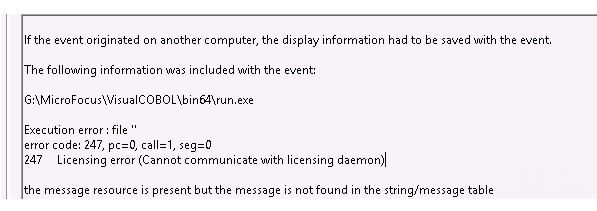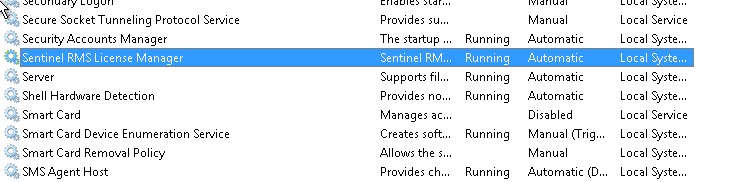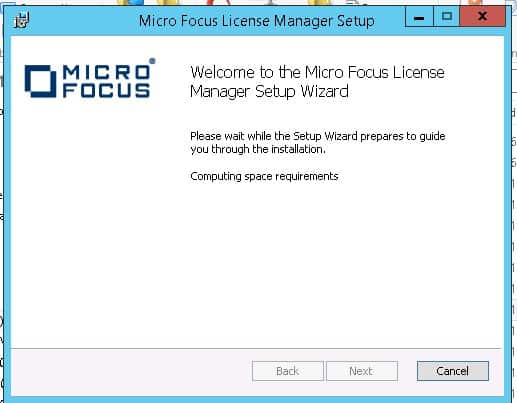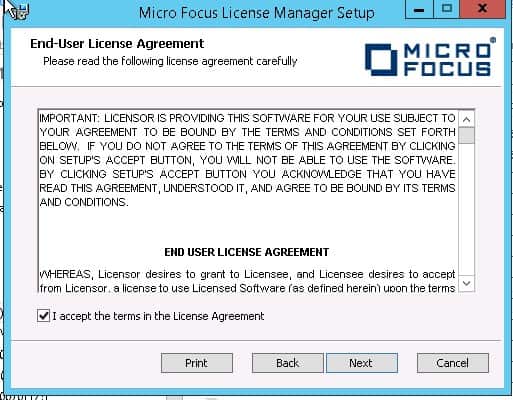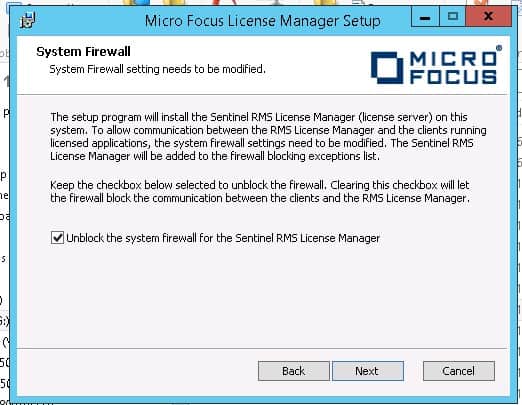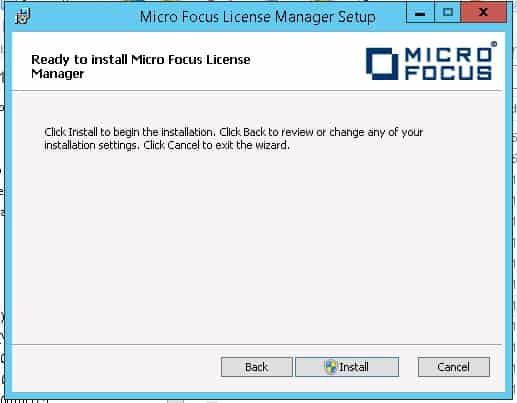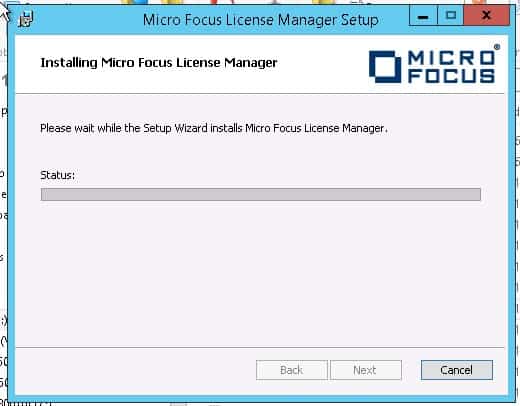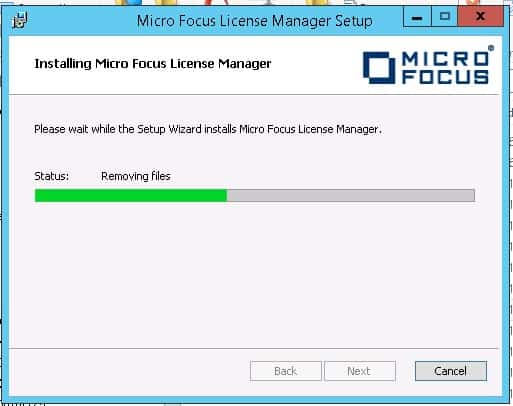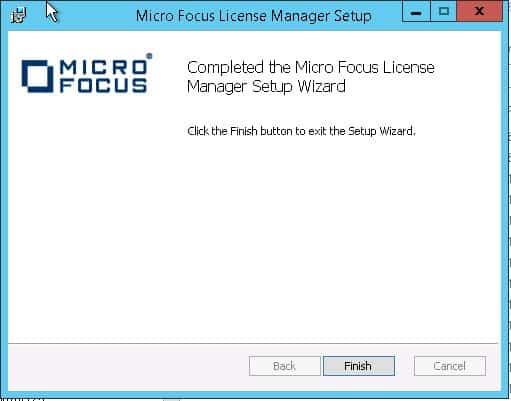Update the Micro Focus License Manager
In Lawson version 10.0.8, you may encounter performance issues followed by the dreaded “error occurred outside of IOS” notification. If you run into these issues, check your event viewer. If you see an error like the one below, you may need to reinstall the Micro Focus license manager. Here are the steps to do install it.
- Go to ftp://asqcust:AbaEsdu7Rf@amerftp.microfocus.com/supportdownload/CES/lmsetupx64.msi and download the msi
- Place the file on your Lawson application server
- On the Lawson application server, stop the Sentinel RMS License Manager service
- Double-click the installation file and follow the steps
- The Sentinel RMS License Manager service should be restarted after the installation is complete