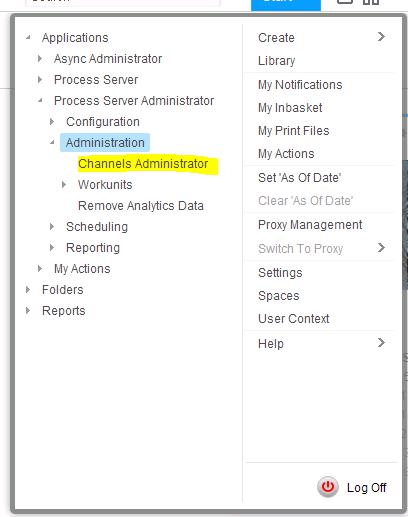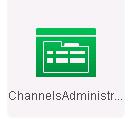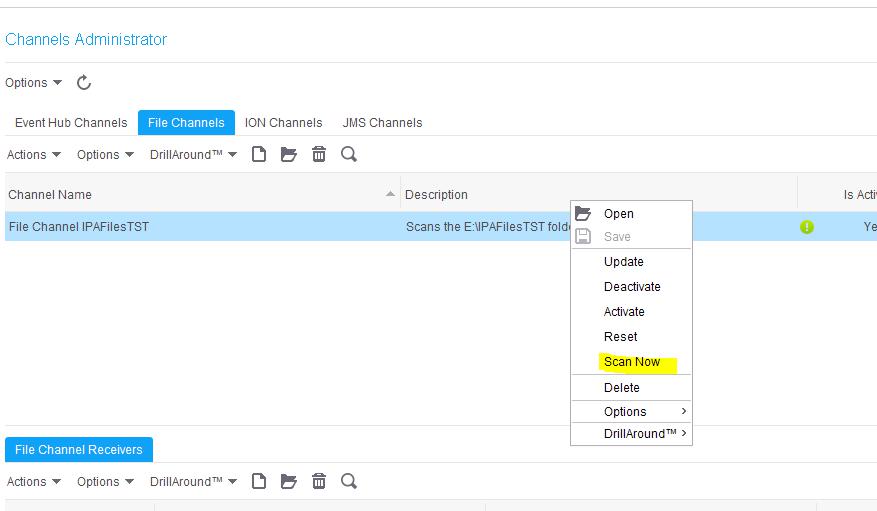Scan for Files in IPA
- Open Infor Rich Client

- At the login prompt, enter the Lawson username and password
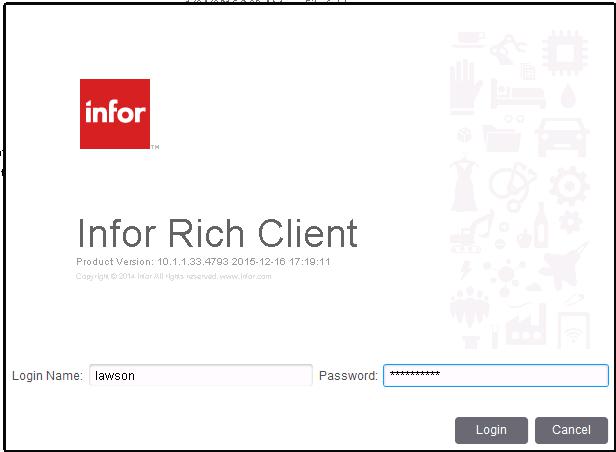
- The canvas is now open. Look in the upper left corner and make sure you are pointing to the prod or test data area (not gen)
- In the upper right corner, click “Start > Applications > Process Server Administrator > Administration > Channels Administrator”
- Once you are in Channels Administrator, click on the File Channels tab, and you should see a list of File Channels that have been set up
- Locate the channel for which you wish to scan
- Right click on the channel and select “Scan Now”
- This will scan the file configured in the Channels Administrator, and kick off any processes that use the files in that directory (the processes are configured in the File Channel Receivers section)