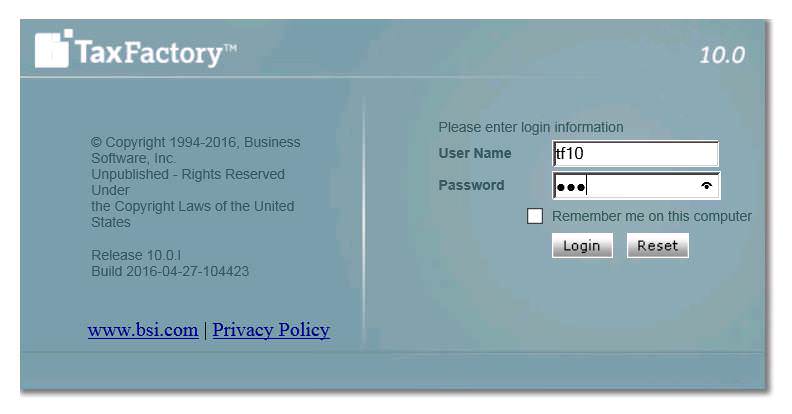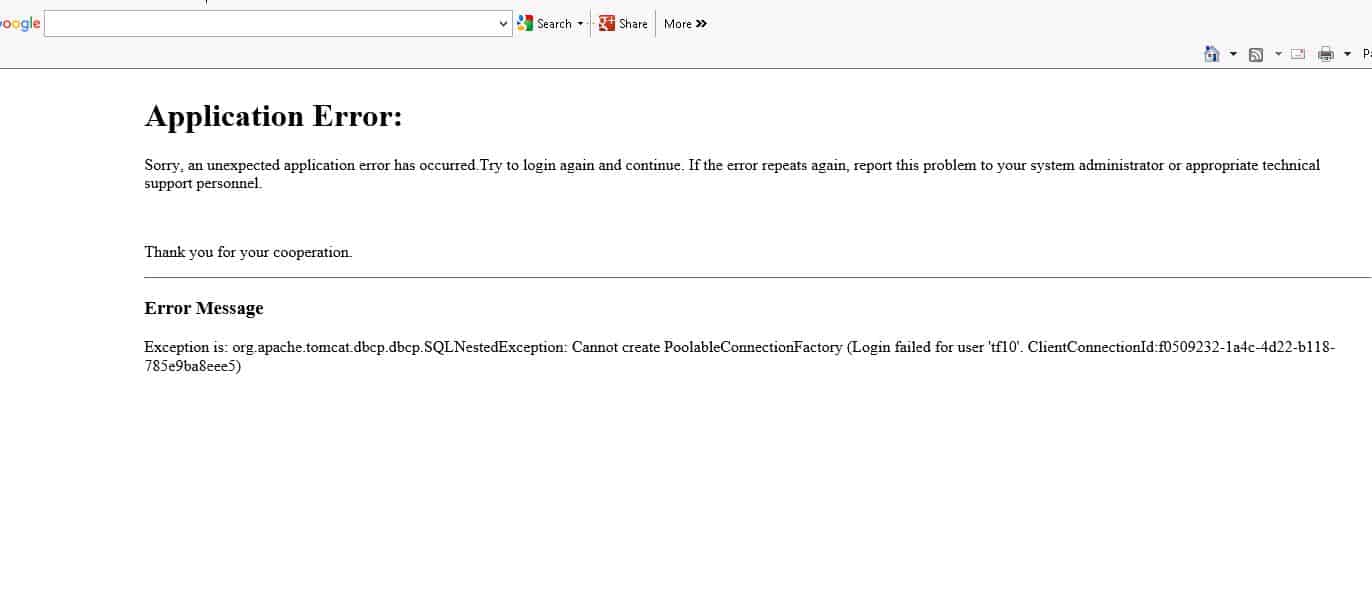Troubleshooting BSI Database Connection during Install
Your install is successful, but when you log on to the BSI Interface (Screen Print #1) you receive an error (Error Message. Exception is: org.apache.tomcat.dbcp.dbcp.SQLNestedException: Cannot create PoolableConnectionFactory (Login failed for user ‘tf10’. ClientConnectionId:f0509232-la4c-4d22-b118-785e9ba8eee5). See Screen Print #2
You will receive this error if your SQL database is configured with a Named Instance. The Named Instance should be configured with a static port. You should not use the default port (1433) when installing the BSI Client even though your ODBC will connect successfully with the default port. Please see article on assigning a static port for SQL Server named instance: (https://blogs.msdn.microsoft.com/arvindsh/2012/09/08/how-to-assign-a-static-port-to-a-sql-server-named-instance-and-avoid-a-common-pitfall/)
Screen Print #1
Screen Print #2