Lawson LBI Report Error – Max processing time or Max records limit reached
When running a report, you may intermittently get this error: “Max processing time or Max records limit reached… Error code 0”
Screenshot of error:
This one is an easy fix. Go to your LBI server, open Central Configuration Manager.
Highlight and stop all SAP Crystal Reports Server processes as shown below:
After waiting for the processes to stop, double click on each one, go to Parameters Tab, under Max Number of Records, select Unlimited (NOTE: in my screenshot below, I could not turn off process for this demonstration so it’s greyed out).
Once you update each of these processes (you may only have one or two), start the SAP Crystal Reports server processes again, then test the LBI report once more and make sure you’re generating enough report data that surpasses the previous record limit (usually greater than 10k records).
Good luck and hopefully this helped resolve your issue!


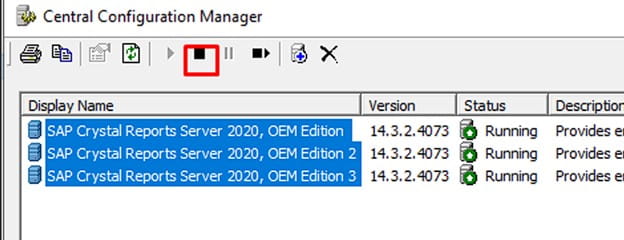
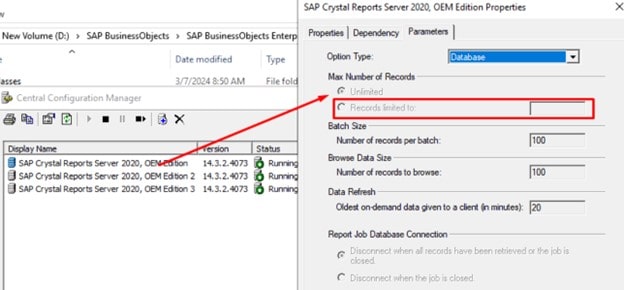


Leave a Reply
Want to join the discussion?Feel free to contribute!