Improving Lawson Performance in Windows
Identifying performance issues and improving performance for Lawson applications in a Windows Environment can sometimes be tricky.
This article provides some ways to improve performance specifically when batch jobs are running more slowly than expected.
- Update bpm.properties to assist the performance batch jobs that call services in IPA
- On the Lawson server, navigate to LAWDIR/system/bpm.properties
- Remove the lines lpxMaxHeap=XXXXX and lpsMinHeap=XXXXX
- Add a line “useLPSBridgeSocket=true” (check if the line exists already)
- Restart Lawson services
- Set Windows page file to 32Gb
- On the LSF server, search for “Advanced System Settings”
- Go to the Advanced tab
- Under “Performance”, select “Settings…”
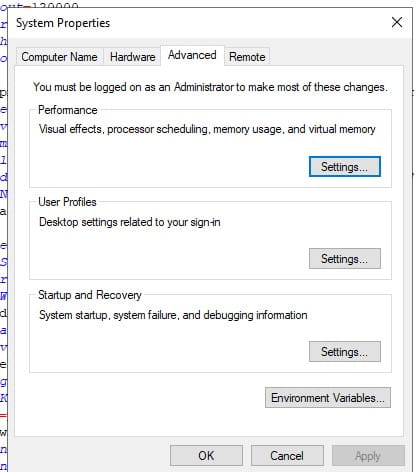
- Select the Advanced tab
- Under Virtual memory, select “Change…”
- Unchecked “Automatically manage…”
- Select the drive where Lawson is installed
- Select “Custom size” and set the max to 32000
- Click “Set” then “OK”
- Reboot the server

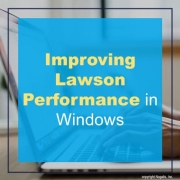
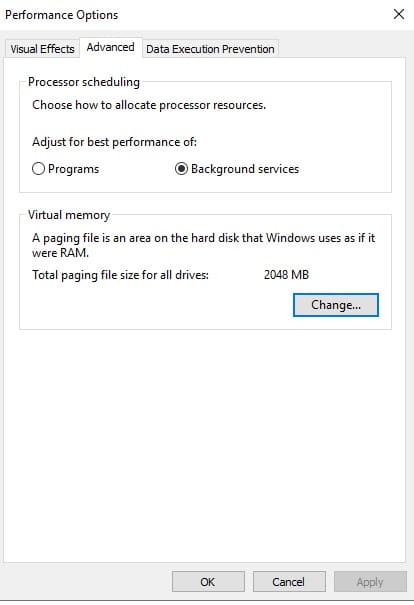
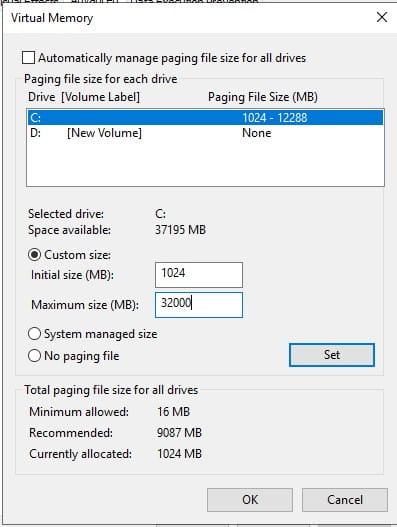


Leave a Reply
Want to join the discussion?Feel free to contribute!