IPA Triggering a Process by Process Definition
To trigger a work unit to process, follow these simple steps below:
First, you will need to access the Process Server Administrator screen and then select Scheduling > By Process Definition.
Next, select the process name and double click on it.
Then Select Actions > Start. You should now be able to trigger a work unit to process!

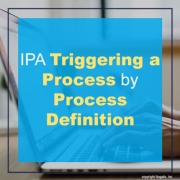
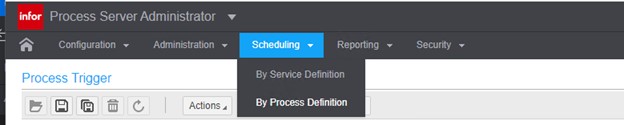
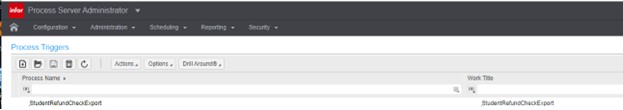
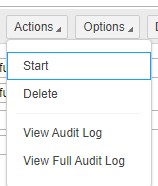


Leave a Reply
Want to join the discussion?Feel free to contribute!