AP45.3 Add-Ins upload error Cannot change Payment Date delete and re-add record
Problem/Issue:
While attempting to utilize Lawson Add-Ins for Microsoft Office to upload data into AP45.3 (Non-AP Reportable Income Adjustment), some users may encounter the following error message: “Cannot Change Payment Date; delete and re-add record.” How can this error be resolved?
Resolution:
Luckily, this isn’t a serious error and it has a quick fix. To address this issue, simply follow these steps:
- First, check and make sure that you use “A” as the FC Code instead of “C.”
- Next, utilize the “Try to Add, then try to Change” option during the Add-Ins upload process.
The error message should go away and you will now be able to successfully change the payment data, delete and re-add records.

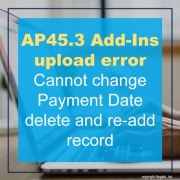


Leave a Reply
Want to join the discussion?Feel free to contribute!