PR160 In Recovery due to incorrect ACH file path workaround
If you have a PR160 job that goes into recovery because your ACH path is not correct:
You can modify the exact PR160 job that is in recovering by dumping the job with jobdump command in Lawson Interface Desktop (LID).
Example of command: jobdump -d -o Job -v UserName joesmoe jobdump.dmp
What to change: jobdump -d -o Job -v UserName <your_jobs_username> <enter_the_jobname>.dmp
Edit the dumped job file and change the ACH path ONLY and recover the job to see if it is resolved.
Load the job in report mode (to check for errors): jobload -o Job jobdump.dmp
Load the job in commit mode if it looks good: jobload -c -o Job jobdump.dmp


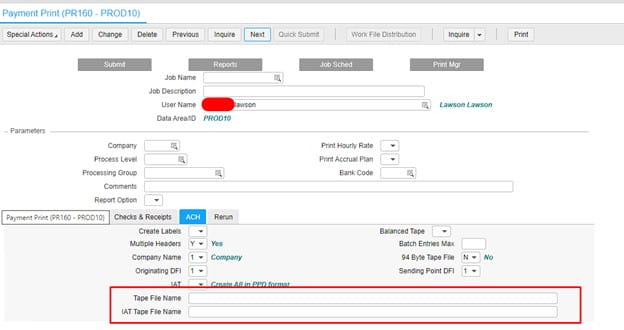
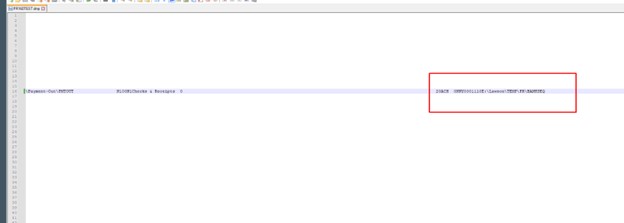


Leave a Reply
Want to join the discussion?Feel free to contribute!