Work Units Not Triggered after Landmark Update
If you have services for approval or other types of flows in IPA, and they stop getting triggered after a Landmark update, it is possible that you need to repackage and redeploy the LPS jars. This is good practice after a Landmark CU anyway.
- On the Landmark server, open a Landmark command window
- Run the command “packageLPSClientJars”
- Copy the LASYSDIR/LPS/LPSClientJars.jar file to the Lawson server at GENDIR/bpm/jar
- Run commands stoppfem and stoppfrmi
- Navigate to GENDIR/bpm/jar in a command window with environment variables set
- Run tar -xvf LPSClientJars.jar
- Run commands startpffrmi and startpfem
- If the changes don’t take effect, reboot the Lawson server


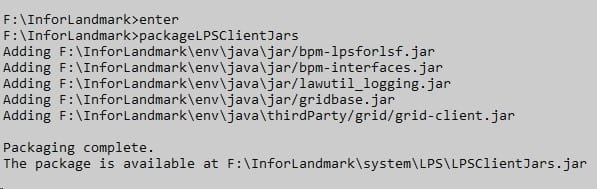
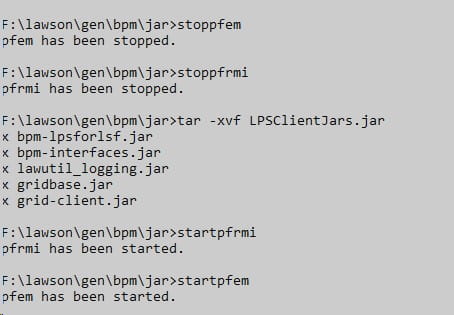


Leave a Reply
Want to join the discussion?Feel free to contribute!