Lawson Security Administrator (LSA) Reporting is stuck in “processing” status
Problem:
You’re trying to generate a v10 Lawson Security Administrator (LSA) report and its stuck in “processing” status
Resolution:
Edit your GENDIR/java/command/lsserver.properties file (Back it up first).
Locate the following line:
ljx.ext.dirs=${GENDIR}/java/ext:${LAW_JAVA_HOME}/jre/lib/ext:${LAW_JAVA_HOME}/lib/ext
To incorporate the modification, append “${GENDIR}/java/impl:” so that it appears as follows:
ljx.ext.dirs=${GENDIR}/java/ext:${GENDIR}/java/impl:${LAW_JAVA_HOME}/jre/lib/ext:${LAW_JAVA_HOME}/lib/ext
Save the file.
After implementing this change, you will need to perform the following restarts:
- Stop your WebSphere application server or cluster for this environment.
- Stop the Lawson environment using the stoplaw command.
- Start the Lawson Environment using the startlaw command.
- Start the WebSphere application server or cluster for this environment.
Execute the report again to verify that it completes successfully.

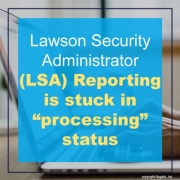
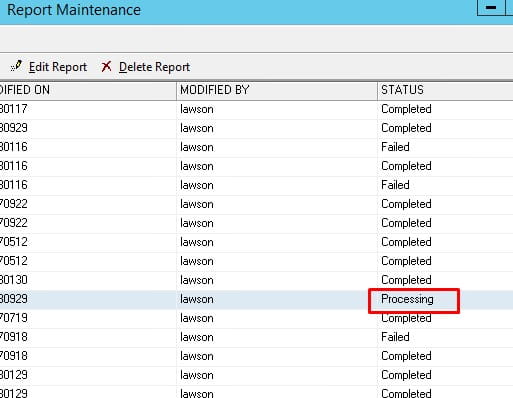


Leave a Reply
Want to join the discussion?Feel free to contribute!