Updating Infor RQC Configuration
If you make changes to the rqc_config.xml file, you will need to deploy the changes to RQC. Luckily, this is a simple change.
To update or make changes to RQC, follow these steps:
Either go to http(s):/<lawson server>:<port>/rqc/html/utility.htm
OR
Open Lawson portal and navigate to Bookmarks > Requisition Center > Utilities. They both will lead you to the next screen where you will have a couple options.
By clicking “Reload Configuration File”, this will deploy your changes to rqc_config.xml. And by clicking “RQC IOS Cache Refresh”, this will refresh the RQC cache. See the screenshots below for reference. Your rqc_config.xml file is now successfully updated.

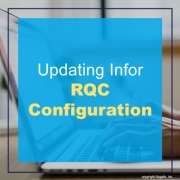
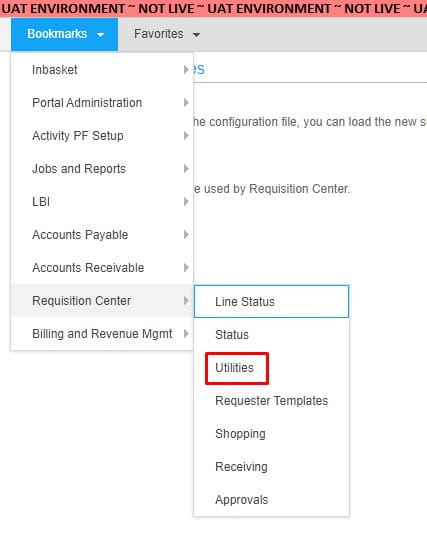
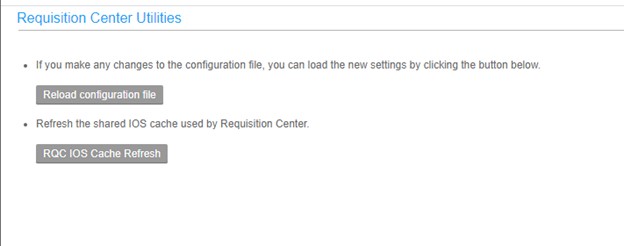

Leave a Reply
Want to join the discussion?Feel free to contribute!