Lawson Security Administrator Reports Stuck
If your Lawson Security Administrator (LSA) reports are getting stuck in the “processing” status, then there is a quick and simple solution for this.
All you need to do is open the path: LAWDIR/gen/java/comman/lsserver.properties. Next, on the ljx.ext.dirs line, you will need to manually add the following command: “${GENDIR}/java/impl”.
Then you just have to bounce Lawson services, or simply reboot the server. Once booted up again you will see that the “processing” status should be gone and the status should change to “completed”. You can refer to the screenshots below for a visual guide. That’s all there is to it!


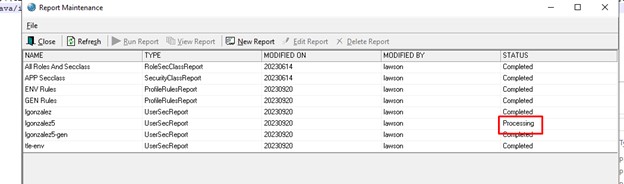


Leave a Reply
Want to join the discussion?Feel free to contribute!