Lawson Add-ins Script error – An error has occurred in the script on this page
Lawson Add-ins Script error “An error has occurred in the script on this page”. This used to be caused by an outdated internet explorer browser before Microsoft migrated fully to Edge. Now this can occur when Excel extension apps get added via an app update or feature update.
When logging into Lawson Excel addins, you may get this script error, locking up your session and not being able to login.
To resolve this, in Excel, go to File >> Options >> Add-ins >> Com Add-ins >> Go
In this case, it was an Acrobat PDFMaker office com addin extension that was added after an update, simply uncheck this extension and click OK.
Now close excel and open again, you should be able to login to Lawson Add-ins now.

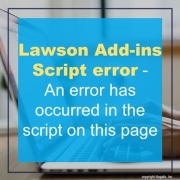
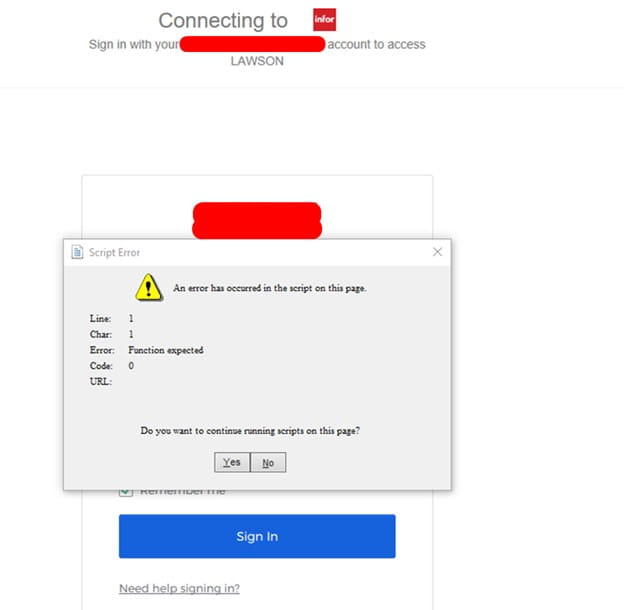
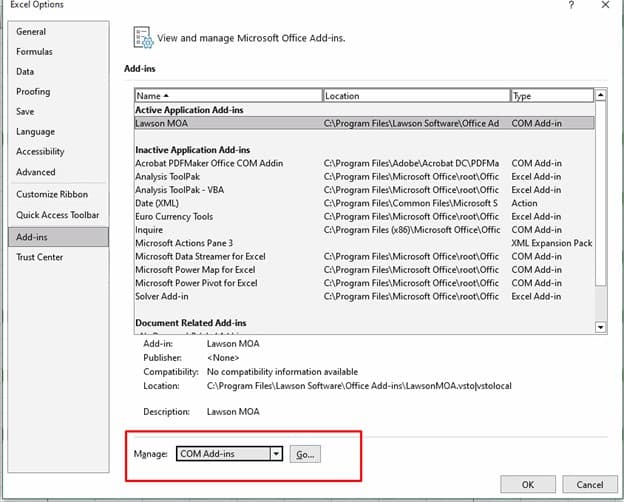
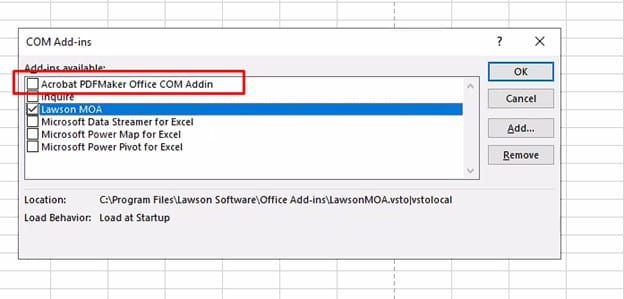

Leave a Reply
Want to join the discussion?Feel free to contribute!