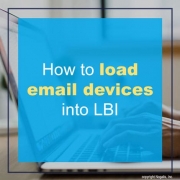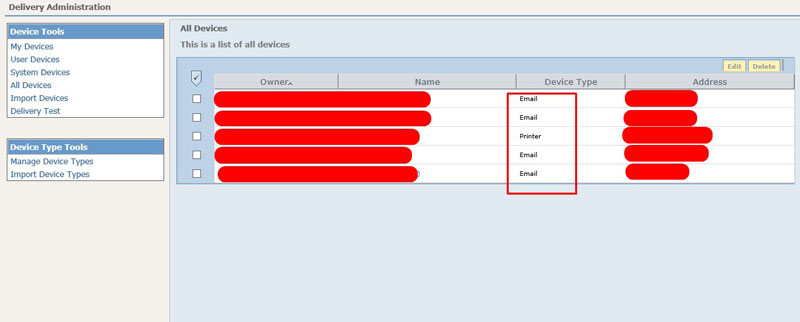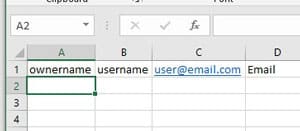How to load email devices into LBI
- In LBI, open Reporting Services Report Administration
- Under Server Administration click on Email and Printer Settings:
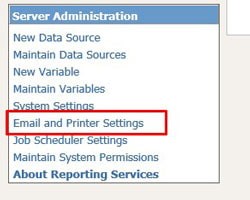
- Select All Devices to see current list of devices and note the device type (important for loadfile):
- Now lets build the loadfile in CSV format:From left to right, the columns are <ownername>, <username>, <user email>, <Device Type>If it’s a printer, replace username and user email with <printername> and <\\networkprinter>
- Now lets import the file with Import Devices:
If there are any errors, it will let you know, if not, you can check All Devices section to see if your device loaded in.
Many organizations opt to engage Lawson consultant teams for managing their Lawson Security and LBI systems. These consultant teams offer managed services at a fixed monthly rate and possess extensive knowledge and expertise. This service is particularly suitable for larger organizations, but smaller organizations that do not require a full-time Lawson employee on-site may also find it beneficial. Nogalis provides this service, and you can contact us via our contact page for further information.