EX542 error – Invoice Already Exists
Lawson Expense Management can occasionally lead to a duplicate invoice or another issue. If you’re running the EX542 and it goes into status 1 or 2 (in process or error) in EX20.1 and EX20.2 for your expense report. Then you’ll likely see an error saying “Invoice Already Exists”.
To resolve this, you may need elevated privileges. If you believe you have the access, follow the steps below.
- Go to EX20.1, inquire on your ER number.
- Change the status to 9 and click Change.
- Go to EX20.2, inquire on your ER number (locate the ER with the error field “Invoice Already Exists”
- Change the status to 9 and then remove the error field. Click Change.
- Re-run EX542 and see if it completes properly.
That it! If you’re still having issues and Infor is not able to assist, it might be worth looking into Lawson Managed Services (MSP). Reach out to a Nogalis representative to see if they can assist and or to provide your organization 24/7 Lawson support from an entire team of consultants at a fixed rate instead of having to hire a full-time position.

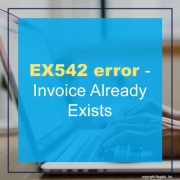


Leave a Reply
Want to join the discussion?Feel free to contribute!