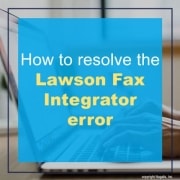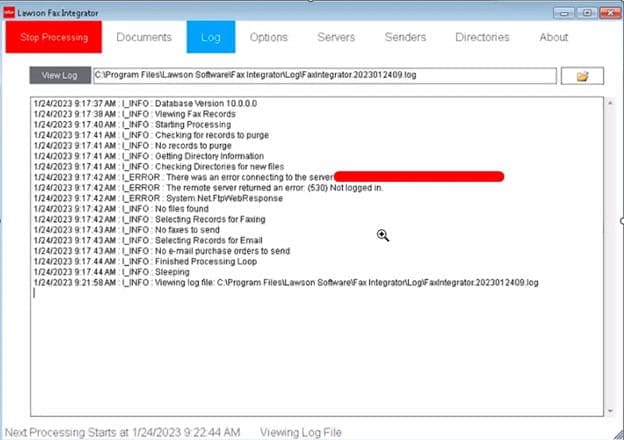How to resolve the Lawson Fax Integrator error
Follow these simple steps on how to resolve the Lawson Fax Integrator error(s):
“There was an error connecting to the server” or “The remote server returned an error: (530) Not logged in” (see screenshot below)
To resolve either of these, first navigate to the Servers >> Lawson tab, then make sure you use valid credentials for the FTP user.
Next, Under the Servers >> Portal tab, make sure that you have valid Lawson user credentials. If not, then enter the correct information.
Finally, click Update after entering your credentials. This will resolve the 530 FTP invalid credentials error. That’s all there is to it!