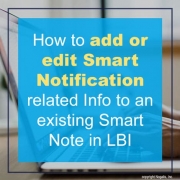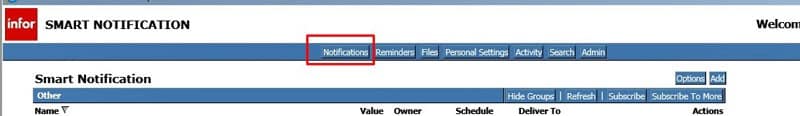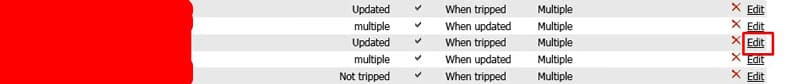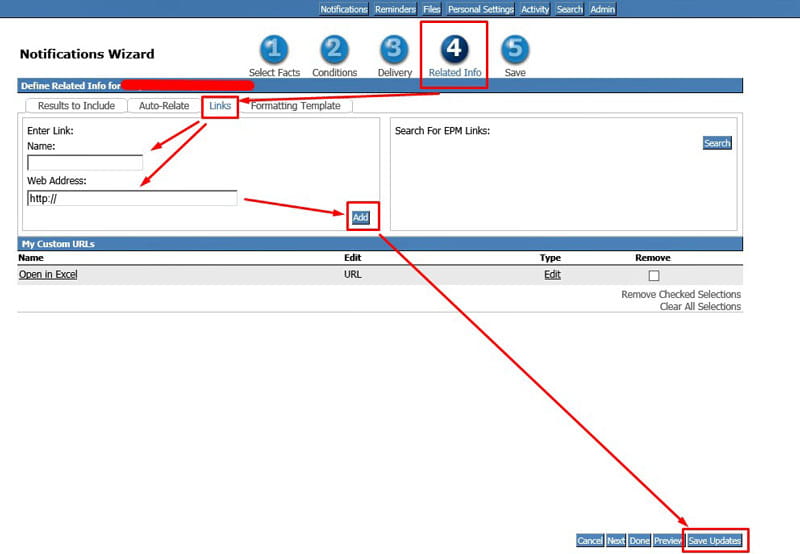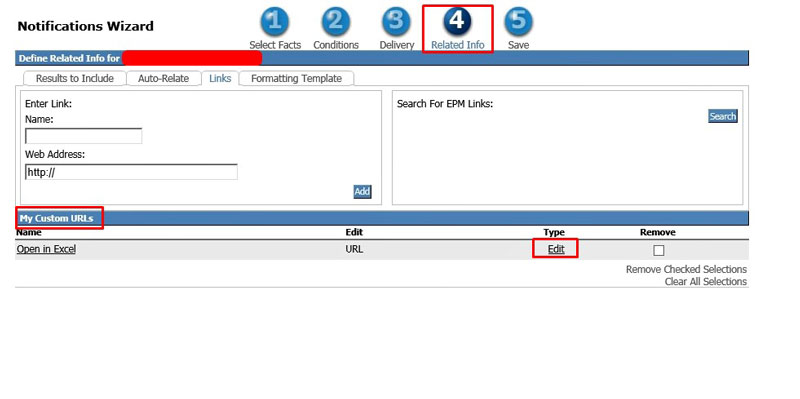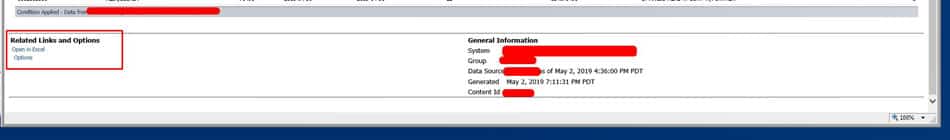How to add or edit Smart Notification related Info to an existing Smart Note in LBI
First lets login into LBI and open smart notifications:
Once open, go to Notifications Tab:
Select edit on the notification you want to modify:
Go to the Related Info >> Links >> Enter a Name and Web Address >> Add >> Save Updates:
To edit an existing related info link, simply select edit under “My Custom Urls”:
Make sure you Save Updates!
These related Info Links show up at the bottom of the report the user receives as shown below:
This type of work is typically done by a Lawson technical resource. Organizations often hire a Lawson consultant team who offer managed services at a fixed monthly rate. These Lawson teams have a wider range of expertise and knowledge and are ideal for larger organizations but also are great for smaller ones that don’t need a dedicated Lawson employee on-site. Nogalis does offer this as a service so feel free to reach out to us via our contact page.